 Instant AI
vs
Instant AI
vs
 Dataslide AI
Dataslide AI
Instant AI
Instant AI is a revolutionary presentation creation tool that seamlessly integrates with Google Slides, combining artificial intelligence with expert-designed templates to generate professional-grade presentations. The platform features a comprehensive library of over 100 professional templates and sophisticated AI technology that transforms basic inputs into visually engaging slides.
The tool stands out by automatically generating fully-editable slides with proper visual hierarchy, infographics, and diagrams, moving beyond traditional text-heavy layouts. It's designed by expert slide designers who have created presentations that have helped secure billions in deals and funding for award-winning companies.
Dataslide AI
Dataslide AI is an innovative data analysis platform that automatically transforms raw data files into professional presentations. The tool supports multiple file formats including CSV, XLSX, JSON, Parquet, XML, and TSV, making it versatile for various data sources.
The platform employs advanced algorithms to perform data clustering, correlation analysis, data cleaning, and generate visualizations automatically. It includes features such as OEE insights, machine learning applications, forecasting, outlier detection, and time series analysis, all packaged into a stylish presentation format without requiring any manual prompting.
Instant AI
Pricing
Dataslide AI
Pricing
Instant AI
Features
- Template Library: 100+ expert-designed professional templates
- Google Slides Integration: Direct compatibility with Google Slides
- AI-Powered Generation: Automatic creation of presentation outlines and content
- Visual Elements: Support for flowcharts, infographics, and diagrams
- Branding Customization: Custom colors and fonts options
- Multiple Presentation Types: Support for investor, sales, and other presentation types
Dataslide AI
Features
- Data Clustering: Automatic grouping of similar data points
- Correlation Analysis: Identifies relationships between variables
- Data Cleaning: Automated data preparation and cleansing
- Data Visualizations: Creates informative graphs and charts
- Machine Learning: Applies AI algorithms to dataset
- Secure Uploads: Protected data file processing
- Forecasting: Predictive analysis capabilities
- Time Series Analysis: Temporal data pattern recognition
Instant AI
Use cases
- Investor pitch deck creation
- Sales presentations
- Business proposals
- Company presentations
- Professional slide decks
Dataslide AI
Use cases
- Manufacturing facility production analysis
- Healthcare data interpretation
- Weather and climate data analysis
- Machine failure prediction
- Temperature sensor data monitoring
- Historical data analysis (e.g., Titanic records)
Instant AI
FAQs
-
How do I use Instant to generate slides?
Install the extension from Google Workspace, then open a Google Slides document and access the app under the 'Extensions' menu.Is there a free trial?
Yes, there is a free limited trial that allows you to generate up to 30 slides without registration or credit card information.Can I get a refund for my subscription?
Refunds are offered for up to 30 days of unused quota & credits. Pro plan refunds are prorated based on slides generated.
Dataslide AI
FAQs
-
How does Dataslide work?
Dataslide automatically analyzes uploaded data files and generates comprehensive presentations with visualizations and insights without requiring manual prompts.Is my data secure?
Yes, the platform features secure uploads to protect your data during processing.
Instant AI
Uptime Monitor
Average Uptime
99.95%
Average Response Time
189.43 ms
Last 30 Days
Dataslide AI
Uptime Monitor
Average Uptime
100%
Average Response Time
119 ms
Last 30 Days
Instant AI
Dataslide AI
Related:
-

Instant AI vs SlidesAI Detailed comparison features, price
-
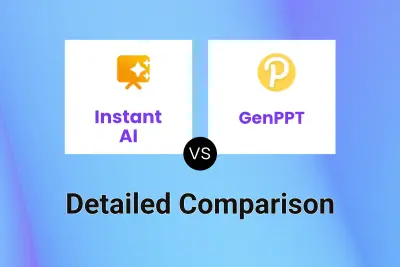
Instant AI vs GenPPT Detailed comparison features, price
-
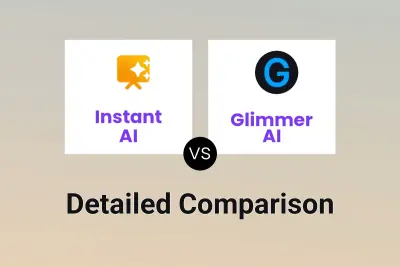
Instant AI vs Glimmer AI Detailed comparison features, price
-

Instant AI vs GraphicInfo Detailed comparison features, price
-
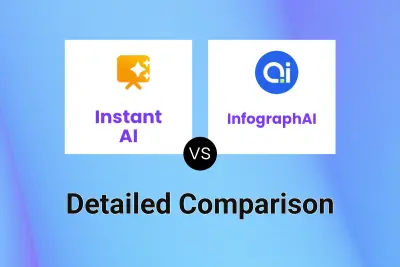
Instant AI vs InfographAI Detailed comparison features, price
-

SlidesAI vs Dataslide AI Detailed comparison features, price
-
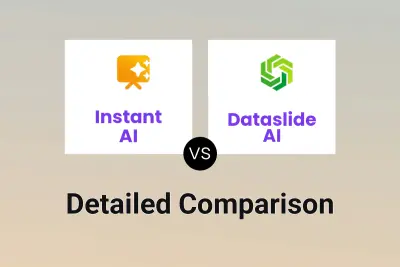
Instant AI vs Dataslide AI Detailed comparison features, price
-

Autoppt vs Dataslide AI Detailed comparison features, price