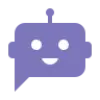 InstaBotGPT
VS
InstaBotGPT
VS
 Supportbot Pro
Supportbot Pro
InstaBotGPT
InstaBotGPT transforms customer support and sales operations by creating customized ChatGPT-powered chatbots trained on your website's content. This innovative solution enables businesses to provide instant, accurate responses to visitor inquiries across multiple platforms.
The platform offers seamless integration options, allowing businesses to embed chatbots on various channels including marketing sites, in-app interfaces, and help centers. With support for over 100 languages and the ability to learn from real chat interactions, InstaBotGPT continuously improves its performance while reducing support response times.
Supportbot Pro
Supportbot Pro is an AI-powered chatbot solution designed to improve website customer interactions. By integrating a custom-trained ChatGPT chatbot, businesses can efficiently manage customer support, boost lead generation, and provide instant answers to inquiries.
The chatbot is trained using your company's specific data, including website content and PDF documents. Installation is simplified by adding a provided HTML code snippet to the website's header. The AI chatbot leverages advanced natural language processing and machine learning to ensure accurate and contextually relevant responses.
Pricing
InstaBotGPT Pricing
InstaBotGPT offers Freemium pricing with plans starting from $15 per month .
Supportbot Pro Pricing
Supportbot Pro offers Free Trial pricing with plans starting from $19 per month .
Features
InstaBotGPT
- Multi-language Support: Handles conversations in 100+ languages
- Content Training: Supports multiple data sources including URLs, files, and chat history
- Flexible Integration: Embeddable on multiple platforms and websites
- Learning Capability: Improves through real chat interaction feedback
- Customizable Deployment: Multiple chatbot instances based on plan tier
Supportbot Pro
- Custom Training: Trains on company-specific data (website content, PDFs).
- Easy Installation: Install by placing HTML code in the website's head section.
- Complex Question Handling: Designed to handle complex questions using natural language processing.
- Multilingual Support: Handles customer queries in different languages.
- Data Security: Prioritizes data security and privacy.
- Customizable Branding: Chatbot can be customized to match website branding.
Use Cases
InstaBotGPT Use Cases
- Customer support automation
- Sales inquiry handling
- Website visitor assistance
- Help center support
- Multi-platform customer service
- Product information distribution
Supportbot Pro Use Cases
- Automated Customer Support
- Lead Generation
- Answering Customer Inquiries
- Improving Website Engagement
- Providing 24/7 Support
FAQs
InstaBotGPT FAQs
-
How does the chatbot training process work?
The chatbot can be trained using multiple data sources including website URLs, existing chat history, file uploads, or raw text content. This information is used to create a knowledge base for the AI to respond to visitor inquiries. -
What is the maximum file size for uploads?
The maximum file size allowed for uploads is 10 MB per file across all pricing plans. -
How many chatbots can I create with different plans?
The Starter plan includes 1 chatbot, Business plan includes 2 chatbots, and Enterprise plan includes 5 chatbots.
Supportbot Pro FAQs
-
What kind of data does Supportbot Pro train on?
Supportbot Pro trains on various types of data, including the company's website content, PDF documents, and other relevant information. This allows it to gain a comprehensive understanding of the company's products and services. -
Can Supportbot Pro be customized?
Yes, Supportbot Pro can be customized to match the branding and style of your website. You can also train it on specific datasets to improve its accuracy and relevance to your business. -
Is Supportbot Pro secure?
Yes, Supportbot Pro prioritizes data security and privacy. It ensures that customer data is protected and follows industry-standard security practices.
Uptime Monitor
Uptime Monitor
Average Uptime
44.27%
Average Response Time
193.04 ms
Last 30 Days
Uptime Monitor
Average Uptime
81.77%
Average Response Time
369.75 ms
Last 30 Days
InstaBotGPT
Supportbot Pro
More Comparisons:
-

InstaBotGPT vs Aista Detailed comparison features, price
ComparisonView details → -
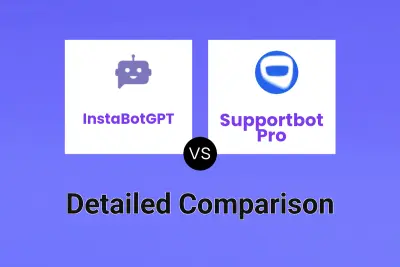
InstaBotGPT vs Supportbot Pro Detailed comparison features, price
ComparisonView details → -
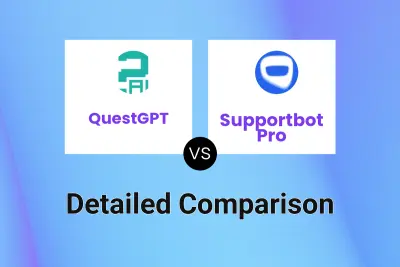
QuestGPT vs Supportbot Pro Detailed comparison features, price
ComparisonView details → -
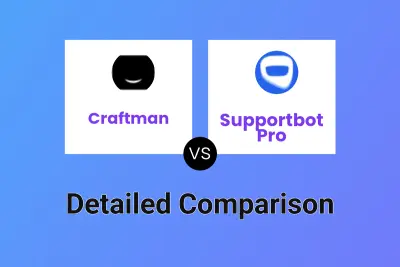
Craftman vs Supportbot Pro Detailed comparison features, price
ComparisonView details → -
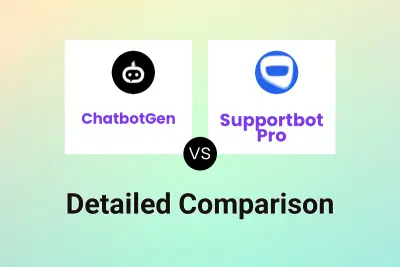
ChatbotGen vs Supportbot Pro Detailed comparison features, price
ComparisonView details → -
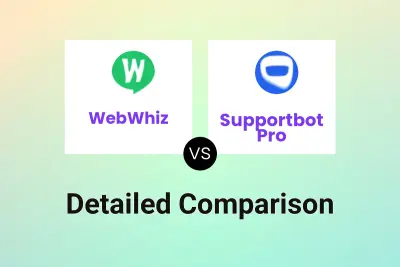
WebWhiz vs Supportbot Pro Detailed comparison features, price
ComparisonView details → -
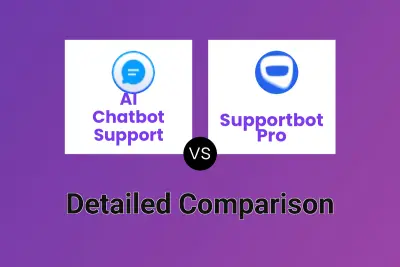
AI Chatbot Support vs Supportbot Pro Detailed comparison features, price
ComparisonView details → -
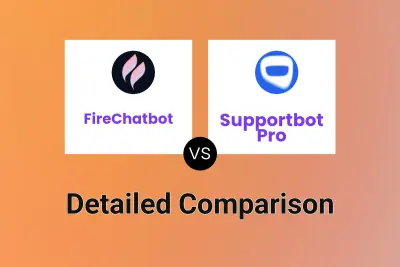
FireChatbot vs Supportbot Pro Detailed comparison features, price
ComparisonView details →
Didn't find tool you were looking for?