 Inkscribe AI
vs
Inkscribe AI
vs
 i2PDF
i2PDF
Inkscribe AI
Inkscribe AI is an advanced document management platform that transforms images and scanned documents into editable text using artificial intelligence. The platform offers seamless integration with major cloud storage services including Google Drive, OneDrive, and Dropbox, enabling users to store and access their documents from anywhere.
The platform provides multiple capabilities including document translation, smart document chat functionality, and real-time collaboration tools. With its tiered pricing structure, Inkscribe AI caters to various user needs, from individuals requiring basic document conversion to enterprises seeking comprehensive document management solutions with custom integrations and dedicated support.
i2PDF
i2PDF delivers advanced AI-driven solutions for PDF management, including text translation across 50+ languages and optical character recognition (OCR) for scanned documents. The platform supports batch processing of complex workflows like format conversion, metadata editing, and document security enhancements while maintaining strict data privacy standards.
Specialized tools enable color space adjustments, CAD file conversions, and medical imaging format support. Built-in AI optimizes scanned document readability and automates table extraction for data analysis, serving both individual users and enterprise-level document processing needs.
Inkscribe AI
Pricing
i2PDF
Pricing
Inkscribe AI
Features
- OCR Technology: Converts images and scanned documents to editable text
- Cloud Integration: Direct connection to Google Drive, OneDrive, and Dropbox
- Document Translation: Support for multiple languages
- Smart Document Chat: Interactive document questioning and analysis
- Export Options: Multiple format support including PDF, Word, and Google Docs
- Team Collaboration: Real-time editing and document sharing capabilities
- Document Security: Secure storage and file management
i2PDF
Features
- AI Translation: Convert PDF text to 50+ languages automatically
- PDF OCR: Extract text from scans with 100+ language recognition
- Document Conversion: Transform between 40+ file formats including CAD/DICOM
- Batch Processing: Execute multi-step workflows for large document sets
- Security Tools: Password protection, redaction, and permission management
Inkscribe AI
Use cases
- Legal document digitization and contract management
- Healthcare record digitization and sharing
- Global business document translation and processing
- Educational content digitization and organization
- Ancient manuscript and text preservation
- Multi-language document management
- Team collaboration on document editing
i2PDF
Use cases
- Converting technical drawings to PDF for architectural reviews
- Localizing multilingual legal documents
- Digitizing scanned medical records with OCR
- Optimizing eBook formats for digital publishing
- Securing sensitive financial reports
Inkscribe AI
FAQs
-
What is a document credit?
One document credit equals 2500 characters of processed text.Which cloud storage platforms are supported?
Inkscribe AI supports Google Drive, OneDrive, and Dropbox, with Evernote integration coming soon.How many languages are supported for translation?
The Premium plan supports translation in up to 25 different languages.
i2PDF
FAQs
-
How does i2PDF ensure document security?
All files are automatically deleted after 30 minutes and never shared with third parties, with optional password protection and encryption.What image formats can be converted to PDF?
Supports JPG, PNG, TIFF, GIF, WEBP, SVG, BMP, PS, EPS, and DICOM formats for conversion.
Inkscribe AI
Uptime Monitor
Average Uptime
99.75%
Average Response Time
1675.12 ms
Last 30 Days
i2PDF
Uptime Monitor
Average Uptime
99.01%
Average Response Time
805.14 ms
Last 30 Days
Inkscribe AI
i2PDF
Related:
-

Inkscribe AI vs DOConvert Detailed comparison features, price
-

Inkscribe AI vs Gilio Detailed comparison features, price
-
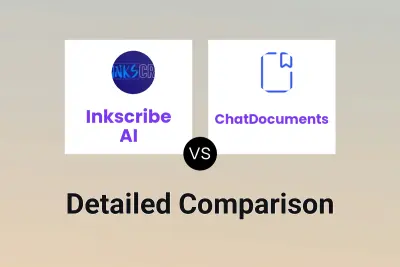
Inkscribe AI vs ChatDocuments Detailed comparison features, price
-

Inkscribe AI vs Unfile Detailed comparison features, price
-

ChatWithPDF vs i2PDF Detailed comparison features, price
-

PDFParser vs i2PDF Detailed comparison features, price
-

PDFConvo vs i2PDF Detailed comparison features, price
-

Bard PDF vs i2PDF Detailed comparison features, price