 Infographic Ninja
vs
Infographic Ninja
vs
 Infografix
Infografix
Infographic Ninja
Create Infographics using Artificial Intelligence - Infographic.Ninja. Tired of spending hours of your time? Make instant infographics with AI starting from just one keyword or article. Trusted by 80+ subscribers. Infographic Ninja’s Generator uses A.I. to create a lasting impression faster than anything else.
Automate your Infographic Content Creation Process. Educators, bloggers, and SEO agencies can speed up their content creation by turning existing content into infographics with AI. This automated infographic generator can turn blog posts or a single keyword into a branded infographic with just a few clicks.
Infografix
Infografix revolutionizes infographic creation by combining artificial intelligence with user-friendly design tools. The platform leverages Azure AI to transform simple text prompts into visually appealing infographics, eliminating the need for professional design skills or extensive brainstorming sessions.
The tool offers extensive customization options, including various color palettes, over 1,500 Google Fonts, and multiple export formats (PNG, JPG, SVG, PDF). Accessible through web browsers and mobile apps, Infografix enables users to create, save, and share professional-quality infographics for business presentations, educational assignments, and social media content.
Infographic Ninja
Pricing
Infografix
Pricing
Infographic Ninja
Features
- Automate your Infographic Content Creation Process: Create branded infographics from existing content with just a few clicks.
- Simple Steps: Enter keyword and title, click generate text, provide your logo, select a template, customize colors/fonts, and download the infographic.
- Cost-Effective: Plans start at $5 per month with no watermark and access to other SEO tools.
Infografix
Features
- AI Content Generation: Uses Azure AI to generate infographic content from text prompts
- Multiple Templates: Offers various formats including timelines, hierarchies, process maps, and SWOT analyses
- Customization Options: Features 1,500+ Google Fonts and various color palettes
- Export Flexibility: Supports PNG, JPG, SVG, and PDF formats
- Cross-platform Accessibility: Available on web, iOS, and Android devices
- Project Management: Save and resume projects functionality
- Social Media Integration: Direct posting to social media platforms
- Custom Themes: Create and save branded color schemes
Infographic Ninja
Use cases
- Educators, bloggers, and SEO agencies can use it to speed up content creation by turning existing content into infographics.
- Create visually appealing infographics quickly and efficiently with AI.
Infografix
Use cases
- Business presentations
- Educational assignments
- Marketing content creation
- Social media posts
- Data visualization
- Timeline creation
- Process documentation
- Organization charts
Infographic Ninja
FAQs
-
What is Infographic Ninja?
Infographic Ninja is an AI-powered tool that allows you to create professional infographics from keywords or existing articles in minutes.How does Infographic Ninja work?
Simply enter a keyword or article, generate text using AI, choose a template, customize the design, and download your infographic.Can I use my own branding in the infographics?
Yes, you can upload your logo and customize colors and fonts to match your brand.How much does Infographic Ninja cost?
Plans start at $5 per month with no watermark and access to other SEO tools.What are the benefits of using Infographic Ninja?
Infographic Ninja saves you time and effort by automating the infographic creation process. It's also cost-effective and allows you to create visually appealing infographics that can boost engagement.
Infografix
FAQs
-
What types of infographics can I create with Infografix?
You can create lists, hierarchies, timelines, cycles, process maps, SWOT analyses, mind maps, family trees, and Q&As.What file formats are available for export?
Infografix supports PNG, JPG, SVG, and PDF export formats.Where can I access Infografix?
Infografix is available through web browsers and as mobile apps on both Apple App Store and Google Play.
Infographic Ninja
Uptime Monitor
Average Uptime
99%
Average Response Time
697.47 ms
Last 30 Days
Infografix
Uptime Monitor
Average Uptime
100%
Average Response Time
156.37 ms
Last 30 Days
Infographic Ninja
Infografix
Related:
-

Infographic Ninja vs Infography Detailed comparison features, price
-

Infography vs Infografix Detailed comparison features, price
-

Infographic Ninja vs Infografix Detailed comparison features, price
-
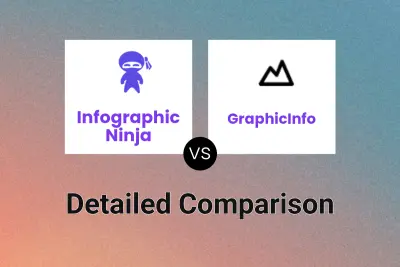
Infographic Ninja vs GraphicInfo Detailed comparison features, price
-

Infographic Ninja vs InfographAI Detailed comparison features, price