 InfographAI
VS
InfographAI
VS
 AI Graph Maker
AI Graph Maker
InfographAI
InfographAI revolutionizes the way users create visual content by combining artificial intelligence with intuitive design capabilities. The platform offers intelligent design assistance, including auto-layout optimization, color palette generation, and smart element arrangement, making professional infographic creation accessible to everyone.
The tool features real-time updates, diverse pre-set templates, and advanced data visualization capabilities that automatically transform complex information into compelling visual stories. With customizable options for colors, fonts, and layouts, users can maintain brand consistency while leveraging AI-powered design suggestions to create impactful infographics.
AI Graph Maker
AI Graph Maker leverages the power of artificial intelligence to generate beautiful, insightful graphs rapidly. Users can create a wide variety of chart types, including bar charts, pie charts, line graphs, flowcharts, timelines, ER diagrams, mind maps, and Gantt charts.
The platform offers a responsive design, ensuring a seamless experience across all devices, including desktops, tablets, and smartphones. It features AI-driven automation for generating high-quality charts, along with options for visual adjustments and multi-format exports such as PNG, SVG, and Mermaid, catering to different use cases and professional needs.
Pricing
InfographAI Pricing
InfographAI offers Free pricing .
AI Graph Maker Pricing
AI Graph Maker offers Free pricing .
Features
InfographAI
- AI-Powered Design Assistance: Intelligent design suggestions with auto-layout optimization
- Data Visualization: Automatic analysis and visualization of data with multiple chart types
- Real-Time Updates: Auto-sync capability with data sources for live information
- Customizable Templates: Diverse pre-set templates for different industries and topics
- Smart Layout: Automatic optimization of visual elements and spacing
- No-Code Interface: User-friendly design process requiring no technical expertise
AI Graph Maker
- Responsive Design: Seamless visualizations across all devices (desktop, tablet, smartphone).
- AI-Generated: Automatically generates high-quality charts from input data.
- Visual Adjustment: Allows users to customize the appearance of generated graphs.
- Multi-format Export: Supports exporting graphs in PNG, SVG, and Mermaid formats.
- User-friendly Interface: Intuitive design for both beginners and professionals.
- Chart Diversity: Supports multiple chart types including bar, pie, line, mind map, and more.
Use Cases
InfographAI Use Cases
- Creating business presentations
- Visualizing market research data
- Designing educational materials
- Developing marketing materials
- Presenting health statistics
- Creating process flow diagrams
- Designing step-by-step tutorials
- Visualizing company reports
AI Graph Maker Use Cases
- Market analysis and financial reporting
- Time series analysis and data trend visualization
- Project management and task progress tracking
- Database design and system analysis
- Brainstorming, planning and learning activities
- Business process mapping and workflow representation
FAQs
InfographAI FAQs
-
What is an AI Infographic Maker?
An AI Infographic Maker is a tool powered by artificial intelligence that automatically generates and optimizes infographics. It helps users visualize data effectively, saving time and effort while creating professional-quality infographics. -
How do I get started with the AI Infographic Maker?
No registration is required. Simply select a template or manually input your data, and the AI will automatically create and optimize your infographic for you. -
Can I customize the style and layout of my infographic?
Absolutely! While AI provides smart recommendations, you can fully customize colors, fonts, layouts, and other design elements to align with your needs and brand style. -
How does AI decide on the colors and styles of my infographic?
AI generates color schemes and font pairings based on the nature of your data and any branding guidelines you may provide, ensuring your infographic is visually appealing and professional.
AI Graph Maker FAQs
-
Can I Customize the Style and Content of the Generated Graphs?
Yes, you can fully customize the graphs generated by our AI Graph Maker. After the graph is created, you have the flexibility to adjust: Data Content: Edit or update the data manually to reflect changes. Graph Style: Customize the colors, fonts, labels, titles, and other visual elements of the graph. -
Can I Export the Generated Graphs?
Yes, you can easily export the graphs generated by our AI Graph Maker in a variety of formats. Supported export options include: Image Formats: PNG, Vector Formats: SVG, Data Files: Mermaid (for further use in other tools). -
How to Customize the Colors, Fonts, and Styles in Your AI-Generated Graph
Once your graph is generated, you can easily customize its appearance using the style editing features in the tool. You can: Choose from preset themes or customize colors to match your preferences. Adjust the fonts for titles, labels, and axes. Change the color and style of data points, bars, or lines. -
How to Contact Technical Support or Get Help with Your AI Graph Maker
If you encounter any issues while using our service, you can easily reach out to our technical support team by emailing us at [email protected].
Uptime Monitor
Uptime Monitor
Average Uptime
99.17%
Average Response Time
408.93 ms
Last 30 Days
Uptime Monitor
Average Uptime
99.72%
Average Response Time
160.07 ms
Last 30 Days
InfographAI
AI Graph Maker
More Comparisons:
-
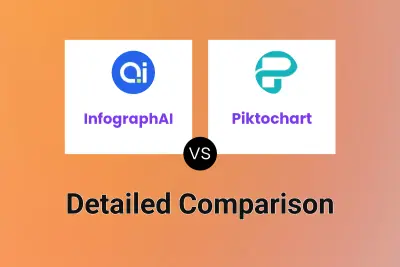
InfographAI vs Piktochart Detailed comparison features, price
ComparisonView details → -

InfographAI vs AI Graph Maker Detailed comparison features, price
ComparisonView details → -

GraphicInfo vs AI Graph Maker Detailed comparison features, price
ComparisonView details → -

InfographAI vs Text2Infographic Detailed comparison features, price
ComparisonView details → -

InfographAI vs VDraw Detailed comparison features, price
ComparisonView details → -

InfographAI vs Ainfographic Detailed comparison features, price
ComparisonView details → -
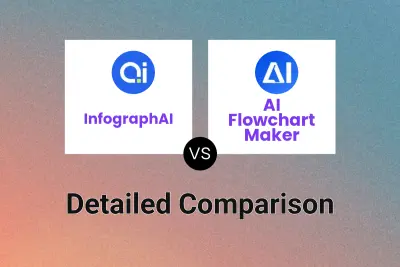
InfographAI vs AI Flowchart Maker Detailed comparison features, price
ComparisonView details → -

InfographAI vs Infograph.app Detailed comparison features, price
ComparisonView details →
Didn't find tool you were looking for?