 Infografix
VS
Infografix
VS
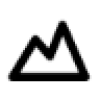 GraphicInfo
GraphicInfo
Infografix
Infografix revolutionizes infographic creation by combining artificial intelligence with user-friendly design tools. The platform leverages Azure AI to transform simple text prompts into visually appealing infographics, eliminating the need for professional design skills or extensive brainstorming sessions.
The tool offers extensive customization options, including various color palettes, over 1,500 Google Fonts, and multiple export formats (PNG, JPG, SVG, PDF). Accessible through web browsers and mobile apps, Infografix enables users to create, save, and share professional-quality infographics for business presentations, educational assignments, and social media content.
GraphicInfo
GraphicInfo is a cutting-edge AI-powered infographic creation platform that enables users to transform written content into professional, visually appealing infographics with just one click. The platform combines advanced AI technology with intuitive customization tools to streamline the design process.
The tool features real-time content generation capabilities, allowing users to create high-quality infographics for websites, social media, and various marketing materials. With its creative mode, users can generate completely unique designs without relying on pre-existing templates, while maintaining full control over customization options for text and visual elements.
Pricing
Infografix Pricing
Infografix offers Free pricing .
GraphicInfo Pricing
GraphicInfo offers Contact for Pricing pricing .
Features
Infografix
- AI Content Generation: Uses Azure AI to generate infographic content from text prompts
- Multiple Templates: Offers various formats including timelines, hierarchies, process maps, and SWOT analyses
- Customization Options: Features 1,500+ Google Fonts and various color palettes
- Export Flexibility: Supports PNG, JPG, SVG, and PDF formats
- Cross-platform Accessibility: Available on web, iOS, and Android devices
- Project Management: Save and resume projects functionality
- Social Media Integration: Direct posting to social media platforms
- Custom Themes: Create and save branded color schemes
GraphicInfo
- Instant Visuals: One-click infographic creation using AI
- Content Generation: AI-powered creation of engaging content for multiple platforms
- Customization: Fine-tune text and visual elements with precision
- Real-time Search: Access to online content for up-to-date information
- Creative Mode: AI-generated elements without pre-existing templates
Use Cases
Infografix Use Cases
- Business presentations
- Educational assignments
- Marketing content creation
- Social media posts
- Data visualization
- Timeline creation
- Process documentation
- Organization charts
GraphicInfo Use Cases
- Social media content creation
- Marketing material development
- Website content visualization
- Educational content presentation
- Business report visualization
- Data presentation and storytelling
FAQs
Infografix FAQs
-
What types of infographics can I create with Infografix?
You can create lists, hierarchies, timelines, cycles, process maps, SWOT analyses, mind maps, family trees, and Q&As. -
What file formats are available for export?
Infografix supports PNG, JPG, SVG, and PDF export formats. -
Where can I access Infografix?
Infografix is available through web browsers and as mobile apps on both Apple App Store and Google Play.
GraphicInfo FAQs
-
How long does it take to create an infographic?
GraphicInfo generates infographics in seconds using AI technology, significantly reducing the traditional design time. -
Do I need design experience to use GraphicInfo?
No, the AI-powered platform is designed to be user-friendly and requires no prior design experience. -
Can I customize the generated infographics?
Yes, you can customize every detail of your infographic, including text and visual elements, to match your brand and preferences.
Uptime Monitor
Uptime Monitor
Average Uptime
99.86%
Average Response Time
130.73 ms
Last 30 Days
Uptime Monitor
Average Uptime
97.27%
Average Response Time
1039.07 ms
Last 30 Days
Infografix
GraphicInfo
More Comparisons:
-

Infografix vs GraphicInfo Detailed comparison features, price
ComparisonView details → -
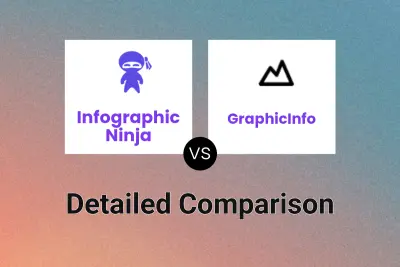
Infographic Ninja vs GraphicInfo Detailed comparison features, price
ComparisonView details → -
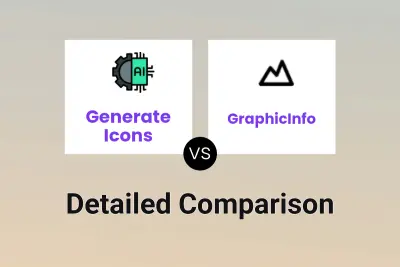
Generate Icons vs GraphicInfo Detailed comparison features, price
ComparisonView details → -

PicGenie vs GraphicInfo Detailed comparison features, price
ComparisonView details → -

Instant AI vs GraphicInfo Detailed comparison features, price
ComparisonView details → -
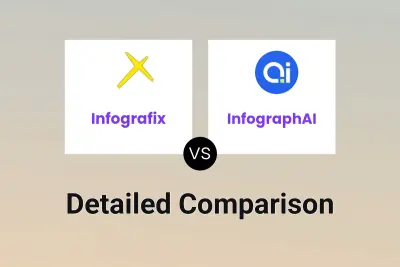
Infografix vs InfographAI Detailed comparison features, price
ComparisonView details → -
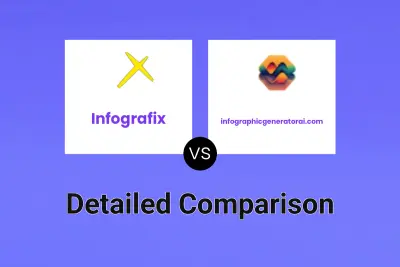
Infografix vs infographicgeneratorai.com Detailed comparison features, price
ComparisonView details → -

Infografix vs Infograph.app Detailed comparison features, price
ComparisonView details →
Didn't find tool you were looking for?