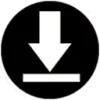 InDown.io
VS
InDown.io
VS
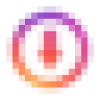 StorySaver.net
StorySaver.net
InDown.io
InDown.io is a web-based tool designed to facilitate the downloading of various Instagram content, including videos, reels, photos, stories, DP and highlights. It offers a secure, fast, and anonymous way to save Instagram content directly to your device without requiring any additional app installations or login details.
The service is completely free and provides downloads in the original quality uploaded by the content creator. It supports downloads on any device, including mobile phones, iPhones, tablets, and PCs. Because InDown.io uses the Instagram API, no personal login information is required, ensuring user privacy and security.
StorySaver.net
StorySaver.net provides a simple and efficient way to download Instagram stories, highlights, and videos. The platform is entirely web-based, eliminating the need for any application downloads. It is compatible across various devices, including PCs, Macs, and mobile phones.
The service ensures user privacy by not keeping any records of downloaded content. Accessing and downloading content is designed to be straightforward, enhancing user experience.
Pricing
InDown.io Pricing
InDown.io offers Free pricing .
StorySaver.net Pricing
StorySaver.net offers Free pricing .
Features
InDown.io
- Free, Fast & Secure: Download Instagram content without cost, quickly, and securely.
- No Additional App: Use directly in your web browser without downloading any app.
- No Login Required: Download without needing an account or sharing login details.
- Cross-Device Compatibility: Download on any device (Mobile, iPhone, Tablet, PC).
- Original Quality Downloads: Download content in the original uploaded quality.
- Multiple Content Types: Download videos, IGTV videos, photos, reels, stories, highlights and feed videos.
StorySaver.net
- Instagram Story Download: Download Instagram stories with a single click.
- Instagram Highlight Download: Easily save Instagram highlights to your device.
- Instagram Video Download: Download Instagram Videos.
- No App Required: Access and use the tool directly through a web browser.
- Cross-Platform Compatibility: Works on PC, Mac, and mobile devices.
- Privacy Focused: No records of downloaded content are kept.
Use Cases
InDown.io Use Cases
- Saving Instagram videos for offline viewing.
- Creating personal playlists of favorite Instagram content.
- Downloading educational or inspirational videos for later reference.
- Sharing content with friends and family who may not have Instagram.
- Archiving Instagram content for personal use.
StorySaver.net Use Cases
- Saving favorite Instagram stories for offline viewing.
- Archiving Instagram highlights from public accounts.
- Downloading Instagram videos for personal use.
- Creating a backup of personal Instagram content.
FAQs
InDown.io FAQs
-
What is Instagram Video Downloader?
Instagram Video Downloader is a web-based tool that provides you any Instagram Video Downloading absolutely free of cost without providing your log-in details. -
Download Instagram Video in Original Quality?
We are providing you Instagram video downloading in Original High-Quality HD, the quality of the video also matters to the video creator in which format or Quality they uploaded the video. If they uploaded the Video in 720p, 1080p, or in any other pixel quality, we provide you the same quality downloading. By default, we sync the high-quality video and provides always your Instagram video in High-Quality download. -
Instagram Video Downloading Limit?
There is no limit to download the video Instagram you can surf indown.io, 24x7 and we allowed you to download the Instagram video as much as you want. We feel so much happy that we will help you and we get the chance to solve your problem with our Instagram video downloading service. -
How to download Instagram Video on PC?
Downloading Instagram videos on a PC/Laptop is easier than a mobile phone. You just need to copy the Instagram video URL from your browser address bar and just paste the URL in the InDown website input box and hit the download button to being processed your Insta video downloading. -
Can we download Instagram private video?
The answer is Yes! But on this page, we did not allow Instagram private video downloading because private downloading is a little bit tricky. To download Instagram private video, go to – indown.io/private-downloader and follow the instruction for downloading the private video.
StorySaver.net FAQs
-
Do you keep a history of the downloaded content?
No, The privacy of users personal data is against our philosophy. We do not keep any records, even in any transaction!
Uptime Monitor
Uptime Monitor
Average Uptime
97.84%
Average Response Time
109.52 ms
Last 30 Days
Uptime Monitor
Average Uptime
99.55%
Average Response Time
64.76 ms
Last 30 Days
InDown.io
StorySaver.net
More Comparisons:
-

InDown.io vs Snapinsta Detailed comparison features, price
ComparisonView details → -

InDown.io vs DownloadGram Detailed comparison features, price
ComparisonView details → -

Instasave vs StorySaver.net Detailed comparison features, price
ComparisonView details → -
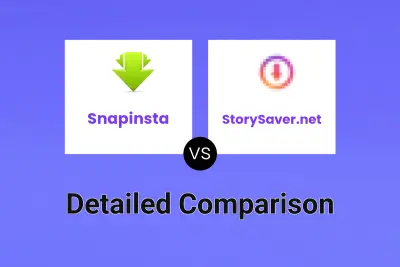
Snapinsta vs StorySaver.net Detailed comparison features, price
ComparisonView details → -
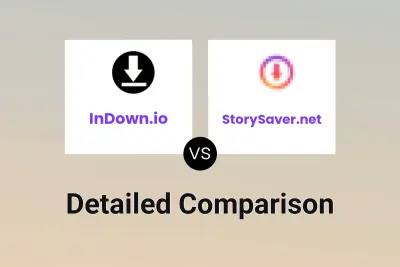
InDown.io vs StorySaver.net Detailed comparison features, price
ComparisonView details → -
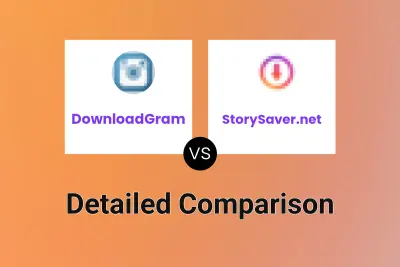
DownloadGram vs StorySaver.net Detailed comparison features, price
ComparisonView details → -

InDown.io vs InstaSaverr Detailed comparison features, price
ComparisonView details →
Didn't find tool you were looking for?