 imgUpscaling
VS
imgUpscaling
VS
 AI-Upscale.app
AI-Upscale.app
imgUpscaling
imgUpscaling is an advanced AI-powered image enhancement platform that combines multiple functionalities to deliver professional-grade visual results. The platform excels in image enlargement while maintaining clarity and detail, making it an invaluable tool for creative professionals and enthusiasts alike.
The solution integrates various image processing capabilities, including high-quality upscaling, text-to-image generation, efficient compression, and versatile format conversion. Each feature is optimized to deliver superior results while maintaining the integrity of the original image.
AI-Upscale.app
AI-Upscale.app represents a cutting-edge solution in the realm of image enhancement technology, offering sophisticated AI-powered upscaling capabilities that can increase image resolution up to 8 times while maintaining exceptional quality. The platform combines advanced algorithms with user-friendly functionality to deliver professional-grade results without requiring technical expertise.
This tool stands out for its comprehensive approach to image enhancement, utilizing intelligent algorithms that specifically target main objects in photos while preserving intricate details and original colors. The service prioritizes user privacy and security while offering a seamless experience for both personal and commercial applications.
Pricing
imgUpscaling Pricing
imgUpscaling offers Free pricing .
AI-Upscale.app Pricing
AI-Upscale.app offers Free pricing .
Features
imgUpscaling
- AI Image Upscaling: Enlarge images while maintaining clarity and detail
- Text-to-Image Generation: Create images from textual descriptions
- Image Compression: Optimize file sizes while preserving quality
- Format Conversion: Convert between different image formats
- Multi-purpose Enhancement: Specialized processing for portraits, illustrations, landscapes, designs, and food photography
AI-Upscale.app
- Resolution Enhancement: Upscale images up to 8x original size
- Intelligent Processing: Automatic targeting of main objects in photos
- Format Support: Compatible with JPEG, PNG, and GIF formats
- Privacy Protection: Secure image processing with automatic deletion
- Multi-Image Processing: Ability to process multiple images simultaneously
- User-Friendly Interface: Simple drag-and-drop functionality
Use Cases
imgUpscaling Use Cases
- Enhancing portrait photographs
- Upscaling illustrations and artwork
- Improving landscape photography
- Enhancing graphic design elements
- Upgrading food photography
- Converting low-resolution images to high-resolution
- Creating custom images from text descriptions
AI-Upscale.app Use Cases
- Product photography enhancement for e-commerce
- Professional photo editing and restoration
- Enlarging photos for prints or large displays
- Improving low-resolution images for digital marketing
- Enhancing portfolio images for photographers
- Upgrading visual content for websites and social media
FAQs
imgUpscaling FAQs
-
How can I upscale an image using this tool?
To upscale an image, simply upload the image file to our platform and select the desired enlargement factor. Our AI algorithms will then process the image and provide you with an enlarged version. -
Can I generate images from text using this tool?
Absolutely! Our platform offers a text-to-image generation feature. Just input the text you want to convert into an image, and our AI will create an image based on your input. -
What options do I have for compressing images on your platform?
When compressing images, you can adjust the compression level to balance between file size reduction and image quality. Simply upload your image, choose the compression level that suits your needs, and our tool will handle the rest. -
How long does it take to process image tasks on your platform?
The processing time depends on various factors such as the size of the image, the complexity of the task, and the current server load. Generally, most tasks are completed within a few seconds to a couple of minutes.
AI-Upscale.app FAQs
-
What are the supported file formats?
AI-Upscale.app supports common image file formats including JPEG, PNG, and GIF. -
How long does it take to upscale an image?
The process typically takes a few minutes, depending on the image size and server load. Larger images may require additional processing time. -
What factors affect the quality of upscaled images?
The quality depends on factors such as the original image resolution, the algorithms used, and the specific settings chosen during the upscaling process.
Uptime Monitor
Uptime Monitor
Average Uptime
100%
Average Response Time
548.6 ms
Last 30 Days
Uptime Monitor
Average Uptime
0%
Average Response Time
0 ms
Last 30 Days
imgUpscaling
AI-Upscale.app
More Comparisons:
-

Let’s Enhance vs AI-Upscale.app Detailed comparison features, price
ComparisonView details → -
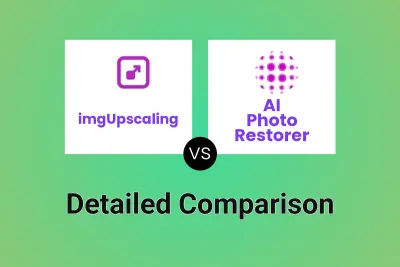
imgUpscaling vs AI Photo Restorer Detailed comparison features, price
ComparisonView details → -

imgUpscaling vs ImgifyAI Detailed comparison features, price
ComparisonView details → -

imgUpscaling vs ImageUpscalerAI.com Detailed comparison features, price
ComparisonView details → -
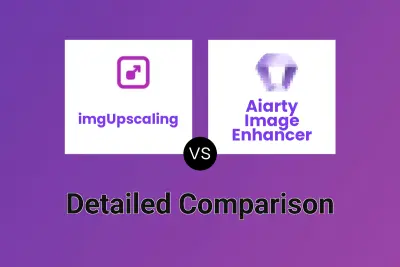
imgUpscaling vs Aiarty Image Enhancer Detailed comparison features, price
ComparisonView details → -

imgUpscaling vs Gigapixel AI Detailed comparison features, price
ComparisonView details → -

imgUpscaling vs Juy AI Detailed comparison features, price
ComparisonView details → -
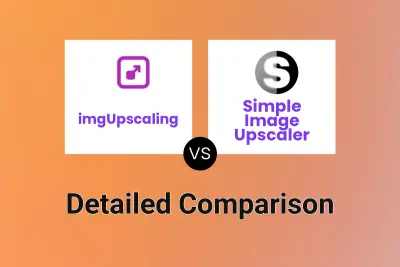
imgUpscaling vs Simple Image Upscaler Detailed comparison features, price
ComparisonView details →
Didn't find tool you were looking for?