 ImgTools
VS
ImgTools
VS
 iLoveIMG
iLoveIMG
ImgTools
ImgTools is a collaborative online photo editing platform designed to simplify and streamline the image editing process. It provides a suite of tools to enhance and optimize images, including features for capturing screenshots, beautifying images, creating rounded corners, and compressing file sizes.
The platform allows users to capture their screen, specific areas, or entire web pages. Captured images or those uploaded, can be edited to improve their visual appeal. The editor supports adding custom backgrounds, frames, shadows, and watermarks. Cropping and resizing are simplified for optimal image framing and size. Watermarks with logos, images, or text can be added, as well as annotations to facilitate collaboration.
iLoveIMG
Provides a comprehensive set of online tools designed for straightforward image manipulation. Users can easily manage various image editing tasks directly from their web browser. Key functionalities include optimizing images by compressing file sizes (JPG, PNG, SVG, GIF) while preserving quality and resizing images based on specific pixel dimensions or percentages. The service also facilitates cropping images precisely and converting between numerous formats, such as PNG, GIF, TIF, PSD, SVG, WEBP, HEIC, or RAW to JPG, and vice versa.
Additional capabilities encompass a photo editor for adding text, effects, frames, or stickers, alongside specialized tools like a meme generator, image rotator, and HTML to image converter. It incorporates features like watermarking for image protection, AI-powered background removal for isolating subjects, face blurring for privacy, and image upscaling to enhance resolution without significant quality loss. The platform supports batch processing, allowing users to edit or convert multiple images simultaneously for increased efficiency, particularly useful for web optimization, social media content, and e-commerce visuals.
Pricing
ImgTools Pricing
ImgTools offers Free pricing .
iLoveIMG Pricing
iLoveIMG offers Freemium pricing with plans starting from $9 per month .
Features
ImgTools
- Screenshot Beautifier: Add custom backgrounds, frames, shadows, and watermarks.
- Photo to Rounded: Easily round the corners of images.
- Image Compressor: Reduce image file sizes.
- Cropping & Resizing: Adjust framing, size, and focus point of images.
- Watermarking: Add logos, images, or text as watermarks.
- Annotation: Collaborate directly on media to track changes and ideas.
iLoveIMG
- Compress IMAGE: Reduce file size of JPG, PNG, SVG, and GIFs while maintaining quality.
- Resize IMAGE: Adjust image dimensions by percent or pixel for JPG, PNG, SVG, and GIF.
- Crop IMAGE: Crop JPG, PNG, or GIFs using pixel definitions or a visual editor.
- Convert to JPG: Convert various formats (PNG, GIF, TIF, PSD, SVG, WEBP, HEIC, RAW) to JPG.
- Convert from JPG: Convert JPG images to PNG or create animated GIFs from multiple JPGs.
- Photo editor: Enhance images with text, effects, frames, or stickers.
- Upscale Image: Enlarge JPG and PNG images while maintaining high resolution.
- Remove background: Automatically detect and remove backgrounds from images.
- Watermark IMAGE: Add text or image watermarks with adjustable typography, transparency, and position.
- Meme generator: Create memes using templates or custom images.
- Rotate IMAGE: Rotate multiple JPG, PNG, or GIF images simultaneously.
- HTML to IMAGE: Convert web pages (via URL) to JPG or SVG images.
- Blur face: Automatically detect and blur faces or other sensitive areas in photos.
Use Cases
ImgTools Use Cases
- Creating visually appealing marketing materials
- Preparing images for websites and social media
- Collaborating on design projects
- Protecting images with watermarks
- Optimizing image file sizes for faster loading
- Quickly capturing and editing screenshots
iLoveIMG Use Cases
- Optimizing images for websites and social media.
- Batch resizing photos for e-commerce listings.
- Converting images between different file formats.
- Performing basic photo edits like adding text or effects.
- Creating custom memes quickly.
- Adding watermarks to protect image copyrights.
- Enhancing the resolution of low-quality images.
- Removing backgrounds from product photos or portraits.
- Anonymizing photos by blurring faces or license plates.
- Converting website layouts into images.
ImgTools
iLoveIMG
More Comparisons:
-

Image Candy vs iLoveIMG Detailed comparison features, price
ComparisonView details → -
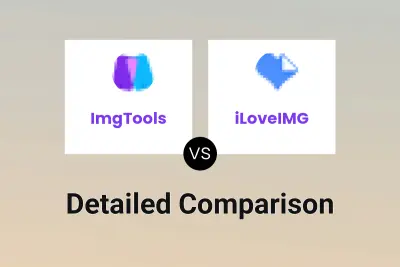
ImgTools vs iLoveIMG Detailed comparison features, price
ComparisonView details → -

ImageTools Hub vs iLoveIMG Detailed comparison features, price
ComparisonView details → -

ImgTools vs ImgMerge Detailed comparison features, price
ComparisonView details → -

ImgTools vs FreeResizeImages Detailed comparison features, price
ComparisonView details →
Didn't find tool you were looking for?