 Img2Go
VS
Img2Go
VS
 Snipinsta
Snipinsta
Img2Go
A comprehensive online image editing and conversion platform that combines traditional image manipulation tools with advanced AI-powered features. The suite includes capabilities for image upscaling, background removal, face blurring, colorization, and artistic creation through AI.
The platform operates entirely through web browsers, eliminating the need for software downloads or installations. It supports a wide range of image formats, including common raster formats like JPG, PNG, and GIF, as well as vector formats such as SVG and EPS.
Snipinsta
Snipinsta delivers a comprehensive suite of free online image editing tools designed to streamline workflows for developers, photographers, and everyday users. Accessible directly from a web browser, it eliminates the need for software installation while providing professional capabilities for a variety of image editing tasks.
The platform harnesses AI innovation, particularly for background removal and rapid image enhancement. Users can resize, convert, compress, create collages, extract text, and manipulate image backgrounds with intuitive, user-friendly interfaces—making it a versatile resource for efficient and effective image processing and optimization.
Pricing
Img2Go Pricing
Img2Go offers Freemium pricing with plans starting from $23 per month .
Snipinsta Pricing
Snipinsta offers Free pricing .
Features
Img2Go
- AI Art Generation: Transform text into AI-generated artwork
- Background Removal: AI-powered automatic background elimination
- Face Blurring: Automated facial recognition and privacy protection
- Image Upscaling: AI-based image enhancement and enlargement
- Image Colorization: Convert black and white photos to color
- Batch Processing: Handle multiple images simultaneously
- Format Conversion: Support for 250+ file formats
- Cloud Integration: Direct processing of cloud-stored files
Snipinsta
- AI Background Remover: Removes image backgrounds for product or profile use.
- Batch Image Converter: Converts images in bulk to popular formats with optional resizing.
- Photo Collage Creator: Enables custom photo collage creation with design options.
- Image Compressor: Reduces file size of JPEG, PNG, and WebP images while retaining quality.
- Image Resizer: Quickly resizes multiple images by width, height, or percentage.
- Favicon Converter: Converts logos or icons into favicon packages for various platforms.
- OCR Tool: Extracts multilingual text content from images.
- Metadata Extractor: Retrieves metadata from images, PDFs, and Word documents.
Use Cases
Img2Go Use Cases
- Creating AI-generated artwork from text descriptions
- Protecting privacy in photos by blurring faces
- Enhancing old or low-quality images
- Converting between different image formats
- Restoring vintage photographs
- Creating professional product photos with background removal
- Compressing images for web optimization
- Generating similar images for copyright-free content
Snipinsta Use Cases
- Removing backgrounds from product photos for e-commerce listings.
- Converting logos to favicon formats for website deployment.
- Optimizing image sizes for faster website load times.
- Creating professional-looking photo collages for social media content.
- Extracting text from scanned documents for digital editing.
- Compressing images for email attachments with maintained quality.
- Resizing bulk images for blog posts or portfolios.
- Fetching metadata for digital asset management.
Uptime Monitor
Uptime Monitor
Average Uptime
99.71%
Average Response Time
169.9 ms
Last 30 Days
Uptime Monitor
Average Uptime
99.43%
Average Response Time
853.1 ms
Last 30 Days
Img2Go
Snipinsta
More Comparisons:
-

Img2Go vs AI Photo Editor Detailed comparison features, price
ComparisonView details → -

Img2Go vs Aiarty Detailed comparison features, price
ComparisonView details → -

Img2Go vs ImageTools Hub Detailed comparison features, price
ComparisonView details → -

Img2Go vs ImgToImg.ai Detailed comparison features, price
ComparisonView details → -

Img2Go vs ImgToImg AI Detailed comparison features, price
ComparisonView details → -
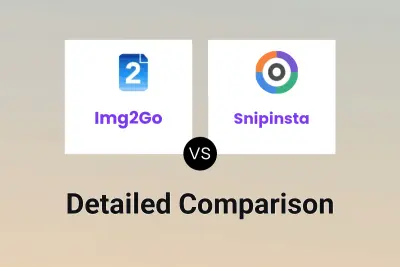
Img2Go vs Snipinsta Detailed comparison features, price
ComparisonView details → -

Img2Go vs FightGen Detailed comparison features, price
ComparisonView details → -

Img2Go vs Imagable Detailed comparison features, price
ComparisonView details →
Didn't find tool you were looking for?