 iMemo
vs
iMemo
vs
 Hurd.ai
Hurd.ai
iMemo
iMemo is a comprehensive audio recording and transcription solution that transforms spoken content into organized, searchable text. The application leverages advanced AI technology to provide instant transcription services in over 100 languages, alongside powerful summarization capabilities that distill lengthy recordings into concise, actionable content.
The platform features a robust organization system with project folders and advanced search functionality, making it ideal for managing large volumes of audio notes. With its multilingual capabilities, AI-powered summaries, and user-friendly interface, iMemo streamlines the process of capturing and accessing important information for various professional and educational purposes.
Hurd.ai
Hurd.ai is an advanced AI-powered transcription platform that transforms audio and video content into organized, searchable text. The tool automatically handles transcription, tagging, and summarization of lectures, meetings, and conversations, allowing users to remain fully engaged in the moment without worrying about manual note-taking.
What sets Hurd.ai apart is its commitment to privacy and accessibility. Unlike other transcription services that charge per minute or impose usage limitations, Hurd.ai offers unlimited recordings completely free of charge. The platform processes all data locally, ensuring that personal audio files and transcripts never leave the user's machine, while supporting over 90 languages and multiple file formats.
iMemo
Pricing
Hurd.ai
Pricing
iMemo
Features
- Instant Transcription: Convert audio to text in 100+ languages
- AI Summarization: Generate concise summaries of lengthy recordings
- Multilingual Support: Transcribe and translate in over 100 languages
- Advanced Organization: Create unlimited projects and folders
- Search Functionality: Quickly locate specific information across notes
- User-Friendly Interface: Minimal effort recording and transcription
Hurd.ai
Features
- Automated Transcription: Converts audio to text with automatic organization and summarization
- Multi-Format Support: Compatible with MP3, MP4, WAV, AVI, and M4A files
- Language Support: Handles 90+ languages including Arabic, English, Chinese, French, German, Japanese, Korean, and Spanish
- Privacy Protection: Local processing of all files with no cloud storage
- Export Functionality: Options to export to CSV, Apple Notes, or copy text directly
- Audio Navigation: Click-to-play functionality for reviewing specific sections
- Cross-Device Compatibility: Seamless integration with iPhone and iCloud
- Inline Editing: Built-in tools for transcript review and modification
iMemo
Use cases
- Recording and transcribing lectures for students
- Capturing and summarizing business meetings
- Translating multilingual conversations
- Creating podcast episode transcriptions
- Recording research interviews
- Taking notes during language learning sessions
- Documentation of brainstorming sessions
- Managing interview recordings for journalism
Hurd.ai
Use cases
- Recording and transcribing lectures
- Converting meeting discussions to text
- Transcribing interviews
- Creating searchable archives of spoken content
- Taking notes during presentations
- Documenting conversations
- Academic research documentation
- Conference recording transcription
iMemo
FAQs
-
How many languages does iMemo support for transcription?
iMemo supports transcription and translation in over 100 languages.What features are included in the Pro version?
The Pro version includes unlimited projects and recordings, unlimited transcriptions and translations, access to AI-powered summaries, and priority customer support.
Hurd.ai
FAQs
-
What file formats does Hurd.ai support?
Hurd.ai supports various audio and video file formats including MP3, MP4, WAV, AVI, and M4A.How many languages does Hurd.ai support?
Hurd.ai supports over 90 languages, including Arabic, English, Chinese, French, German, Japanese, Korean, and Spanish.Is my data secure with Hurd.ai?
Yes, all personal audio files and transcripts are processed locally on your machine and never leave it, ensuring complete privacy.What export options are available?
Users can export transcripts to CSV files, Apple Notes, or copy the text directly to clipboard.
iMemo
Uptime Monitor
Average Uptime
100%
Average Response Time
967 ms
Last 30 Days
Hurd.ai
Uptime Monitor
Average Uptime
100%
Average Response Time
484 ms
Last 30 Days
iMemo
Hurd.ai
Related:
-

iMemo vs Hurd.ai Detailed comparison features, price
-

AccurateScribe.ai vs Hurd.ai Detailed comparison features, price
-

transcribethis.io vs Hurd.ai Detailed comparison features, price
-

Smart Scribe vs Hurd.ai Detailed comparison features, price
-
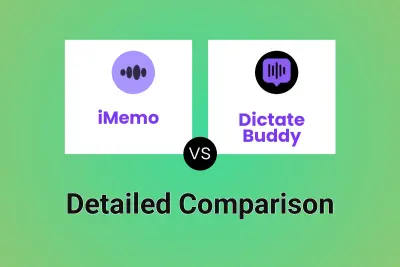
iMemo vs Dictate Buddy Detailed comparison features, price
-

Audiogest vs Hurd.ai Detailed comparison features, price
-
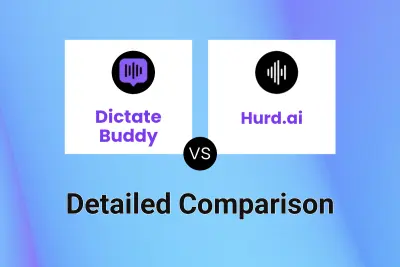
Dictate Buddy vs Hurd.ai Detailed comparison features, price
-

Scribe Notes vs Hurd.ai Detailed comparison features, price