 ImagineQr
VS
ImagineQr
VS
 QR Gem
QR Gem
ImagineQr
ImagineQr revolutionizes QR code generation through its innovative AI-powered platform, enabling users to create visually stunning and fully customizable QR codes. The platform's sophisticated AI technology allows for the generation of unique, artistic QR codes that can be used for websites, business cards, and various other applications.
The platform combines functionality with creativity, offering an intuitive user interface and a comprehensive dashboard where users can store and manage their generated QR codes. ImagineQr's AI capabilities enable the creation of themed QR codes with specific visual elements, making it possible to generate anything from simple designs to complex artistic interpretations while maintaining full scanning functionality.
QR Gem
QR Gem uses artificial intelligence to transform standard QR codes into unique, eye-catching designs that align with a brand's visual identity. This service aims to make QR codes more than just functional tools; they become engaging pieces of art that capture attention and enhance user experience. By integrating seamlessly with brand aesthetics, these custom QR codes can elevate marketing materials, event invitations, social media links, and more, turning a simple scan into a memorable interaction.
The platform provides an intuitive process for generating these artistic QR codes. Users start by inputting their desired link information, such as a URL, WiFi details, or vCard data. They then select from various artistic styles to customize the QR code's appearance to match their brand or campaign theme. The AI generates the custom QR code quickly, allowing users to preview the design before deciding whether to download a free watermarked sample or purchase a high-resolution, watermark-free version. This approach makes sophisticated QR code design accessible for both businesses and personal use.
Pricing
ImagineQr Pricing
ImagineQr offers Freemium pricing with plans starting from $9 per month .
QR Gem Pricing
QR Gem offers Freemium pricing .
Features
ImagineQr
- AI Design Generation: Creates unique, visually appealing QR codes using AI
- Template Library: Access to various pre-designed templates for inspiration
- QR Code Storage: Automatic saving of all generated QR codes in user account
- Negative Prompt Function: Ability to exclude specific elements from generation
- Customization Options: Flexible design settings for various use cases
- Dashboard Management: Easy access to all created QR codes
QR Gem
- AI-Powered QR Code Generation: Creates unique, art-style QR codes using AI.
- Custom Styling: Offers a wide range of artistic styles for QR code customization.
- Brand Alignment: Designs QR codes to match brand aesthetics.
- Versatile Input Types: Supports URLs, WiFi information, and vCard data.
- Free Sample Generation: Provides free watermarked samples for preview.
- High-Resolution Downloads: Offers paid options for watermark-free, high-resolution QR codes.
Use Cases
ImagineQr Use Cases
- Business card QR codes
- Website redirects
- Social media profile links
- Marketing campaign materials
- Brand promotion
- Personal website links
QR Gem Use Cases
- Enhancing business cards with unique QR codes.
- Creating artistic QR codes for event invitations and RSVPs.
- Designing eye-catching QR codes for social media profile links (e.g., Linktree alternative).
- Generating custom QR codes for marketing promotions and campaigns.
- Sharing WiFi access details through styled QR codes.
- Embedding vCard information in visually appealing QR codes.
FAQs
ImagineQr FAQs
-
How does AI improve the making of QR codes?
With the use of AI, we can now generate QR codes that are uniquely tailored to any use user, brand or use case. -
What devices can scan these QR codes?
Most modern smartphones can. For example iPhones work great! AI QR code generation is the current state of the art, though it takes time for all cell phone manufacturers to inevitably catch up. -
How can I improve the readability of my QR code?
You can improve readability by reducing the number of characters (keeping between 10-30 characters), using words that create good contrast, restructuring prompts to be more concise, and experimenting with the generator.
QR Gem FAQs
-
What types of information can be embedded into a QR Gem code?
You can embed URLs, WiFi network information, or vCard contact details into your custom QR code. -
How long does it take to generate a custom QR code?
The AI-powered tool typically creates your custom QR code in 10-20 seconds. -
Are there restrictions on the URLs I can use?
The service is working on supporting longer URLs. Service may be refused for unethical or illegal content. -
How is user data protected?
QR Gem prioritizes privacy by encrypting customer data at rest and following best security practices. Data is collected to improve the service but is never sold. -
What payment methods are accepted for high-resolution QR codes?
Payments are processed through Stripe, accepting major credit cards that Stripe supports.
Uptime Monitor
Uptime Monitor
Average Uptime
99.86%
Average Response Time
655.13 ms
Last 30 Days
Uptime Monitor
Average Uptime
99.86%
Average Response Time
117.77 ms
Last 30 Days
ImagineQr
QR Gem
More Comparisons:
-
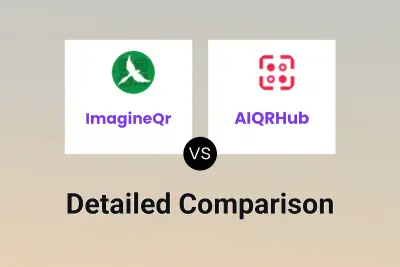
ImagineQr vs AIQRHub Detailed comparison features, price
ComparisonView details → -
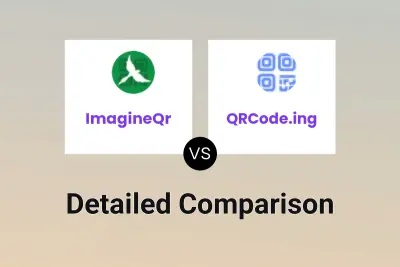
ImagineQr vs QRCode.ing Detailed comparison features, price
ComparisonView details → -

ImagineQr vs AI QR Codes Detailed comparison features, price
ComparisonView details → -

AIQRHub vs QR Gem Detailed comparison features, price
ComparisonView details → -

QR Code AI vs QR Gem Detailed comparison features, price
ComparisonView details → -

ImagineQr vs QR Gem Detailed comparison features, price
ComparisonView details → -
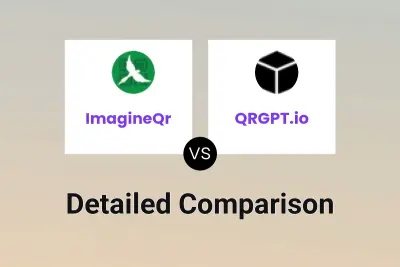
ImagineQr vs QRGPT.io Detailed comparison features, price
ComparisonView details → -

ImagineQr vs HonQr Detailed comparison features, price
ComparisonView details →
Didn't find tool you were looking for?