 imagetoprompt
VS
imagetoprompt
VS
 pictocaption
pictocaption
imagetoprompt
This powerful tool leverages artificial intelligence to convert images into comprehensive text prompts. By uploading an image, users can receive a detailed textual description generated by advanced AI algorithms.
This process simplifies content creation and aids in various tasks. It is designed to support various image formats, ensuring accessibility and ease of use for all users.
pictocaption
pictocaption is an AI-powered tool designed to generate high-quality captions for Instagram, videos, and images. It helps users save time and effort by automatically creating engaging and relevant captions optimized for various platforms.
The tool offers customizable brand settings, allowing users to personalize captions to match their brand's voice and style. By simply uploading an image or video, users receive instant, polished captions, eliminating writer's block and accelerating their social media marketing. pictocaption is optimized for use on multiple devices, including phones, laptops and monitors.
Pricing
imagetoprompt Pricing
imagetoprompt offers Freemium pricing with plans starting from $10 per month .
pictocaption Pricing
pictocaption offers Freemium pricing with plans starting from $10 per month .
Features
imagetoprompt
- Image Analysis: Utilizes AI to analyze the content of uploaded images.
- Prompt Generation: Creates detailed and descriptive text prompts based on image analysis.
- Multiple Format Support: Supports JPEG and PNG image formats.
- File Size Limit: Accepts images up to 4MB in size.
pictocaption
- AI-Generated Captions: Automatically generates high-quality captions for Instagram, videos, and images.
- Customizable Brand Settings: Personalizes captions by adding the brand's voice and style.
- Instant Results: Provides polished captions in seconds after uploading an image or video.
- Cross-Platform Compatibility: Creates captions tailored for Instagram, TikTok, Facebook, X, and other platforms.
Use Cases
imagetoprompt Use Cases
- Generating social media captions
- Creating blog post ideas
- Inspiring creative writing projects
- Developing image descriptions for SEO
pictocaption Use Cases
- Creating engaging Instagram captions for personal or business accounts.
- Generating captions for marketing videos.
- Quickly captioning images for social media posts.
- Saving time on content creation for social media managers.
- Maintaining brand consistency across different platforms.
FAQs
imagetoprompt FAQs
-
What types of images can I use?
We support various image formats! Upload photos, illustrations, paintings, and more. -
Can I edit the generated text prompt?
Absolutely! You can edit and customize the prompt to fit your specific needs. -
Is there a limit on the number of images paid users can upload?
Yes, different paid plans have different upload limits, please check the pricing page for specifics. -
Do paid users get access to additional features?
Yes, paid users will have access to more advanced features such as image enhancement, batch uploading, etc.
pictocaption FAQs
-
What platforms can I use these captions for?
pictocaption.com creates captions for any media - including tailored captions for Instagram, TikTok, Facebook, X, and many more platforms! -
Is there a free trial?
Yes! You can generate up to 5 image captions and 2 video captions for free, allowing you to experience how much time you can save on your Instagram marketing. -
Does pictocaption.com work on my phone?
Yes! pictocaption is optimized for laptops, monitors, and phones. In fact, you can upload an image or video directly from your camera roll for an instant caption. You also have the option to take a phone and have it instantly uploaded and captioned. -
Can I cusomize the captions?
The captions are completely customizable. Navigate to the settings page to set your brand information and other defaults. All captions generated will have background knowledge based on the information you put into the box. On top of this, all generated captions can be manually edited. Don't like one of the hashtags? No problem! Just remove it before copying the caption. -
What if I don't like the caption?
Sometimes you will get an output you don't want to use. It happens! Simply regenerate the caption, and you will be provided with something slightly different.
Uptime Monitor
Uptime Monitor
Average Uptime
99.42%
Average Response Time
87.15 ms
Last 30 Days
Uptime Monitor
Average Uptime
0%
Average Response Time
0 ms
Last 30 Days
imagetoprompt
pictocaption
More Comparisons:
-

Hashtag Guru vs pictocaption Detailed comparison features, price
ComparisonView details → -
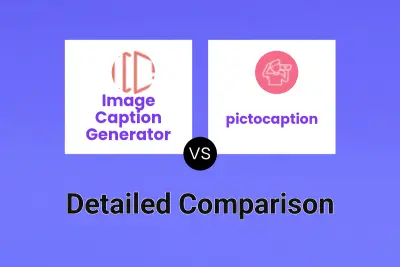
Image Caption Generator vs pictocaption Detailed comparison features, price
ComparisonView details → -
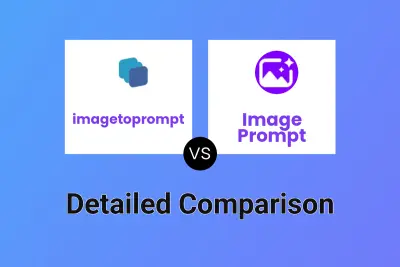
imagetoprompt vs Image to Prompt Detailed comparison features, price
ComparisonView details → -

imagetoprompt vs Imagifly Detailed comparison features, price
ComparisonView details → -

imagetoprompt vs ImageToAny Detailed comparison features, price
ComparisonView details → -

imagetoprompt vs Image Maker Ai Detailed comparison features, price
ComparisonView details → -

imagetoprompt vs ImgToImg AI Detailed comparison features, price
ComparisonView details → -

imagetoprompt vs AI Promptech Detailed comparison features, price
ComparisonView details →
Didn't find tool you were looking for?