 imagetoprompt
VS
imagetoprompt
VS
 ImgToImg AI
ImgToImg AI
imagetoprompt
This powerful tool leverages artificial intelligence to convert images into comprehensive text prompts. By uploading an image, users can receive a detailed textual description generated by advanced AI algorithms.
This process simplifies content creation and aids in various tasks. It is designed to support various image formats, ensuring accessibility and ease of use for all users.
ImgToImg AI
ImgToImg AI is an advanced online tool that harnesses artificial intelligence to transform existing photos into new creative versions while maintaining their original structure. Users can effortlessly apply style transfers, remove backgrounds, replace content, and generate special effects such as Ghibli-style or 3D figurines through an intuitive, step-by-step process.
Offering professional-quality results with fast processing speeds, ImgToImg AI enables photographers, marketers, designers, and enthusiasts to create customized, high-resolution images for use in portfolios, marketing materials, and social media campaigns. No design expertise or powerful hardware is required, making image enhancement accessible to everyone.
Pricing
imagetoprompt Pricing
imagetoprompt offers Freemium pricing with plans starting from $10 per month .
ImgToImg AI Pricing
ImgToImg AI offers Freemium pricing with plans starting from $8 per month .
Features
imagetoprompt
- Image Analysis: Utilizes AI to analyze the content of uploaded images.
- Prompt Generation: Creates detailed and descriptive text prompts based on image analysis.
- Multiple Format Support: Supports JPEG and PNG image formats.
- File Size Limit: Accepts images up to 4MB in size.
ImgToImg AI
- Style Transfer: Easily apply artistic styles like Ghibli, 3D figure, Lego, and more to photos.
- Background Removal: Remove or alter image backgrounds seamlessly with AI precision.
- Content Replacement: Change specific elements within a photo while retaining the overall composition.
- Prompt-Based Editing: Guide transformations using detailed text prompts for greater control.
- Multiple AI Models: Select from specialized AI models tailored to different creative needs.
- High-Resolution Output: Generate professional-quality images up to 4096 x 4096 pixels.
- Fast Processing: Enjoy quick generation of multiple photo variations in seconds.
- Commercial Use Rights: Download and use generated images in marketing, product visuals, and more.
- Cloud-Based Service: All processing is done online; no powerful computer required.
- Flexible Credit System: Access features through a credit-based or subscription plan.
Use Cases
imagetoprompt Use Cases
- Generating social media captions
- Creating blog post ideas
- Inspiring creative writing projects
- Developing image descriptions for SEO
ImgToImg AI Use Cases
- Creating artistic variations of photos for social media content.
- Enhancing product images for e-commerce or marketing campaigns.
- Designing unique visual assets for websites and advertisements.
- Experimenting with different visual styles for photography portfolios.
- Generating fast concept visuals for product designers and creatives.
- Removing or altering backgrounds for personal or commercial projects.
- Developing customized imagery for branded promotional materials.
FAQs
imagetoprompt FAQs
-
What types of images can I use?
We support various image formats! Upload photos, illustrations, paintings, and more. -
Can I edit the generated text prompt?
Absolutely! You can edit and customize the prompt to fit your specific needs. -
Is there a limit on the number of images paid users can upload?
Yes, different paid plans have different upload limits, please check the pricing page for specifics. -
Do paid users get access to additional features?
Yes, paid users will have access to more advanced features such as image enhancement, batch uploading, etc.
ImgToImg AI FAQs
-
What is the difference between Image to Image AI and Text to Image generation?
Image to Image AI starts with an existing photo and applies changes while maintaining its structure, whereas Text to Image generates new images entirely based on text prompts without using a source image. -
Which image formats and sizes are supported?
Supported formats include JPEG, PNG, GIF, and WEBP up to 20MB and a maximum resolution of 4096 x 4096 pixels. -
Can I use generated images for commercial purposes?
Yes, generated images can be used commercially in areas such as marketing materials, websites, social media, and product visualizations. -
Do I need a powerful computer to use this tool?
No, as all image processing occurs on cloud servers, the tool can be accessed from any device with a web browser and internet connection. -
Is there a limit to how many images I can generate?
Free users have a monthly generation limit, while premium subscribers can generate more or unlimited images depending on their subscription plan.
Uptime Monitor
Uptime Monitor
Average Uptime
99.44%
Average Response Time
86.21 ms
Last 30 Days
Uptime Monitor
Average Uptime
99.58%
Average Response Time
502.97 ms
Last 30 Days
imagetoprompt
ImgToImg AI
More Comparisons:
-

imagetoprompt vs AI Image Describer Detailed comparison features, price
ComparisonView details → -

imagetoprompt vs imagetoprompt.org Detailed comparison features, price
ComparisonView details → -
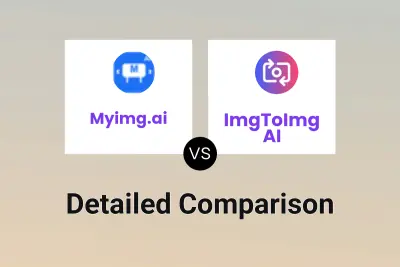
Myimg.ai vs ImgToImg AI Detailed comparison features, price
ComparisonView details → -

AIGhibli vs ImgToImg AI Detailed comparison features, price
ComparisonView details → -

YouPhoto.ai vs ImgToImg AI Detailed comparison features, price
ComparisonView details → -

DeepMaker vs ImgToImg AI Detailed comparison features, price
ComparisonView details → -
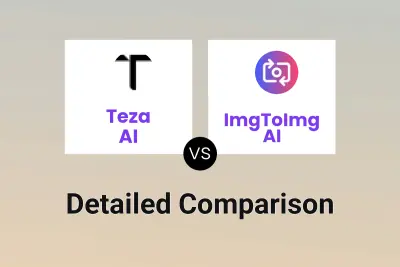
Teza AI vs ImgToImg AI Detailed comparison features, price
ComparisonView details → -

ImgGen AI vs ImgToImg AI Detailed comparison features, price
ComparisonView details →
Didn't find tool you were looking for?