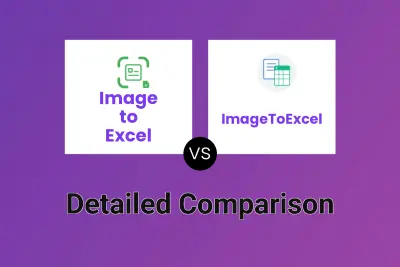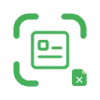 Image to Excel
VS
Image to Excel
VS
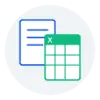 ImageToExcel
ImageToExcel
Image to Excel
Image to Excel is an online Optical Character Recognition (OCR) tool powered by Artificial Intelligence. It is designed to extract data from images containing text and tables. This tool efficiently converts JPG and PNG files into editable Excel (.xlsx) spreadsheets.
The conversion process maintains a high degree of accuracy. Image to Excel supports various image formats, including JPG and PNG. Besides the web version, the tool can also be used on their iOS and Android applications.
ImageToExcel
ImageToExcel is an advanced AI-powered online conversion tool that transforms images containing tabular data into editable Excel spreadsheets. The platform employs sophisticated artificial intelligence technology to accurately extract table data from various image formats, including JPG, PNG, GIF, JFIF, and HEIC.
The tool offers a user-friendly interface with drag-and-drop functionality and supports batch processing capabilities. With a guaranteed 99% accuracy rate, the system can handle complex table layouts, including merged cells, headers, and various table formats, while ensuring data security through encrypted file uploads and automatic deletion after 24 hours.
Pricing
Image to Excel Pricing
Image to Excel offers Free pricing .
ImageToExcel Pricing
ImageToExcel offers Paid pricing with plans starting from $10 per month .
Features
Image to Excel
- Image to Table: Recognizes tables and text in images and converts them into editable Excel files.
- Multiple Image Formats: Supports JPG and PNG image formats.
- Cross-Platform Availability: Offers web, iOS, and Android app versions.
- AI-Powered Precision: Utilizes AI for higher precision and accuracy in conversions.
ImageToExcel
- Smart Table Detection: Auto-detects and extracts table data from images
- Multiple Format Support: Handles JPG, PNG, GIF, JFIF, and HEIC formats
- High Accuracy: 99% accurate table extraction with smart data cleaning
- Instant Export: Download as Excel, CSV, or XLS files
- Batch Processing: Convert multiple images simultaneously
- Secure Processing: Encrypted file uploads with 24-hour auto-deletion
Use Cases
Image to Excel Use Cases
- Converting scanned documents with tables into editable Excel files.
- Extracting data from screenshots containing tables.
- Digitizing printed tables for data analysis.
- Creating editable spreadsheets from image-based reports.
ImageToExcel Use Cases
- Converting scanned document tables to Excel
- Extracting data from screenshots
- Processing printed table images
- Converting multiple image tables to a single Excel file
- Digitizing physical document tables
FAQs
Image to Excel FAQs
-
What are the requirements for images before conversion?
For optimal results, ensure the table in the image is clear, flat, and correctly oriented. The image shouldn't be overly large; cropping is recommended. Text should be at least 40 pixels in size. Minimize non-table areas in the image. -
Which languages can be recognized?
The tool can recognize English, Simplified Chinese, and Traditional Chinese. -
How to contact us if you has any other questions ?
you can contact us by [email protected].
ImageToExcel FAQs
-
What is the file size limit for image conversion?
Free users can convert images up to 1MB in size and process up to 5 pages per day, while premium users can handle up to 5M. -
How accurate is the image to Excel conversion?
The tool achieves 99% accuracy in table extraction and Excel conversion, though accuracy may vary depending on image quality. The AI has been trained on millions of tables and can handle complex layouts. -
Is the data secure when using the tool?
Yes, all file uploads are encrypted, and files are automatically deleted from servers after 24 hours. The platform never stores or uses documents for any purpose other than conversion.
Uptime Monitor
Uptime Monitor
Average Uptime
98.02%
Average Response Time
1057.37 ms
Last 30 Days
Uptime Monitor
Average Uptime
99.57%
Average Response Time
597.2 ms
Last 30 Days
Image to Excel
ImageToExcel
More Comparisons:
Didn't find tool you were looking for?