 Image Describer
vs
Image Describer
vs
 InfographAI
InfographAI
Image Describer
Image Describer is a sophisticated AI-powered platform that transforms the way users interact with and understand images. The tool specializes in generating comprehensive descriptions of uploaded images, providing detailed analysis of emotional content, data visualization interpretations, and contextual background information.
The platform offers multiple specialized features including image-to-prompt conversion, chart analysis, and multilingual support across seven languages. With capabilities extending from basic object identification to complex data interpretation, Image Describer serves both individual and professional needs while maintaining user privacy through automatic image deletion after analysis.
InfographAI
InfographAI revolutionizes the way users create visual content by combining artificial intelligence with intuitive design capabilities. The platform offers intelligent design assistance, including auto-layout optimization, color palette generation, and smart element arrangement, making professional infographic creation accessible to everyone.
The tool features real-time updates, diverse pre-set templates, and advanced data visualization capabilities that automatically transform complex information into compelling visual stories. With customizable options for colors, fonts, and layouts, users can maintain brand consistency while leveraging AI-powered design suggestions to create impactful infographics.
Image Describer
Pricing
InfographAI
Pricing
Image Describer
Features
- Multilingual Support: Available in 7 languages including English, Chinese, German, Spanish, French, Japanese, and Korean
- Smart Templates: Pre-built prompts for various use cases including marketing, blogging, and recipe creation
- Chart Analysis: Interprets and explains complex data visualizations and research charts
- Image-to-Prompt Conversion: Generates prompts suitable for AI image generators
- Privacy Protection: Automatic image deletion after analysis with no personal data storage
- Multiple Format Support: Accepts WEBP, JPG, and PNG file formats
InfographAI
Features
- AI-Powered Design Assistance: Intelligent design suggestions with auto-layout optimization
- Data Visualization: Automatic analysis and visualization of data with multiple chart types
- Real-Time Updates: Auto-sync capability with data sources for live information
- Customizable Templates: Diverse pre-set templates for different industries and topics
- Smart Layout: Automatic optimization of visual elements and spacing
- No-Code Interface: User-friendly design process requiring no technical expertise
Image Describer
Use cases
- Research chart interpretation
- Art exhibition preparation
- Marketing content creation
- Product photography description
- Medical image analysis
- Fashion outfit description
- Real estate property showcasing
- Historical photo documentation
InfographAI
Use cases
- Creating business presentations
- Visualizing market research data
- Designing educational materials
- Developing marketing materials
- Presenting health statistics
- Creating process flow diagrams
- Designing step-by-step tutorials
- Visualizing company reports
Image Describer
FAQs
-
What types of images can I use with Image Describer?
Image Describer supports common formats such as WEBP, JPG, and PNG.How is user privacy protected?
The tool automatically deletes images after analysis and does not store personal information without explicit consent.What is the daily limit for free users?
Free users can generate image descriptions for up to 3 images per day without logging in.
InfographAI
FAQs
-
What is an AI Infographic Maker?
An AI Infographic Maker is a tool powered by artificial intelligence that automatically generates and optimizes infographics. It helps users visualize data effectively, saving time and effort while creating professional-quality infographics.How do I get started with the AI Infographic Maker?
No registration is required. Simply select a template or manually input your data, and the AI will automatically create and optimize your infographic for you.Can I customize the style and layout of my infographic?
Absolutely! While AI provides smart recommendations, you can fully customize colors, fonts, layouts, and other design elements to align with your needs and brand style.How does AI decide on the colors and styles of my infographic?
AI generates color schemes and font pairings based on the nature of your data and any branding guidelines you may provide, ensuring your infographic is visually appealing and professional.
Image Describer
Uptime Monitor
Average Uptime
100%
Average Response Time
329.77 ms
Last 30 Days
InfographAI
Uptime Monitor
Average Uptime
100%
Average Response Time
544.44 ms
Last 30 Days
Image Describer
InfographAI
Related:
-
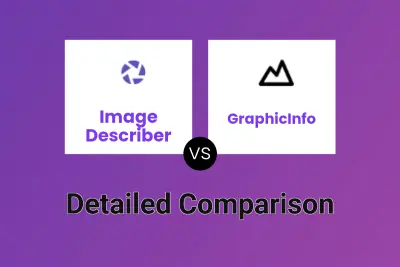
Image Describer vs GraphicInfo Detailed comparison features, price
-

Infographic Ninja vs InfographAI Detailed comparison features, price
-
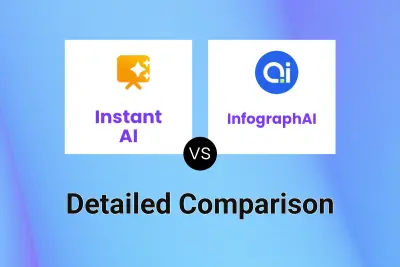
Instant AI vs InfographAI Detailed comparison features, price
-

Napkin AI vs InfographAI Detailed comparison features, price
-
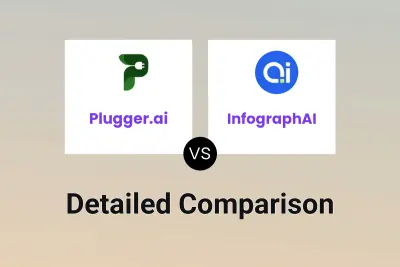
Plugger.ai vs InfographAI Detailed comparison features, price
-
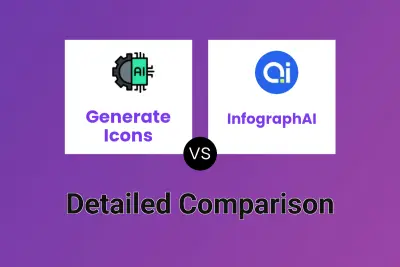
Generate Icons vs InfographAI Detailed comparison features, price
-
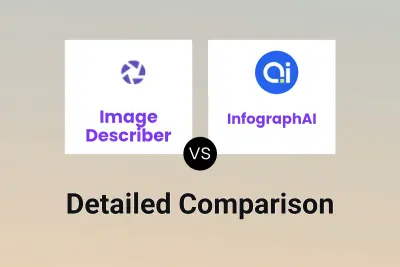
Image Describer vs InfographAI Detailed comparison features, price
-
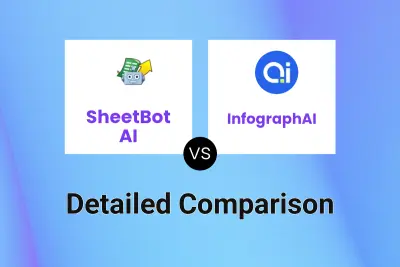
SheetBot AI vs InfographAI Detailed comparison features, price