 IllustraAI
VS
IllustraAI
VS
 Illustroke
Illustroke
IllustraAI
IllustraAI is a powerful vector graphics generator designed to produce consistent, scalable illustrations. With IllustraAI, users can create custom SVGs perfect for websites, applications, and various marketing materials. The platform allows for quick generation via text prompts and offers multiple style options to match specific brand identities.
This tool addresses the challenges of sourcing high-quality visuals by providing an efficient and cost-effective alternative to traditional methods. Users can customize colors, generate harmonious palettes, and export their creations in multiple formats, including SVG, PNG, and JPG. IllustraAI offers a user-friendly editor and ensuring that every illustration aligns perfectly with user needs.
Illustroke
Illustroke leverages artificial intelligence to transform text prompts into custom vector illustrations. Users can describe the desired image, select from a range of artistic styles such as Flat, Isometric, Gradient, Line Art, and 3D, and the AI generates multiple unique options. The platform provides outputs in scalable vector graphics (SVG) format, ideal for resizing without quality loss, as well as standard PNG and JPG formats.
This tool streamlines the process of creating visual assets for various projects. All generated illustrations come with a royalty-free license, permitting commercial use without additional fees. It caters to users needing quick, custom visuals without requiring advanced design skills, allowing for prompt refinement to achieve the desired outcome.
Pricing
IllustraAI Pricing
IllustraAI offers Paid pricing with plans starting from $9 per month .
Illustroke Pricing
Illustroke offers Usage Based pricing .
Features
IllustraAI
- Fast Generation: Get results in seconds, not hours or days.
- Smart Color Palettes: Input any vibe and AI generates the perfect color palette for your illustrations.
- Multiple Styles: Choose from various illustration styles to match your needs.
- SVG Format: Get clean, scalable vector files that look perfect at any size.
- Commercial Use: Use your illustrations for any commercial project without restrictions.
- Cost Effective: Save thousands compared to hiring illustrators or buying stock.
Illustroke
- Text-to-Illustration Generation: Creates vector illustrations based on text descriptions.
- Multiple Styles: Offers styles including Flat, Isometric, Gradient, Line Art, 3D, Doodle, and Icon.
- SVG Output: Provides scalable vector graphics format for lossless resizing.
- PNG & JPG Output: Offers standard raster image formats.
- Royalty-Free License: Illustrations can be used commercially.
- Credit-Based System: Pay per generation request using credits.
- Multiple Results per Prompt: Generates several illustration options for each request.
Use Cases
IllustraAI Use Cases
- App Interface
- Web Design
- Marketing Materials
- Documentation
- Blog Posts
- E-commerce
- Educational Content
- Social Media
Illustroke Use Cases
- Creating custom illustrations for websites and landing pages.
- Designing unique icons for applications or presentations.
- Generating visuals for marketing campaigns and advertisements.
- Producing artwork for blog posts or social media content.
- Quickly visualizing concepts during the design process.
- Adding custom graphics to newsletters or email templates.
FAQs
IllustraAI FAQs
-
Who is IllustraAI for?
IllustraAI did not mention a specific profession, but it emphasized the tool's utility in overcoming common design challenges faced by many UI/UX designers and developers. -
What are credits?
Credits are used to generate illustrations. Basic generations cost 1 credit. -
Can I use the illustrations commercially?
Yes, you can use the illustrations for any commercial project without restrictions. -
Is there a free trial available?
IllustraAI offers a free plan to start. -
What file formats are supported?
IllustraAI supports SVG, PNG, and JPG formats.
Illustroke FAQs
-
What kind of illustrations can I create with Illustroke?
You can create SVG vector illustrations, which are also downloadable as PNG or JPG files. -
What illustration styles are available?
Illustroke offers various styles including Flat, Isometric, Gradient, Line Art, 3D, Doodle, and Icon. -
How does the credit system work?
One credit is used for each illustration generation request you submit. Each request typically provides multiple illustration results to choose from. -
Can I use the generated illustrations for commercial purposes?
Yes, all illustrations generated come with a royalty-free license, allowing for commercial use. -
What file formats can I download the illustrations in?
You can download your illustrations in SVG, PNG, and JPG formats.
Uptime Monitor
Uptime Monitor
Average Uptime
99.72%
Average Response Time
513.33 ms
Last 30 Days
Uptime Monitor
Average Uptime
100%
Average Response Time
56.07 ms
Last 30 Days
IllustraAI
Illustroke
More Comparisons:
-
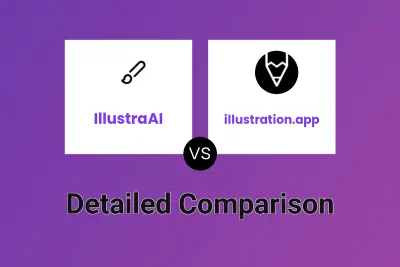
IllustraAI vs illustration.app Detailed comparison features, price
ComparisonView details → -

IllustraAI vs Vector Trees Detailed comparison features, price
ComparisonView details → -

IllustraAI vs Illustroke Detailed comparison features, price
ComparisonView details → -

IllustrationsAI vs Illustroke Detailed comparison features, price
ComparisonView details → -
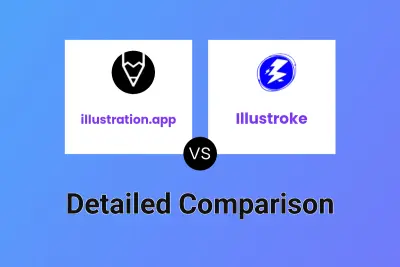
illustration.app vs Illustroke Detailed comparison features, price
ComparisonView details → -

Vector Trees vs Illustroke Detailed comparison features, price
ComparisonView details → -

SVG.io vs Illustroke Detailed comparison features, price
ComparisonView details → -

Ilus AI vs Illustroke Detailed comparison features, price
ComparisonView details →
Didn't find tool you were looking for?