 iHeadshot.AI
VS
iHeadshot.AI
VS
 PicPicAI
PicPicAI
iHeadshot.AI
iHeadshot.AI revolutionizes professional photography by leveraging advanced AI technology to create studio-quality headshots without the traditional expenses and time commitments of professional photo sessions. The platform employs sophisticated AI models to generate highly accurate, personalized portraits that maintain 99% likeness to the original photos.
The service operates through a streamlined process where users upload 8-12 selfies, and the AI transforms them into diverse, high-resolution headshots suitable for professional use. With robust privacy protection, rapid processing capabilities, and multiple style options, the platform delivers versatile solutions for various professional imaging needs while ensuring data security through enterprise-grade encryption.
PicPicAI
PicPicAI provides a suite of powerful AI-powered photo editing tools designed to enhance and transform images. Features include AI Photo Enhancer for improving image clarity, AI Background Remover for isolating subjects, and various portrait generators for creating stylized images.
This platform offers a user-friendly experience and cost-effective solutions for achieving professional-quality photo edits. It caters to various needs, from enhancing blurry images to creating artistic portraits and removing unwanted objects.
Pricing
iHeadshot.AI Pricing
iHeadshot.AI offers Freemium pricing with plans starting from $25 per month .
PicPicAI Pricing
PicPicAI offers Usage Based pricing .
Features
iHeadshot.AI
- AI Portrait Generation: Transforms regular selfies into professional headshots
- Quick Processing: 20-minute delivery for premium users
- Privacy Protection: Enterprise-grade encryption and automatic photo deletion
- Multiple Styles: Various outfits and background options
- Customization Options: Adjustable settings and style preferences
- High Accuracy: 99% likeness preservation in generated images
- Bulk Generation: Multiple variations in each batch
- Cost Efficiency: Professional results without expensive photo sessions
PicPicAI
- AI Photo Enhancer: Enhance the clarity of blurred images.
- AI Background Remover: Remove background with one click.
- AI Remove Objects: Erase unwanted objects from photos.
- Portrait Generator: Create stylized portraits (sketch, painting, etc.).
- AI Hairstyle For Female: Try new hairstyles and colors.
- Headshot Generator: Create professional headshots with AI.
- Restore Old Photos: Restore old and blurry face photos.
- Creative Upscaler: Create upscaled images with added details.
Use Cases
iHeadshot.AI Use Cases
- LinkedIn profile photos
- Corporate websites and directories
- Professional resumes
- Business profiles
- Team member portraits
- Personal branding
- Dating profile pictures
- Children's portraits
PicPicAI Use Cases
- Enhancing product photos for e-commerce
- Creating engaging social media content
- Generating professional headshots
- Restoring old or damaged photographs
- Creating artistic portraits
- Removing unwanted objects from images
- Changing backgrounds of photos
- Trying on virtual hairstyles.
FAQs
iHeadshot.AI FAQs
-
How long does AI headshot generation take?
Processing times vary by subscription level. Free users wait 2 hours to 2 days depending on GPU availability, while premium users receive results in approximately 20 minutes. -
How many photos do I need to upload?
Users need to upload 8-12 photos of faces without any obstructions for optimal results. -
What are the differences between free and paid plans?
Free plans include longer processing time and watermarked images with limited style options. Paid plans offer rapid generation, watermark-free images, more style options, higher quality, and multiple tiers for different needs.
PicPicAI FAQs
-
What are credits?
Credits are a virtual tokens that you can purchase with real money and use to pay for premium features on PicPicAI. -
How long are the credits valid for?
Pay-As-You-Go credits are permanently valid after the purchase. -
What payment methods can I use?
You can pay through all major credit and debit cards, Paypal, Apple Pay, Google Pay. We accept credit or debit card from following: Visa, Mastercard, American Express, and More. -
How to purchase PicPicAI's AI photo tools?
To purchase PicPicAI's AI photo tools, simply click on the 'Pricing' link in the top navigation or the 'Buy Now' button. Choose the Credits package that suits your needs, complete the payment, and the credits will be added to your PicPicAI account.
Uptime Monitor
Uptime Monitor
Average Uptime
99.71%
Average Response Time
356.53 ms
Last 30 Days
Uptime Monitor
Average Uptime
99.86%
Average Response Time
179.21 ms
Last 30 Days
iHeadshot.AI
PicPicAI
More Comparisons:
-

iHeadshot.AI vs AIEASE Detailed comparison features, price
ComparisonView details → -
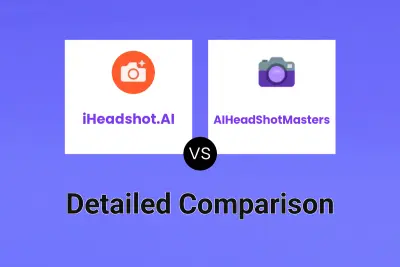
iHeadshot.AI vs AIHeadShotMasters Detailed comparison features, price
ComparisonView details → -
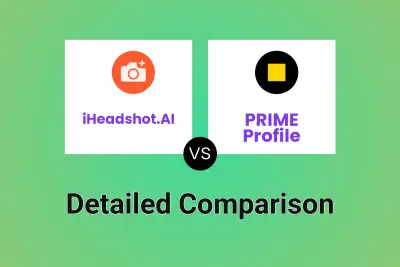
iHeadshot.AI vs PRIME Profile Detailed comparison features, price
ComparisonView details → -

AI Art Generator vs PicPicAI Detailed comparison features, price
ComparisonView details → -

ImageEnhan vs PicPicAI Detailed comparison features, price
ComparisonView details → -
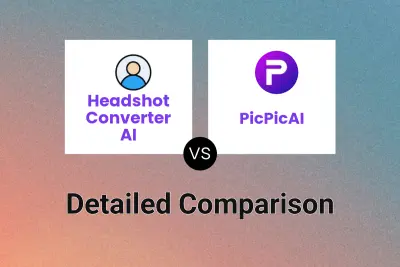
Headshot Converter AI vs PicPicAI Detailed comparison features, price
ComparisonView details → -
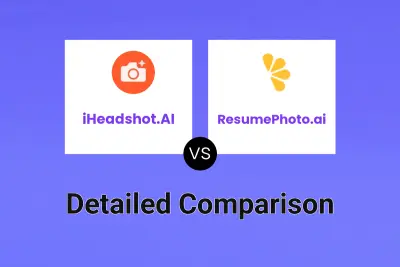
iHeadshot.AI vs ResumePhoto.ai Detailed comparison features, price
ComparisonView details → -

iHeadshot.AI vs PhotoGuru Detailed comparison features, price
ComparisonView details →
Didn't find tool you were looking for?