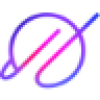 IconifyAI
VS
IconifyAI
VS
 IconFst
IconFst
IconifyAI
IconifyAI revolutionizes the process of app icon creation by leveraging advanced artificial intelligence. Aimed at delivering original, high-quality icons in seconds, IconifyAI is the go-to solution for those seeking a fast, reliable, and cost-effective alternative to traditional design methods. Serving over 1600 customers, IconifyAI stands out with a satisfaction guarantee, an extensive library of graphics and styles, and automated features like color palette generation. With IconifyAI, users gain full ownership of the AI-generated icons, including commercial rights.
IconFst
IconFst empowers creators to transform their ideas into professional, eye-catching icons using advanced artificial intelligence. Users simply describe their concept, and the platform generates unique icons within seconds, offering a wide range of styles, including 3D and flat options to match any brand identity. The intuitive editor allows real-time customization, from precise cropping to transparent backgrounds, ensuring every icon meets specific project needs.
As a flexible solution for app developers, game creators, SaaS founders, and designers, IconFst provides a gallery of production-ready icons and offers both a generous free plan and affordable pay-per-icon pricing. The platform ensures a seamless creative experience without requiring design expertise, making high-quality icon creation accessible to everyone.
Pricing
IconifyAI Pricing
IconifyAI offers Usage Based pricing .
IconFst Pricing
IconFst offers Freemium pricing .
Features
IconifyAI
- Fast generation time: Icons are created in less than 60 seconds
- Variety of styles: Offers metallic, textured, pixelated, clay, gradient, and more
- High quality: Icons are downloaded as 1024x1024 HD images
- Color customization: Automated color palette generation to match brand colors
- Ownership rights: Full ownership of generated icons, including resale and copyright
IconFst
- Fast Icon Generation: Instantly create icons from simple text descriptions using AI.
- Multiple Design Styles: Choose from diverse styles like 3D and flat to align with branding.
- Full Customization: Edit icons with real-time previews, cropping, and transparent backgrounds.
- Advanced Prompt Assistance: Receive smart prompt suggestions for effective icon generation.
- Production-Ready Quality: Export icons in both preview and high-resolution formats.
- Flexible Credit System: Pay-per-icon generation with no recurring subscriptions.
- Secure Data Handling: Ensures user and payment data security.
Use Cases
IconifyAI Use Cases
- Designing app icons for iOS and Android platforms
- Refreshing existing app iconography with new styles
IconFst Use Cases
- Creating custom icons for mobile or web applications
- Designing unique game icons for gaming platforms
- Developing branded icons for SaaS product interfaces
- Generating quick prototype icons for UX/UI designers
- Producing marketing collateral with original icons
FAQs
IconifyAI FAQs
-
How long does it take to generate an icon with IconifyAI?
Icons are created in less than 60 seconds, providing a quick solution for designers and developers. -
What styles of icons does IconifyAI offer?
IconifyAI offers a variety of styles such as metallic, textured, pixelated, clay, gradient, and more, catering to diverse design preferences. -
Can users customize the colors of the icons generated by IconifyAI?
Yes, IconifyAI provides automated color palette generation to match brand colors, allowing users to customize the colors of their icons.
IconFst FAQs
-
Can I edit the AI-generated icons?
Yes, icons can be fully customized in the built-in editor, allowing adjustments to size, style, and transparency. -
What are the usage rights for icons generated with IconFst?
Users receive a commercial license with high-quality exports, enabling use in both personal and commercial projects. -
How does the credit system work on IconFst?
Every icon generation uses one credit, and users can access free credits daily or purchase additional credits as needed—credits never expire. -
What is the difference between preview and high-resolution icons?
Preview icons are exportable at 128x128px for evaluation, while high-resolution icons are downloadable at 1024x1024px for final usage. -
Is data and payment information secure on IconFst?
IconFst uses secure protocols to protect all user and payment information, ensuring data privacy and protection.
Uptime Monitor
Uptime Monitor
Average Uptime
100%
Average Response Time
99.5 ms
Last 30 Days
Uptime Monitor
Average Uptime
0%
Average Response Time
0 ms
Last 30 Days
IconifyAI
IconFst
More Comparisons:
-

IconifyAI vs Icon Generate Detailed comparison features, price
ComparisonView details → -
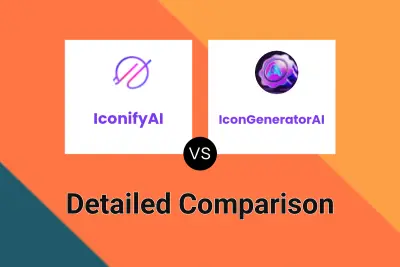
IconifyAI vs IconGeneratorAI Detailed comparison features, price
ComparisonView details → -

IconifyAI vs IconGen Detailed comparison features, price
ComparisonView details → -

IconifyAI vs AI ICON Online Detailed comparison features, price
ComparisonView details → -

IconifyAI vs AI Icon Generator Detailed comparison features, price
ComparisonView details → -

Iconik AI vs IconFst Detailed comparison features, price
ComparisonView details → -

IconifyAI vs IconFst Detailed comparison features, price
ComparisonView details → -

IconMage vs IconFst Detailed comparison features, price
ComparisonView details →
Didn't find tool you were looking for?