 Icon Generate
vs
Icon Generate
vs
 PICPIK.AI
PICPIK.AI
Icon Generate
Icon Generate harnesses advanced AI technology to streamline the creative process of icon design, offering a comprehensive solution for producing high-quality, customizable icons. The platform supports multiple iconic styles including modern, polygonal, pixelated, metallic, 3D, neon, clip art, hand-drawn, abstract, isometric, origami, minimalistic, and line art.
The service combines intuitive design tools with powerful AI capabilities to deliver professional-grade icons suitable for various applications. Users can customize their icons through a straightforward process that includes design drafting, style selection, and color customization, making professional icon creation accessible to creators of all skill levels.
PICPIK.AI
PICPIK.AI stands as a comprehensive AI-powered image generation platform that combines sophisticated model optimization with user-friendly functionality. The platform excels in producing high-quality images across various styles, including realistic portraits, anime, 3D icons, architecture, interior designs, and industrial concepts.
The platform integrates seamlessly with Photoshop through a dedicated plugin and offers advanced features such as fine-tuning capabilities with data protection, multi-person collaboration, and various image manipulation tools. PICPIK.AI utilizes AI and vector database technology to understand prompts in multiple languages, ensuring natural and efficient expression in image generation.
Icon Generate
Pricing
PICPIK.AI
Pricing
Icon Generate
Features
- AI-Driven Generation: Creates unlimited unique icons based on user specifications
- Multiple Style Options: Offers 13+ distinct icon styles from modern to hand-drawn
- Cloud Storage Integration: Automatic organization and storage of created icons
- Color Customization: Full control over icon color schemes
- Quality Assurance: Guarantees high-resolution, professional-grade outputs
- User-Friendly Interface: Intuitive design process for all skill levels
PICPIK.AI
Features
- Preset Models: Optimized models for various image styles without learning curve
- Multi-style Generation: Support for realistic, portrait, anime, 3D icons, architecture, interior, industrial, and scenery
- Fine-tuning Capability: Quick 10-minute fine-tuning process with data protection
- Photoshop Integration: Plugin support for Photoshop 2022 and above
- Collaboration Tools: Synchronous multi-person tasks for up to 15 people
- Image Enhancement: Face swap, picture enlargement, and background removal features
- Multi-language Support: AI-powered prompt understanding across languages
- ControlNet Integration: Rich options for image-to-image transformation
Icon Generate
Use cases
- Website design and development
- Mobile application interfaces
- Brand identity creation
- Digital marketing materials
- User interface design
- Product packaging design
- Social media assets
- Corporate presentation graphics
PICPIK.AI
Use cases
- Professional image creation and editing
- Architectural and interior design visualization
- Character and anime design
- Industrial concept development
- Collaborative design projects
- Digital art creation
- Marketing visual content generation
Icon Generate
FAQs
-
What is Icon Generate?
Icon Generate is an AI-powered platform that creates professional-quality icons for websites, applications, and brand projects with various customizable styles.How does Icon Generation work?
Users can create icons by describing their needs or picking a theme, selecting a style, and customizing colors to match their requirements.Can I use the icons for commercial purposes?
Yes, icons created through the platform can be used for commercial purposes.Do I need to be skilled in design to use Icon Generate?
No, the platform is designed to be user-friendly and accessible to users of all skill levels.
PICPIK.AI
FAQs
-
How many images can I create with a free account?
You can create up to 900 images freely with a new sign-up.What versions of Photoshop are supported?
PICPIK.AI plugin currently supports Photoshop 2022 and above versions.How long does the fine-tuning process take?
Fine-tuning for a face model can be completed in 10 minutes.
Icon Generate
PICPIK.AI
Related:
-

Icon Generate vs MyBrandgen Detailed comparison features, price
-
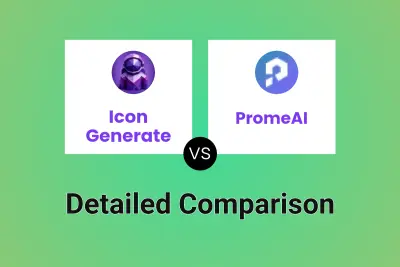
Icon Generate vs PromeAI Detailed comparison features, price
-

Icon Generate vs AI Art Generator Detailed comparison features, price
-

Icon Generate vs Recraft Detailed comparison features, price
-
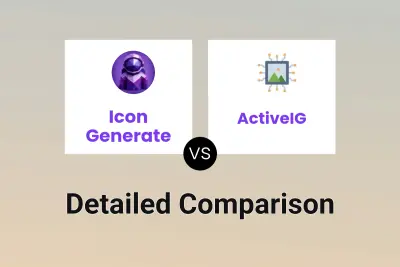
Icon Generate vs ActiveIG Detailed comparison features, price
-
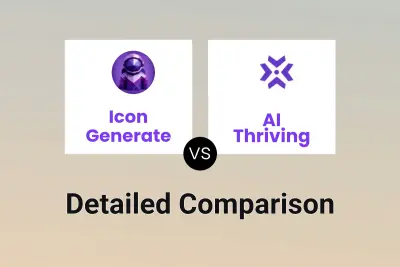
Icon Generate vs AI Thriving Detailed comparison features, price
-
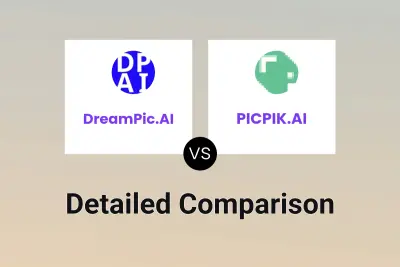
DreamPic.AI vs PICPIK.AI Detailed comparison features, price
-
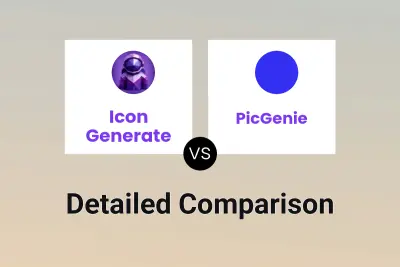
Icon Generate vs PicGenie Detailed comparison features, price