 HyperWrite
vs
HyperWrite
vs
 WizWrite
WizWrite
HyperWrite
HyperWrite transforms the writing process, leveraging advanced AI systems like ChatGPT and GPT-4 to generate high-quality content swiftly. This tool caters to various professional needs, from crafting compelling marketing copy to structuring well-thought-out research. Featuring an array of tools such as Flexible AutoWrite, Summarizer, Email Responder, and Universal Translator among others, HyperWrite assures a seamless writing experience.
With the HyperWrite Chrome Extension, the power of AI extends across the web, offering contextual suggestions wherever you write. Custom AI tools tailored to individual workflows enhance productivity and creativity. Whether you are starting with a blank page or refining existing content, HyperWrite's intuitive interface and smart technology provide the support you need to excel.
WizWrite
WizWrite revolutionizes content creation by combining voice interaction with advanced AI technology. The platform enables users to transcribe their thoughts naturally in their native language and transform them into professional, ready-to-use content through customizable AI actions.
The tool features state-of-the-art transcription capabilities, extensive integration options including webhooks and Chrome extension, and the ability to create custom AI workflows. WizWrite's functionality spans from basic transcription to complex content transformation, making it an essential productivity tool for professionals who prefer speaking over typing.
HyperWrite
Pricing
WizWrite
Pricing
HyperWrite
Features
- Flexible AutoWrite: Use AI to help you write or create anything.
- Summarizer: Quickly distill key information from texts.
- Email Responder: Generate well-crafted replies to emails.
- Magic Editor: Enhance document clarity, tone, and style.
- AI Speech Writer: Compose speeches with AI assistance.
- Universal Translator: Translate text accurately between languages.
WizWrite
Features
- Voice Transcription: Accurate speech-to-text conversion in native languages
- Custom AI Actions: Create and run unique workflows for content transformation
- Webhook Integration: Send content to various platforms seamlessly
- Chrome Extension: Browser-based access for convenient use
- Translation Support: Multi-language content processing capabilities
- Infinite Transcription: Unlimited transcription in premium plans
HyperWrite
Use cases
- Generating marketing copy and persuasive emails.
- Refining writing for clarity and style.
- Communication with smart, personalized suggestions.
- Simplifying research and integrating AI in workflows.
WizWrite
Use cases
- Customer support ticket responses
- Sales email drafting
- Social media content creation
- YouTube script production
- Business communication
- Content creation workflows
- Meeting note transcription
HyperWrite
FAQs
-
What AI systems does HyperWrite utilize for content generation?
HyperWrite leverages advanced AI systems like ChatGPT and GPT-4 for generating high-quality content swiftly.What are some key features of HyperWrite?
Some key features of HyperWrite include Flexible AutoWrite, Summarizer, Email Responder, Magic Editor, AI Speech Writer, and Universal Translator.How can HyperWrite assist in communication?
HyperWrite provides smart and personalized suggestions to enhance communication.In which use-cases can HyperWrite be particularly helpful?
HyperWrite is useful for generating marketing copy, refining writing for clarity and style, simplifying research, and integrating AI into workflows.
WizWrite
FAQs
-
What platforms does WizWrite support?
WizWrite currently offers a Chrome extension and webhook functionality, with iOS and Android apps under development for release in 2024.How many transcriptions are included in the Basic plan?
The Basic plan includes 50 transcriptions per month.What is the duration of the free trial?
WizWrite offers a 5-day free trial with access to all features.
HyperWrite
Uptime Monitor
Average Uptime
100%
Average Response Time
208.8 ms
Last 30 Days
WizWrite
Uptime Monitor
Average Uptime
99.91%
Average Response Time
251 ms
Last 30 Days
HyperWrite
WizWrite
Related:
-

HyperWrite vs Predraft AI Detailed comparison features, price
-

HyperWrite vs WriteTurbo Detailed comparison features, price
-
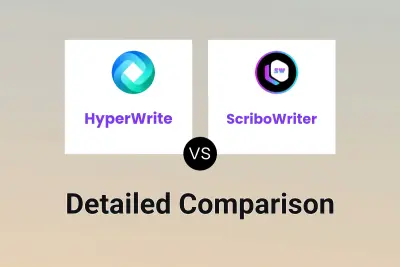
HyperWrite vs ScriboWriter Detailed comparison features, price
-
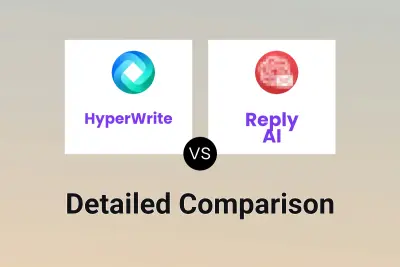
HyperWrite vs Reply AI Detailed comparison features, price
-

HyperWrite vs ParaphrasingTool.ai Detailed comparison features, price
-

HyperWrite vs BriskWrite Detailed comparison features, price
-
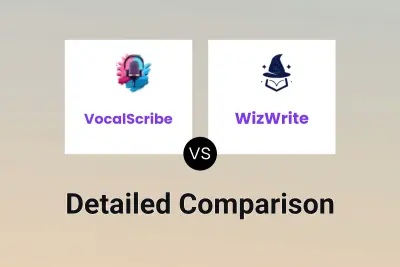
VocalScribe vs WizWrite Detailed comparison features, price
-

HyperWrite vs Eloise.ai Detailed comparison features, price