 HyperWrite
vs
HyperWrite
vs
 ParaphrasingTool.ai
ParaphrasingTool.ai
HyperWrite
HyperWrite transforms the writing process, leveraging advanced AI systems like ChatGPT and GPT-4 to generate high-quality content swiftly. This tool caters to various professional needs, from crafting compelling marketing copy to structuring well-thought-out research. Featuring an array of tools such as Flexible AutoWrite, Summarizer, Email Responder, and Universal Translator among others, HyperWrite assures a seamless writing experience.
With the HyperWrite Chrome Extension, the power of AI extends across the web, offering contextual suggestions wherever you write. Custom AI tools tailored to individual workflows enhance productivity and creativity. Whether you are starting with a blank page or refining existing content, HyperWrite's intuitive interface and smart technology provide the support you need to excel.
ParaphrasingTool.ai
ParaphrasingTool.ai is a comprehensive writing enhancement platform that combines artificial intelligence with customizable paraphrasing options. The tool offers eight predefined modes, including standard, fluency, humanizer, and academic styles, enabling users to transform their text according to specific requirements.
The platform stands out with its innovative features, including audio-to-text paraphrasing, real-time speech processing, image text extraction, and an AI-powered thesaurus. It also provides an integrated research panel for finding references and supports multiple languages for global accessibility.
HyperWrite
Pricing
ParaphrasingTool.ai
Pricing
HyperWrite
Features
- Flexible AutoWrite: Use AI to help you write or create anything.
- Summarizer: Quickly distill key information from texts.
- Email Responder: Generate well-crafted replies to emails.
- Magic Editor: Enhance document clarity, tone, and style.
- AI Speech Writer: Compose speeches with AI assistance.
- Universal Translator: Translate text accurately between languages.
ParaphrasingTool.ai
Features
- Multiple Paraphrasing Modes: Eight predefined styles including standard, fluency, and academic
- Audio Processing: Convert and paraphrase recorded audio content
- Real-time Speech-to-Text: Live speech paraphrasing capability
- Custom Tone Selection: Professional, witty, formal, and casual tone options
- Image Text Extraction: Ability to paraphrase text from screenshots and images
- AI-Powered Thesaurus: Context-aware synonym suggestions
- Word Definition Tool: Detailed word definitions and usage examples
- Research Panel: Built-in search engine for finding references
HyperWrite
Use cases
- Generating marketing copy and persuasive emails.
- Refining writing for clarity and style.
- Communication with smart, personalized suggestions.
- Simplifying research and integrating AI in workflows.
ParaphrasingTool.ai
Use cases
- Academic writing enhancement
- Professional document preparation
- Blog content creation
- Marketing message optimization
- Research paper refinement
- Creative writing improvement
- Business communication enhancement
- Content localization
HyperWrite
FAQs
-
What AI systems does HyperWrite utilize for content generation?
HyperWrite leverages advanced AI systems like ChatGPT and GPT-4 for generating high-quality content swiftly.What are some key features of HyperWrite?
Some key features of HyperWrite include Flexible AutoWrite, Summarizer, Email Responder, Magic Editor, AI Speech Writer, and Universal Translator.How can HyperWrite assist in communication?
HyperWrite provides smart and personalized suggestions to enhance communication.In which use-cases can HyperWrite be particularly helpful?
HyperWrite is useful for generating marketing copy, refining writing for clarity and style, simplifying research, and integrating AI into workflows.
ParaphrasingTool.ai
FAQs
-
How long is the refund period?
The tool offers a 48-hour money-back guarantee for premium subscriptions, except for the AI Content Bypasser Tool which has no refund policy.What is the maximum input length for paraphrasing?
Premium users can process up to 20,000 characters per input for paraphrasing.Is the tool available on mobile devices?
Yes, the tool is available on both Android and iOS platforms, as well as browser extensions for Chrome, Firefox, Edge, Opera, and Safari.
HyperWrite
Uptime Monitor
Average Uptime
100%
Average Response Time
223.17 ms
Last 30 Days
ParaphrasingTool.ai
Uptime Monitor
Average Uptime
100%
Average Response Time
239.37 ms
Last 30 Days
HyperWrite
ParaphrasingTool.ai
Related:
-

HyperWrite vs MindWrite AI Detailed comparison features, price
-
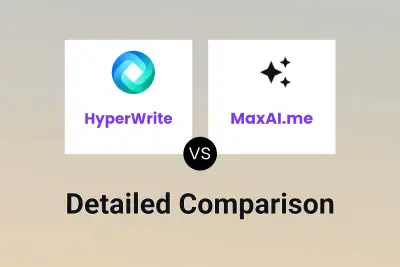
HyperWrite vs MaxAI.me Detailed comparison features, price
-

HyperWrite vs Texthub AI Detailed comparison features, price
-
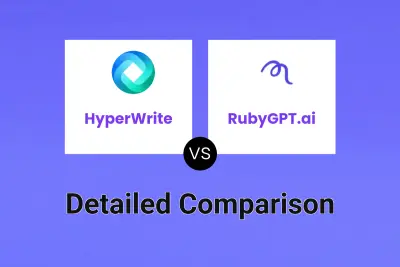
HyperWrite vs RubyGPT.ai Detailed comparison features, price
-

HyperWrite vs Wandpen Detailed comparison features, price
-

HyperWrite vs Type Detailed comparison features, price
-
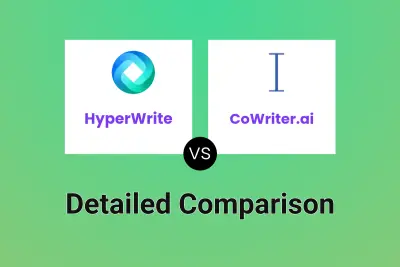
HyperWrite vs CoWriter.ai Detailed comparison features, price
-

HyperWrite vs AI Writa Detailed comparison features, price