 HyperWrite
vs
HyperWrite
vs
 TeamSmart AI
TeamSmart AI
HyperWrite
HyperWrite transforms the writing process, leveraging advanced AI systems like ChatGPT and GPT-4 to generate high-quality content swiftly. This tool caters to various professional needs, from crafting compelling marketing copy to structuring well-thought-out research. Featuring an array of tools such as Flexible AutoWrite, Summarizer, Email Responder, and Universal Translator among others, HyperWrite assures a seamless writing experience.
With the HyperWrite Chrome Extension, the power of AI extends across the web, offering contextual suggestions wherever you write. Custom AI tools tailored to individual workflows enhance productivity and creativity. Whether you are starting with a blank page or refining existing content, HyperWrite's intuitive interface and smart technology provide the support you need to excel.
TeamSmart AI
TeamSmart AI represents the cutting edge in AI assistant technology, delivering a comprehensive suite of specialized bots directly through a Chrome extension. Utilizing the foundation of scientific research, TeamSmart AI is crafted to improve efficiency in various tasks such as writing, coding, summarization, and more. With over 50 AI assistants available, TeamSmart AI ensures users can tailor their experience to meet specific demands, promoting a more productive and organized online environment. The platform's unique feature set includes instant access to AI prompts, local data storage, and seamless integration with daily workflow, making it a favored choice among those looking to maximize their output without incurring the cost of multiple subscriptions.
HyperWrite
Pricing
TeamSmart AI
Pricing
HyperWrite
Features
- Flexible AutoWrite: Use AI to help you write or create anything.
- Summarizer: Quickly distill key information from texts.
- Email Responder: Generate well-crafted replies to emails.
- Magic Editor: Enhance document clarity, tone, and style.
- AI Speech Writer: Compose speeches with AI assistance.
- Universal Translator: Translate text accurately between languages.
TeamSmart AI
Features
- Instant access to AI assistants: Use various AI bots for assistance directly within the Chrome browser.
- Specialized AI team members: Each bot is designed for specific tasks, such as summarizing content, code generation, and image creation.
- Local data storage: Securely stores data locally on the user's device with the option to clear messages at any time.
- Ease of use: User-friendly interface with additional features like color code previews, domain availability checks, and customizable code previews.
HyperWrite
Use cases
- Generating marketing copy and persuasive emails.
- Refining writing for clarity and style.
- Communication with smart, personalized suggestions.
- Simplifying research and integrating AI in workflows.
TeamSmart AI
Use cases
- Enhancing writing and drafting processes
- Facilitating efficient coding and code reviews
- Generating images and creative content
- Conducting data analysis and summarizing content
HyperWrite
FAQs
-
What AI systems does HyperWrite utilize for content generation?
HyperWrite leverages advanced AI systems like ChatGPT and GPT-4 for generating high-quality content swiftly.What are some key features of HyperWrite?
Some key features of HyperWrite include Flexible AutoWrite, Summarizer, Email Responder, Magic Editor, AI Speech Writer, and Universal Translator.How can HyperWrite assist in communication?
HyperWrite provides smart and personalized suggestions to enhance communication.In which use-cases can HyperWrite be particularly helpful?
HyperWrite is useful for generating marketing copy, refining writing for clarity and style, simplifying research, and integrating AI into workflows.
TeamSmart AI
FAQs
-
How many AI assistants are available on TeamSmart AI?
TeamSmart AI offers over 50 specialized AI assistants to cater to various tasks.Can users clear their messages stored locally?
Yes, users have the option to securely store data locally on their device and clear messages at any time.What kind of tasks can the specialized bots help with?
The bots are designed for tasks like summarizing content, code generation, image creation, and more to enhance productivity.
HyperWrite
Uptime Monitor
Average Uptime
100%
Average Response Time
214.2 ms
Last 30 Days
TeamSmart AI
Uptime Monitor
Average Uptime
100%
Average Response Time
161.8 ms
Last 30 Days
HyperWrite
TeamSmart AI
Related:
-

HyperWrite vs ParaphrasingTool.ai Detailed comparison features, price
-

HyperWrite vs MyEssayWriter.ai Detailed comparison features, price
-
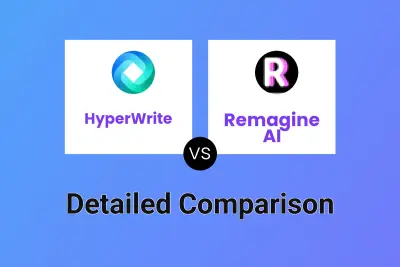
HyperWrite vs Remagine AI Detailed comparison features, price
-
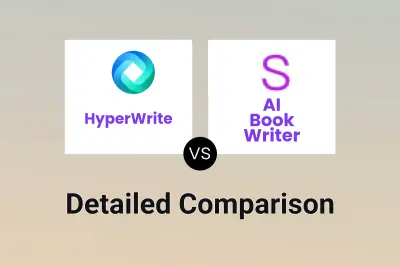
HyperWrite vs AI Book Writer Detailed comparison features, price
-

HyperWrite vs WriteTurbo Detailed comparison features, price
-

HyperWrite vs Compose AI Detailed comparison features, price
-

HyperWrite vs Crear.ai Detailed comparison features, price
-

HyperWrite vs WriteGPT Detailed comparison features, price