 Humanize AI Pro
VS
Humanize AI Pro
VS
 Humanizar IA
Humanizar IA
Humanize AI Pro
Humanize AI Pro is a sophisticated text transformation tool designed to convert AI-generated content into natural, human-like writing. The platform processes text from various AI sources including ChatGPT, Bard, Jasper, and GPT-4, ensuring the output maintains authenticity while bypassing AI detection systems.
The tool employs advanced techniques such as natural language adjustments, contextual relevancy, and the strategic introduction of minor imperfections to create more authentic content. It also incorporates SEO optimization capabilities, making the content more discoverable while maintaining a natural, engaging tone that resonates with readers.
Humanizar IA
Humanizar IA is designed to refine AI-generated text, making it indistinguishable from content written by humans. This tool enhances the quality of text by improving grammar, style, tone, and coherence.
It leverages advanced natural language processing (NLP) algorithms to analyze and modify text, ensuring it flows naturally and engages readers effectively. The service is free to use and supports over 50 languages, providing instant results for various writing needs.
Pricing
Humanize AI Pro Pricing
Humanize AI Pro offers Free pricing .
Humanizar IA Pricing
Humanizar IA offers Free pricing .
Features
Humanize AI Pro
- Natural Language Processing: Converts robotic text into human-like content
- AI Detection Bypass: Implements techniques to avoid AI content detection
- SEO Optimization: Integrates relevant keywords for better search visibility
- Cross Attention Content: Maintains topic consistency throughout the text
- Adaptive Tone: Adjusts writing style based on audience and purpose
- Error Reduction: Includes proofreading and grammar correction
- Text Saving: Allows users to save and revisit modified content
- Scalable Processing: Handles large volumes of content efficiently
Humanizar IA
- Lectura Mejorada: Increases readability by focusing on sentence flow and clarity.
- Estilo de Escritura Humano: Emulates a human writing style, making content relatable and captivating.
- Evitar Detección de IA: Ensures content bypasses advanced AI detection.
- Sin Errores Gramaticales: Eliminates grammatical errors for professional and polished content.
- Eliminación de Plagio: Guarantees originality by removing any traces of plagiarism.
- Interfaz Sencilla: User-friendly design, accessible even for novice users.
Use Cases
Humanize AI Pro Use Cases
- Marketing content humanization
- Academic paper enhancement
- Social media post optimization
- Business communication improvement
- Content creation for blogs and articles
- Product description writing
- Email marketing optimization
- Legal document simplification
Humanizar IA Use Cases
- Improving the readability of articles and blog posts
- Creating engaging and relatable marketing content
- Ensuring emails sound professional and captivating
- Refining academic papers for a human touch
- Adapting website content for better user engagement
FAQs
Humanize AI Pro FAQs
-
How does Humanize AI work?
Humanize AI works by analyzing input text and transforming it using natural language adjustments, adding subtle imperfections, and modifying sentence structures to make the content sound more human-like. -
Is it free?
Yes, Humanize AI Pro is available as a free tool. -
Can I save my text?
Yes, the tool allows you to save your transformed text for future use. -
How accurate is it?
The tool is designed to produce natural-sounding text while maintaining the original message's accuracy and context.
Humanizar IA FAQs
-
What types of text can be humanized with this tool?
Humanizar IA can update a wide range of textual content, including emails, blog posts, social media updates, articles, reports, essays, presentations, and more. -
Does Humanizar IA work in several languages?
Yes, Humanizar IA supports more than 50 languages. It can write in one language and translate it to another using the Humanizar Texto feature. -
Is there a limit to the length of the text that can be humanized?
If you use the free version, you can only humanize 2000 characters at a time. Premium plans offer higher limits. -
How to humanize text using Humanizar IA?
Using Humanizar IA is simple. Simply paste your AI-generated text into the tool and click on the 'Humanize' button. -
Why should I use Humanizar IA?
Humanizar IA ensures that your content is indistinguishable from authentic human writing and improves readability.
Uptime Monitor
Uptime Monitor
Average Uptime
99.86%
Average Response Time
188.5 ms
Last 30 Days
Uptime Monitor
Average Uptime
99.86%
Average Response Time
787.6 ms
Last 30 Days
Humanize AI Pro
Humanizar IA
More Comparisons:
-

Humanize AI Pro vs Humanizar IA Detailed comparison features, price
ComparisonView details → -
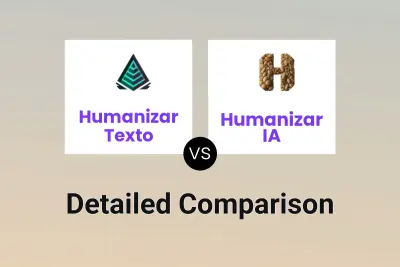
Humanizar Texto vs Humanizar IA Detailed comparison features, price
ComparisonView details → -

Humanize AI Pro vs AITextHumanize Detailed comparison features, price
ComparisonView details → -
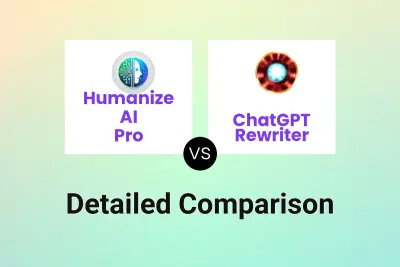
Humanize AI Pro vs ChatGPT Rewriter Detailed comparison features, price
ComparisonView details → -

Humanize AI Pro vs RealTouch AI Detailed comparison features, price
ComparisonView details → -

Humanize AI Pro vs HumanizerAI Detailed comparison features, price
ComparisonView details → -
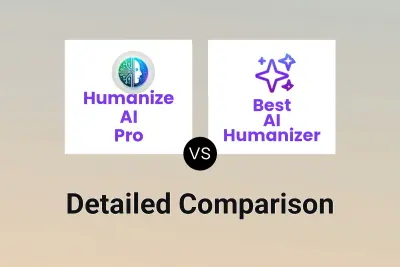
Humanize AI Pro vs Best AI Humanizer Detailed comparison features, price
ComparisonView details → -

Humanize AI Pro vs Decopy AI Detailed comparison features, price
ComparisonView details →
Didn't find tool you were looking for?