 HTML5Point
VS
HTML5Point
VS
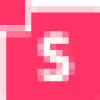 SlideHTML5
SlideHTML5
HTML5Point
HTML5Point provides a reliable solution for converting PowerPoint presentations to HTML5 format, ensuring the original animations, transitions, hyperlinks, SmartArt, triggers, and multimedia effects are preserved. Designed for professionals needing to build web or mobile-based interactive presentations, the tool facilitates high-fidelity conversion through a user-friendly interface.
This conversion technology guarantees compatibility across all major browsers and mobile devices, enabling instant sharing and seamless integration into e-learning platforms. With features like SCORM compliance, FTP support, and lightning-fast processing, HTML5Point streamlines the workflow for educators, marketers, and content creators seeking to publish engaging content online.
SlideHTML5
SlideHTML5 offers a powerful solution for transforming static PowerPoint files into dynamic, interactive HTML5 presentations in just seconds. Users can easily upload their PPT or PPTX files through any browser, converting them quickly with no need for software installations or technical expertise. The platform ensures that presentations are viewable and responsive on any device, offering smooth embedding and sharing across websites, blogs, and social media networks.
With SlideHTML5, creators benefit from unlimited cloud hosting, SEO-friendly features such as customizable keywords and titles, and the ability to extract and publish a searchable text version of their slides. Whether for education, business communication, marketing, or broad content distribution, this tool helps maximize audience engagement and reach, making content delivery more effective and accessible.
Pricing
HTML5Point Pricing
HTML5Point offers Free Trial pricing .
SlideHTML5 Pricing
SlideHTML5 offers Free pricing .
Features
HTML5Point
- Accurate Animation Preservation: Maintains original animations and transitions from PowerPoint.
- Lightning Speed Conversion: Converts presentations 5 times faster than competing tools.
- SCORM Compliance: Produces e-learning-ready, SCORM/AICC-compliant HTML5 output.
- Cross-Browser Compatibility: Ensures output works smoothly on all major web browsers.
- Mobile Friendly: Generates presentations optimized for iPhone, iPad, and Android devices.
- FTP Support: Enables one-click upload of HTML5 output to websites.
- Fonts and Effects Retention: Accurately renders original fonts and effects.
- Multimedia Support: Supports all embedded rich media within the output.
SlideHTML5
- Instant PPT to HTML5 Conversion: Upload and convert PowerPoint files into interactive HTML5 presentations within seconds.
- Device-Responsive Presentations: Ensure presentations work seamlessly on any device, desktop or mobile.
- Embed Anywhere: Easily embed interactive presentations into websites and blogs with a simple integration.
- Unlimited Cloud Hosting: Store and access all presentations in the cloud without concern for storage limits.
- SEO Optimization: Customize keywords, page titles, and extract text versions for enhanced search engine visibility.
- Animation Support: Retain and enhance slide animations for more engaging presentations.
- No Software Needed: Operate entirely online with no need for downloads or installations.
- Social Media Integration: Share presentations across social platforms with one click.
Use Cases
HTML5Point Use Cases
- Converting training materials to HTML5 for e-learning platforms.
- Publishing interactive presentations for websites or mobile access.
- Preparing sales decks for cross-platform web delivery.
- Upgrading legacy PowerPoint presentations to SCORM-compliant modules.
- Delivering educational content optimized for mobile devices.
SlideHTML5 Use Cases
- Teachers sharing educational projects and integrating presentations into LMS platforms.
- Businesses streamlining team communication and knowledge sharing through online slides.
- Marketers delivering dynamic pitch decks and marketing plans to clients.
- Content creators maximizing presentation reach via embedding and social sharing.
- Graphic designers showcasing project portfolios online.
- Entrepreneurs presenting business strategies on the web.
- Trainers delivering interactive learning materials to trainees remotely.
HTML5Point
SlideHTML5
More Comparisons:
Didn't find tool you were looking for?
