 Holori
VS
Holori
VS
 Economize
Economize
Holori
Holori delivers a unified platform for managing cloud infrastructure and expenses, catering to enterprises working across AWS, Azure, GCP, and other providers. The system consolidates cost data into a single dashboard, enabling users to filter, allocate, and visualize their cloud spend efficiently. Advanced AI-driven recommendations help identify unused resources, rightsizing opportunities, and potential savings to optimize cloud bills.
The platform also offers automated infrastructure documentation and monitoring, with daily or weekly diagram generation for all assets. Features such as custom alerting, budgeting, and virtual tagging help keep users informed and empowered to implement cost control best practices. Designed for scalability, Holori supports unlimited accounts and team members, making it suitable for organizations of any size.
Economize
Economize is a comprehensive AI-driven platform designed to simplify cloud cost management for organizations of all sizes. By seamlessly integrating with AWS, Azure, and Google Cloud environments, it provides real-time monitoring and in-depth reporting on cloud expenditures. The platform utilizes intelligent recommendations, anomaly detection, and alert notifications, empowering teams to discover hidden costs, cut waste, and optimize utilitization with actionable insights.
Its agentless, secure integration enables instant connection to cloud accounts, allowing users to identify and address cost spikes, manage resources efficiently, and collaborate through integrations with Slack, Teams, and more. Advanced monitoring, root-cause analysis, and robust security features ensure users have the confidence to govern and forecast cloud spend effectively.
Pricing
Holori Pricing
Holori offers Freemium pricing with plans starting from $49 per month .
Economize Pricing
Economize offers Free Trial pricing with plans starting from $99 per month .
Features
Holori
- Unified Dashboard: Centralizes cloud expenses from multiple providers.
- AI-Driven Cost Recommendations: Identifies savings through rightsizing, unused resources, and committed discounts.
- Automated Infrastructure Diagrams: Generates daily or weekly visual documentation of cloud assets.
- Custom Alerts and Budgeting: Enables alerts for overspend and budgeting controls.
- Unlimited Integrations: Supports multiple accounts and popular cloud providers.
- Virtual Tagging: Maintains consistent tagging policies across providers.
- Infrastructure Monitoring: Tracks changes and configurations of cloud infrastructure.
- Asset Inventory: Maintains up-to-date inventory of cloud assets.
Economize
- Agentless Integration: Secure and seamless connection to AWS, Azure, and GCP cloud accounts.
- AI-Powered Recommendations: Identifies hidden costs and suggests actionable optimizations.
- Real-time Monitoring: Continuously tracks cloud utilization and cost spikes.
- Anomaly Detection: Instantly highlights unusual spending patterns with root-cause analysis.
- Comprehensive Reporting: Offers detailed cost breakdowns, visualizations, and summaries.
- Multi-Cloud Asset Inventory: Unified view and management of resources across clouds.
- Automated Notifications: Delivers alerts and summaries via Slack, Teams, and email.
- Role-Based Access Control: Secure, SOC II compliant environment with audit logs.
- Integration with Collaboration Tools: Connects cloud cost data to Slack, Teams, and Discord.
- FinOps Ready: Supports governance, budgeting, forecasting, and compliance initiatives.
Use Cases
Holori Use Cases
- Centralizing multi-cloud spend into one comprehensive dashboard
- Implementing AI-based cloud cost optimization strategies
- Automating infrastructure diagram generation for compliance and documentation
- Monitoring changes across cloud resources in real time
- Setting up custom alerts for budget thresholds and unusual spending
- Allocating cloud costs across departments and teams
- Maintaining a consistent tagging policy for resource management
Economize Use Cases
- Monitor and optimize AWS, Azure, and GCP cloud expenses in real-time.
- Detect anomalous cloud spending to prevent bill shocks.
- Receive actionable recommendations for reducing cloud infrastructure costs.
- Centralize and visualize multi-cloud resource usage for informed decision-making.
- Receive timely cloud spend and anomaly alerts via Slack or Teams.
- Empower engineering, finance, and FinOps teams for better governance and forecasting.
- Audit and analyze complex cloud billing data without manual effort.
- Implement cost-aware DevOps practices across cloud environments.
FAQs
Holori FAQs
-
Can the software be tried for free?
Yes, Holori offers a 14-day free trial with access to all features and a free tier for companies with monthly cloud spend under $3,000. -
How do I upgrade my plan?
Upgrades can be made directly within the application via the profile billing section, with plan suggestions based on the user's last month’s total cloud spend. -
What happens if my costs exceed my plan's limit?
If cloud spend exceeds the current plan’s limit, Holori automatically upgrades the plan at the beginning of the following month to match the new spend level. -
Does Holori support multiple cloud accounts and users?
Yes, all tiers include unlimited users and support for any number of AWS, GCP, or Azure accounts. -
Is it possible to subscribe to only infrastructure visibility features?
Yes, a custom plan is available for customers who require only the infrastructure visibility and diagram capabilities.
Economize FAQs
-
Which cloud platforms are supported by Economize?
Economize supports seamless integration with AWS, Azure, and Google Cloud Platform. -
How does Economize help reduce cloud spending?
Economize leverages AI to continuously monitor usage, detect anomalies, and provide recommendations to help users eliminate unnecessary expenses and optimize resource allocation. -
What integrations are available for alerts and notifications?
Economize integrates with collaboration tools such as Slack, Teams, and Discord to deliver alerts, summaries, and cost reports directly within messaging channels. -
Is there a free trial available?
Yes, Economize offers a 14-day free trial with access to all major features and integrations. -
What security features are available?
The platform provides SOC II compliance, agentless integration, SAML SSO, role-based access control, and comprehensive audit logs for secure usage.
Uptime Monitor
Uptime Monitor
Average Uptime
98.47%
Average Response Time
511.9 ms
Last 30 Days
Uptime Monitor
Average Uptime
99.86%
Average Response Time
159.47 ms
Last 30 Days
Holori
Economize
More Comparisons:
-

Cloudchipr vs Economize Detailed comparison features, price
ComparisonView details → -
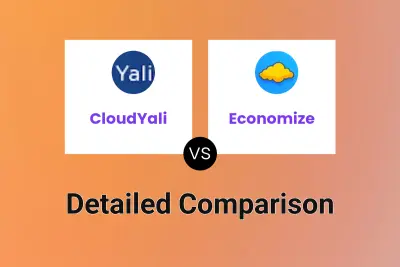
CloudYali vs Economize Detailed comparison features, price
ComparisonView details → -

CloudVerse AI vs Economize Detailed comparison features, price
ComparisonView details → -

CloudZero vs Economize Detailed comparison features, price
ComparisonView details → -
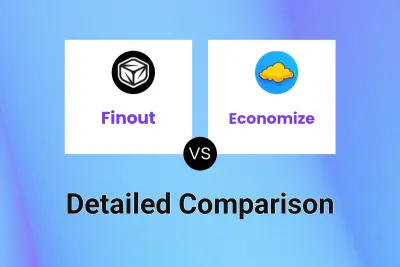
Finout vs Economize Detailed comparison features, price
ComparisonView details → -

Uniskai vs Economize Detailed comparison features, price
ComparisonView details → -

Caliper vs Economize Detailed comparison features, price
ComparisonView details → -

AICosts.ai vs Economize Detailed comparison features, price
ComparisonView details →
Didn't find tool you were looking for?