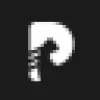 HitPaw
vs
HitPaw
vs
 MultipleWords
MultipleWords
HitPaw
HitPaw is a leading multimedia software developer that provides an extensive suite of AI-powered tools for video, photo, and audio manipulation. Their product lineup includes sophisticated solutions for video enhancement, photo editing, voice changing, and video conversion, all powered by advanced artificial intelligence technology.
The platform offers both desktop and mobile applications, serving users across Windows, Mac, iOS, and Android operating systems. With features ranging from video quality enhancement and object removal to real-time voice changing and photo enhancement, HitPaw caters to both casual users and professional content creators seeking high-quality multimedia editing capabilities.
MultipleWords
MultipleWords is an innovative AI-powered platform that brings together 16 diverse tools for content creation and manipulation. The platform excels in providing comprehensive solutions for video editing, image generation, audio processing, and research capabilities, all integrated into a single, user-friendly interface.
With a track record of processing over 23 million files and serving 1.5 million users across 120+ countries, MultipleWords maintains a 95% user satisfaction rate. The platform stands out for its cost-effectiveness, offering prices 30% lower than competitors while maintaining high-quality AI-powered solutions for creative and professional needs.
HitPaw
Pricing
MultipleWords
Pricing
HitPaw
Features
- AI Video Enhancement: Upscale and improve video quality
- Photo Enhancement: AI-powered image quality improvement
- Voice Manipulation: Real-time AI voice changing capabilities
- Object Removal: Remove unwanted elements from videos and photos
- Format Conversion: Convert various multimedia file formats
- Cross-Platform Support: Available on Windows, Mac, iOS, and Android
- Background Removal: Remove backgrounds from images and videos
- Video Translation: AI-powered video translation to 100+ languages
MultipleWords
Features
- Multi-Platform Accessibility: Available on iOS, Android, Windows, and macOS
- Video Processing: Advanced tools for background removal, morphing, and dubbing
- Image Generation: AI-powered tools for photo enhancement, background removal, and style transfer
- Audio Tools: Vocal removal, music generation, and melody identification capabilities
- Research Tools: AI-powered research paper generation and subtitle creation
- Cross-Platform Sync: Seamless functionality across devices and platforms
HitPaw
Use cases
- Content Creation
- Video Production
- Photo Editing
- Gaming and Streaming
- Social Media Content
- Professional Video Editing
- Voice Over Production
- Digital Media Enhancement
MultipleWords
Use cases
- Content Creation for Social Media
- Professional Video Editing
- Music Production and Audio Processing
- Digital Art and Image Manipulation
- Academic Research and Writing
- Professional Photography Enhancement
- Marketing Material Creation
- Short-form Video Production
HitPaw
FAQs
-
What platforms does HitPaw support?
HitPaw supports Windows, Mac, iOS, and Android platforms with various applications tailored for each operating system.What types of media can I edit with HitPaw?
HitPaw allows you to edit videos, photos, and audio files with various AI-powered tools for enhancement, conversion, and manipulation.Does HitPaw offer real-time voice changing?
Yes, HitPaw VoicePea offers real-time voice changing capabilities specifically designed for gamers, streamers, vtubers, and online meetings.
MultipleWords
FAQs
-
What is MultipleWords?
MultipleWords is a comprehensive AI-powered platform offering 16 diverse tools for content creation and manipulation.Is there a mobile app for MultipleWords?
Yes, MultipleWords offers apps for Android, iOS, Windows, and macOS, as well as web access through modern browsers.Can I use any of the 16 tools for free?
Yes, you can use free credits to test any of the 16 AI tools available on the platform.
HitPaw
MultipleWords
Related:
-

AutoText AI vs MultipleWords Detailed comparison features, price
-

Disperto vs MultipleWords Detailed comparison features, price
-
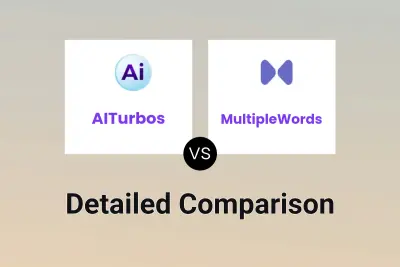
AITurbos vs MultipleWords Detailed comparison features, price
-

AiClips.co vs MultipleWords Detailed comparison features, price
-
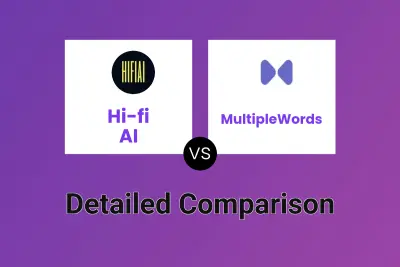
Hi-fi AI vs MultipleWords Detailed comparison features, price
-

Enhance AI vs MultipleWords Detailed comparison features, price
-
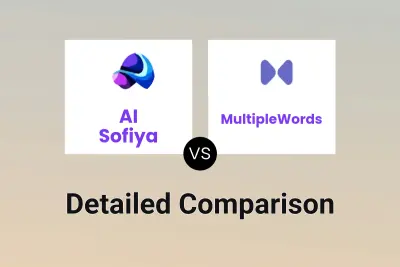
AI Sofiya vs MultipleWords Detailed comparison features, price
-

HitPaw vs MultipleWords Detailed comparison features, price