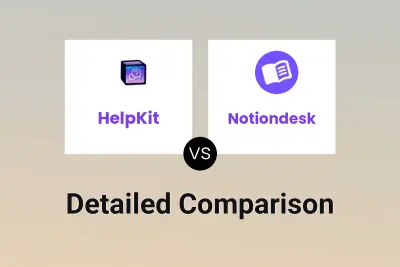HelpKit
VS
HelpKit
VS
 Notiondesk
Notiondesk
HelpKit
HelpKit enables businesses to create a comprehensive, self-service knowledge base or documentation site directly from their existing Notion documents. The platform offers a seamless transition, requiring no coding skills and providing a user-friendly experience.
HelpKit enhances standard Notion pages with features designed for professional use, including custom domains, SEO optimization, and a customizable appearance. It supports full-text search, integrations with popular tools, and provides analytics to optimize help article performance.
Notiondesk
Notiondesk empowers organizations to build and launch a customer-facing help center directly from their existing Notion documents. With its intuitive platform, users can duplicate templates, customize their knowledge base, and deploy it on a custom domain—no coding or technical skills required. The solution offers robust features such as advanced search, content insights, multilingual support, and real-time team collaboration to streamline internal and customer support workflows.
Ideal for businesses focused on customer support efficiency, Notiondesk supports unlimited articles, flexible organization through collections and subcollections, and provides analytic tools to track article performance. The platform is fully customizable to reflect your branding needs and is designed to be SEO-friendly, ensuring your help content is easily discoverable by customers across the globe.
Pricing
HelpKit Pricing
HelpKit offers Free Trial pricing .
Notiondesk Pricing
Notiondesk offers Free Trial pricing with plans starting from $15 per month .
Features
HelpKit
- Powered by Notion: Your content stays in Notion
- Professional Look: Blow away customers by how great it looks
- Custom Domain: Connect your custom domain
- Built-in Search: Help customers find what they need fast
- Integrations: Integrate flawlessly with the systems you rely on
- Analytics: Optimize your help articles
- SEO: Search engines love to display your articles
- Gated Content: Protect access to your knowledge base
Notiondesk
- Custom Domain: Use your own domain or a Notiondesk subdomain with automatic SSL.
- Multilingual Knowledge Base: Provide support in multiple languages for global customers.
- Advanced Search: Help users quickly find relevant articles through powerful search functionality.
- Customization: Personalize help center appearance including logo, colors, and CSS/HTML.
- SEO Optimization: Ensure your knowledge base is discoverable on major search engines.
- Collaboration: Manage and publish content with your team in real time on Notion.
- Content Insights: Gain analytics on article performance to improve support content.
- Private Help Center: Restrict access to select audiences and keep pages private if needed.
- Sorting & Subcollections: Organize articles into structured collections and subcollections.
- Unlimited Articles: Create and manage as many articles and collections as necessary.
Use Cases
HelpKit Use Cases
- Creating a customer-facing help center
- Building product documentation
- Developing an internal employee wiki
- Hosting API documentation
- Creating a gated knowledge base for monetization
Notiondesk Use Cases
- Building a multilingual knowledge base for SaaS products.
- Creating an employee-facing internal help center.
- Offering self-service customer support for e-commerce businesses.
- Organizing and sharing technical documentation publicly or privately.
- Streamlining onboarding and training with accessible support articles.
FAQs
HelpKit FAQs
-
How can I build a help center with Notion using HelpKit?
With HelpKit, transforming your Notion documents into a fully functional help center is straightforward. Our Notion to help center no-code platform allows you to directly link your Notion docs, customize the appearance, and publish a professional self-service knowledge base that your customers can easily access. Start by duplicating our best practice Notion template, make your page public, and let HelpKit handle the rest. -
Can HelpKit help me build a help desk with Notion?
Yes, HelpKit is designed to turn Notion into a powerful help desk for your business. By leveraging Notion's collaborative features and our seamless integration, you can create, manage, and update your Notion help desk without any coding required. Our widget also enables customers to find answers quickly, directly on your website. -
What makes HelpKit the best choice to build a help center inside Notion?
HelpKit excels at creating a help center inside Notion due to its easy integration, fast setup, and no-code requirement. Our solution enhances your Notion docs with professional layouts, SEO optimization, and a customizable domain to ensure your knowledge base stands out and is easily found by search engines. -
How does transitioning from Notion to a help center work with HelpKit?
Transitioning from Notion to a help center is seamless with HelpKit. Just connect your Notion page to HelpKit, customize your settings, and your documentation will be ready to go live. Our platform ensures your content remains in Notion while providing a professional front end for your users. -
Can I create a help center inside Notion without coding skills?
Yes, with HelpKit, you can create a help center inside Notion without any coding skills. Our user-friendly platform makes it simple to turn your Notion docs into a professional knowledge base, complete with custom branding and your own domain. Notion to help desk has never been easier!
Notiondesk FAQs
-
Does Notiondesk require technical skills?
No, anyone with basic Notion knowledge can use Notiondesk to build a help center without needing development experience. -
Do I have to make my Notion pages public?
No, you can keep Notion pages private while building a public or private help center with Notiondesk. -
How many articles can I write?
There is no limit to the number of articles or collections you can add to your help center using Notiondesk. -
Can we create a private help center?
Yes, Notiondesk allows users to build private help centers by connecting selected Notion pages. -
Which kinds of Notion blocks can I use?
Notiondesk supports most Notion blocks, including tables, lists, images, videos, and more.
Uptime Monitor
Uptime Monitor
Average Uptime
100%
Average Response Time
219.18 ms
Last 30 Days
Uptime Monitor
Average Uptime
99.86%
Average Response Time
126.03 ms
Last 30 Days
HelpKit
Notiondesk
More Comparisons:
Didn't find tool you were looking for?