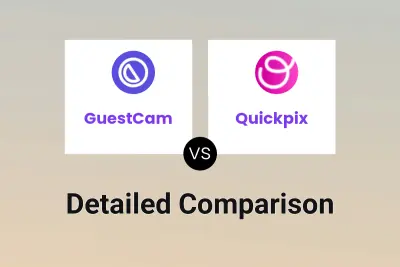GuestCam
VS
GuestCam
VS
 Kamero
Kamero
GuestCam
GuestCam provides a streamlined solution for collecting and managing photos and videos from any event. The platform allows hosts to create personalized albums and easily gather content from guests through unique QR codes or shareable links, eliminating the need for app downloads.
GuestCam simplifies event photo management, ensuring all memories are captured and easily accessible. Event hosts maintain full control over their content with features like co-host collaboration, customizable permissions and real time slideshows.
Kamero
Kamero offers an advanced solution for managing and sharing event photographs, specifically designed for photographers, event organizers, schools, colleges, and corporate events. It utilizes Artificial Intelligence to streamline the often cumbersome process of photo distribution after events. The platform aims to enhance engagement and provide seamless access to photos for all attendees, simplifying workflows and improving brand presence.
The core functionality revolves around AI-powered face recognition, allowing guests to quickly find their photos by uploading a selfie. Kamero also facilitates guest interaction by enabling them to upload their own photos to the event gallery. It provides tools for branding, such as customizable profiles, branded QR codes for registration, and watermarking options. Additional features include multi-level privacy controls, custom notifications to keep guests engaged, and the ability to integrate video links from various sources, ensuring a comprehensive and secure photo-sharing experience.
Pricing
GuestCam Pricing
GuestCam offers Paid pricing .
Kamero Pricing
Kamero offers Freemium pricing .
Features
GuestCam
- Galleries: Organized Photo & Video Sharing For Multi Day Events, with up to 30 galleries.
- Audio Guestbook: Digital Audio Guestbook to capture voicemails from the guests.
- MagicFind™: AI Photo-Finding, guests can find photos by taking a selfie.
- 14 Months Access: 14 months of secure storage for event photos, videos, and audio messages.
- Live Slideshows: Showcase guest photos and videos in real time.
- One-Click Download: Download all event photos, videos, and voicemails in one ZIP folder.
- Co-Host Collaboration: Invite others to help manage the event with customizable permissions.
- Guest Upload Reminders: Set reminders for guests to upload their photos after the event.
- Canva Templates: Customize and create QR code signs using editable Canva templates.
Kamero
- AI Face Recognition: Seamlessly filter photos by clicking a selfie using AI.
- Dedicated Guest Uploads: Allow guests to securely add their phone photos to the event gallery.
- Photo Shortlisting: Easily shortlist photos for print albums.
- Customizable Brand Experience: Enhance brand visibility and lead generation with customizable profiles and social media links.
- Guest Registration: Gather client details using Branded QR Codes for attendee registration.
- Photo Watermarking: Protect photos and showcase brand with watermarks.
- Multi-Level Privacy Access: Control who can view event photos.
- Custom App Notifications: Keep guests engaged with personalised posts and notifications.
- Video Link Integration: Add video links from platforms like Instagram, YouTube, Vimeo, Google Drive to galleries.
Use Cases
GuestCam Use Cases
- Weddings
- Corporate Events
- Parties
- Multi-day events
Kamero Use Cases
- Streamlining photo delivery for professional photographers using AI face recognition.
- Enhancing attendee engagement at corporate events with instant photo access.
- Managing and distributing campus photography (graduations, sports events) for schools and colleges.
- Maximizing audience engagement and capturing data at live events and concerts.
- Simplifying the photo selection process for creating print albums.
- Generating qualified leads for photography and event businesses.
- Creating a centralized, shared photo album with contributions from organizers and guests.
FAQs
GuestCam FAQs
-
Can I buy GuestCam months before my event?
Yes, you can purchase GuestCam well in advance of your event. When setting up your GuestCam event, you choose the start date for the photo upload window and storage period, ensuring that the service is active only when you need it, regardless of how early you make the purchase. There’s no restriction on how early you can order, whether it's months or even years ahead of event or party. -
My event already happened, can I still use GuestCam?
Yes! If your event has already passed, you can still use GuestCam. After purchasing a package, set the start date to today, then share the Guest Access Link with your guests. They can upload their event photos retroactively, allowing you to gather memories even after the event. -
How do I create a QR Code for Event Photos?
Creating a QR Code with GuestCam is simple and fast. After signing up for GuestCam, you’ll be able to generate a unique QR Code for your event’s photo album. Guests can scan the code with their smartphones to upload photos directly, without needing to download any app. The entire setup process takes less than three minutes. -
Is GuestCam suitable for large events like weddings or corporate functions?
Absolutely. GuestCam is designed to handle events of all sizes, from intimate gatherings to large weddings and corporate events. The platform can manage thousands of photo uploads and ensures original-quality photo storage, making it perfect for capturing every moment, no matter the scale of your event. We've seen individual events collect over 20,000 photos & videos, each. -
What happens if a guest takes a lot of photos? Is there a limit?
GuestCam doesn’t impose a strict limit on the number of photos your guests can upload. Whether a guest captures a few pictures or hundreds, GuestCam allows uploads throughout the active photo collection period, ensuring you capture every memory from your party or event without missing a moment.
Kamero FAQs
-
What is AI Face Recognition on Kamero, and how does it work?
Kamero’s AI Face Recognition automatically groups photos by the faces it detects. This allows guests to find photos of themselves easily by simply uploading a selfie. -
How does Kamero simplify the photo selection process for clients and photographers?
Clients can shortlist their favorite photos directly on the Kamero app or Web-link. Photographers receive an email with the shortlisted photo names and a link to download the Kamero Favourites Extractor tool, which automatically downloads the high-resolution files. -
How can I organize my memories better with Kamero?
Kamero allows you to create dedicated albums for different events or parts of an event (e.g., Ceremony, Reception) and easily upload photos. You can organize photos either by click-time or by file-name. -
How do guests find photos of themselves from an event?
Guests can use Kamero's AI Face Recognition by uploading a selfie. The system then automatically groups and displays photos featuring that guest. -
How does Kamero ensure the privacy and security of my photos?
Kamero provides multi-level privacy access controlled by admins, uses end-to-end encryption for all photos and user data, and ensures only approved guests can be granted admin permissions.
Uptime Monitor
Uptime Monitor
Average Uptime
99.86%
Average Response Time
194.63 ms
Last 30 Days
Uptime Monitor
Average Uptime
100%
Average Response Time
1121.77 ms
Last 30 Days
GuestCam
Kamero
More Comparisons:
Didn't find tool you were looking for?