 GPTZero
VS
GPTZero
VS
 Decopy AI
Decopy AI
GPTZero
GPTZero stands as the industry's premier AI detection solution, incorporating cutting-edge research to identify AI-generated text and hallucinations. The platform utilizes a sophisticated seven-component detection model that processes text to deliver maximum accuracy with minimal false positives.
The platform goes beyond basic AI detection by offering comprehensive features including advanced AI scanning, vocabulary analysis, plagiarism checking, and source verification. GPTZero integrates seamlessly with various learning management systems and provides enterprise-level solutions for education, hiring, publishing, and legal sectors.
Decopy AI
Decopy AI serves as an advanced writing enhancement platform that combines AI detection capabilities with content refinement tools. The platform utilizes sophisticated natural language processing technology to detect AI-generated content with 99% accuracy while offering tools to transform robotic text into natural, human-like writing.
The platform encompasses a wide range of functionalities including document summarization, math problem-solving, and flashcard creation. It supports multiple languages and provides specialized features for academic integrity, business communication, and creative content development, all while ensuring data security through encryption and maintaining user privacy.
Pricing
GPTZero Pricing
GPTZero offers Freemium pricing with plans starting from $50 per month .
Decopy AI Pricing
Decopy AI offers Free pricing .
Features
GPTZero
- Advanced AI Scan: In-depth analysis showing sentence-level AI contribution
- Multi-Model Detection: Identifies content from ChatGPT, GPT-4, Gemini, LLaMa, and other AI models
- Plagiarism Detection: Checks content against external sources
- Writing Verification: Video replay and human writing verification features
- LMS Integration: Compatible with Canvas, Moodle, and Google Classroom
- Source Finder: Verifies claims with reliable sources
- AI Vocabulary Analysis: Identifies commonly used AI words
- Chrome Extension: Real-time AI content scanning while browsing
Decopy AI
- AI Detection: 99% accuracy in identifying content from ChatGPT and other AI models
- AI Humanizer: Transforms AI-generated text into natural, human-like content
- Smart Summarization: Extracts key points from PDFs, PPTs, and articles instantly
- Multi-language Support: Handles content across various languages
- Academic Tools: Includes math solver, flashcard creator, and homework assistance
- Plagiarism Prevention: Ensures content originality and academic integrity
- Document Processing: Handles various file formats including Word, PDF, and PowerPoint
- YouTube Summarizer: Extracts key information from video content
Use Cases
GPTZero Use Cases
- Academic integrity verification
- Professional writing authentication
- Student writing assessment
- Recruitment screening
- Cybersecurity threat detection
- Publisher content verification
- Legal document authentication
- Research validation
Decopy AI Use Cases
- Students summarizing research papers and academic materials
- Educators checking assignments for AI-generated content
- Content managers optimizing business reports and presentations
- Writers creating original content while avoiding AI detection
- Marketers generating SEO-optimized content
- Business professionals processing complex reports
- Social media creators crafting engaging posts
- Researchers condensing lengthy documents
FAQs
GPTZero FAQs
-
What types of AI models can GPTZero detect?
GPTZero works across various AI language models, including ChatGPT, GPT-4, GPT-3, GPT-2, LLaMA, and other AI services based on these models. -
How accurate is GPTZero's detection?
According to independent benchmarking, including TechCrunch testing, GPTZero has been verified as the most accurate AI detector across use-cases, consistently outperforming other detection services. -
Does GPTZero store API call data?
No, GPTZero does not store or collect documents passed into API calls, though inputs from dashboard calls are stored to improve services. -
What are the limitations of the classifier?
The accuracy increases with more text and varies based on similarity to the training dataset. The model may have challenges with heavily modified AI-generated text and can sometimes flag machine-generated or procedural text as AI-generated.
Decopy AI FAQs
-
How does Decopy AI detect AI-generated content?
Decopy AI utilizes cutting-edge NLP technology to analyze text, identifying content generated by models like ChatGPT, GPT-4, Claude, and more—even if it's paraphrased or humanized. -
Is My Data Secure with Decopy AI?
Absolutely. Decopy AI prioritizes your privacy. We use encryption to protect your data and never share it with third parties, ensuring your content remains confidential. -
Can Decopy AI bypass Turnitin's AI detection?
Yes, Decopy AI effectively bypasses Turnitin's AI detection, validated by third-party sources, including educators who use Turnitin. -
Does Decopy AI support multiple languages?
Yes, Decopy AI supports multiple languages, making it a versatile tool for global users who need to summarize, humanize, or detect AI content in various languages.
Uptime Monitor
Uptime Monitor
Average Uptime
100%
Average Response Time
165.07 ms
Last 30 Days
Uptime Monitor
Average Uptime
99.86%
Average Response Time
288.66 ms
Last 30 Days
GPTZero
Decopy AI
More Comparisons:
-

GPTZero vs GPTKit Detailed comparison features, price
ComparisonView details → -

GPTZero vs Zero DeepSeek Detailed comparison features, price
ComparisonView details → -

Duey.ai vs Decopy AI Detailed comparison features, price
ComparisonView details → -

GPTZero vs Decopy AI Detailed comparison features, price
ComparisonView details → -
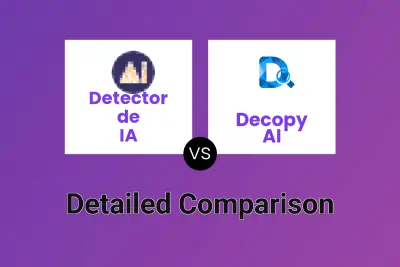
Detector de IA vs Decopy AI Detailed comparison features, price
ComparisonView details → -

Undetected vs Decopy AI Detailed comparison features, price
ComparisonView details → -

Zero DeepSeek vs Decopy AI Detailed comparison features, price
ComparisonView details → -
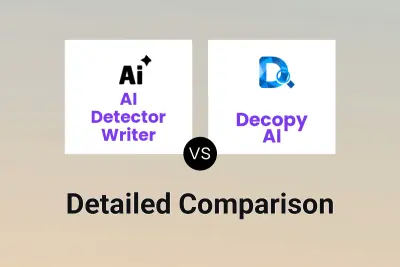
AI Detector Writer vs Decopy AI Detailed comparison features, price
ComparisonView details →
Didn't find tool you were looking for?