 GPTTeams
VS
GPTTeams
VS
 Team-GPT
Team-GPT
GPTTeams
GPTTeams delivers a centralized platform for accessing and managing multiple AI models, including GPT-4, Claude 3, and Gemini. The platform emphasizes security and real-time collaboration, enabling teams to streamline their workflows and enhance productivity through various integrated features.
The platform stands out with its enterprise-grade security, role-based access control, and comprehensive document management capabilities. Users can create custom AI assistants, manage chat instances, and leverage features like document training with OpenAI embeddings for efficient information extraction.
Team-GPT
Team-GPT is a collaborative AI platform designed to enhance productivity and streamline workflows across various departments and industries. It provides a centralized workspace where teams can connect their knowledge, collaborate on projects, and leverage the power of multiple AI models.
The platform offers a secure environment, ensuring data privacy and compliance with industry standards like SOC II, ISO27001, and GDPR. Team-GPT is built to be model-agnostic, giving it's users the flexibility to use various models like OpenAI, Anthropic, Azure OpenAI, LLaMa, Mixtral and Google Gemini.
Pricing
GPTTeams Pricing
GPTTeams offers Freemium pricing .
Team-GPT Pricing
Team-GPT offers Paid pricing with plans starting from $20 per month .
Features
GPTTeams
- Real-Time Collaboration: Synchronized updates across chats, documents, and projects
- Multi-Model Support: Integration with OpenAI, Anthropic, Gemini, and open source LLMs
- Role-based Access Control: Customizable permissions for workspace management
- Document Chat: OpenAI embeddings for information extraction with sourced responses
- Custom Assistant Creation: Build personalized ChatGPT bots with specific training data
- Folder Organization: Structured management of chats, prompts, bots, and tools
- Secure Data Handling: Enterprise-grade security for data protection
- Customizable Interface: Light and dark themes with hotkey shortcuts
Team-GPT
- Projects: Connect your knowledge and collaborate in Projects.
- AI Toolkit: Speed up work with smart AI tools.
- Multiple Models: Unlock your workspace’s full potential with powerful language models.
- Privacy & Security: A seamless and secure experience to safeguard your data at every step.
- Pages: Go from draft to final in seconds with your AI editor.
- Prompt Library: Save and reuse your most used prompts and personas.
- Custom Instructions: Specify what the AI should consider in its response.
- Image Generation: Generate visuals directly within the workspace.
- Web Search: Access real-time information and insights by analyzing web pages.
- File Uploads (RAG): Upload files for the AI to analyze and extract insights.
Use Cases
GPTTeams Use Cases
- Team collaboration on AI-powered projects
- Educational content creation and lesson planning
- Business document analysis and management
- Content creation and marketing campaigns
- Research and data analysis
- Customer support automation
- Project management and organization
- Training and documentation development
Team-GPT Use Cases
- Increase content production efficiency.
- Accelerate M&A deal closures.
- Achieve company-wide AI adoption.
- Increase software development efficiency.
- Increase productivity.
- Reduce operational costs.
- Organize conversations and prompts into easily accessible folders.
- Manage multiple AI models.
FAQs
GPTTeams FAQs
-
How is API key security handled?
API keys are stored securely in the database and are not shared. When members send messages, requests are processed through the server using the owner's API key, ensuring members never see the key. -
What is the refund policy?
GPTTeams offers a 14-day money-back guarantee for monthly, yearly subscriptions, or lifetime deals. Trial subscription payments are non-refundable. -
Do team members need their own API keys?
No, team members do not need their own API keys to use the features in the workspace. They can access all features using the workspace owner's API key. -
How does the free plan work?
The free plan is limited to one person, but users can upgrade to tiers that offer more seats for team collaboration.
Team-GPT FAQs
-
Are there any training materials or resources available to help my team adopt Team-GPT?
Team-GPT is built to simplify the complexities of AI. With Team-GPT anyone can become an expert in AI and find value in it. Just send them an invite and Team-GPT will take care of onboarding them with out ChatGPT for Work interactive course. The course is FREE and is integrated into the Team-GPT platform. Thanks to it many non-technical users have discovered the magic of AI collaboration. We also provide an extensive Knowledge Base filled with various resources to help you onboard your whole team into Team-GPT. -
Is a ChatGPT subscription required to use Team-GPT?
No, you don’t need a ChatGPT Plus subscription to use Team-GPT. Access to OpenAI models is included in your subscription. -
Can I chat with more than one AI model?
Team-GPT is model agnostic and allows you to connect to a large range of models from OpenAI, Anthropic, Azure OpenAI, LLaMa, Mixtral and Google Gemini, including access to Dall-E. -
What is the difference between the Business and Enterprise plans?
The Business plan is designed for smaller teams with a minimum of 10 users, starting at $20 per user per month. The Enterprise plan is for larger organizations, starting at 150 users, with custom pricing. Enterprise includes additional features such as deployment on private cloud or on-premises, enterprise security measures, unlimited workspaces, and more. -
How do I choose the right plan for my team?
If you’re a small to mid-sized team looking for collaboration tools, the Business plan should suit your needs. It includes shared workspaces, a personalized AI toolkit, and access to the latest AI models. For larger organizations that require advanced features like private cloud/on-premise deployment, enterprise-level security, and custom AI model deployment, the Enterprise plan is more suitable.
GPTTeams
Team-GPT
More Comparisons:
-
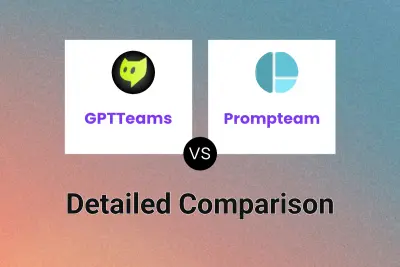
GPTTeams vs Prompteam Detailed comparison features, price
ComparisonView details → -

GPTTeams vs Team-GPT Detailed comparison features, price
ComparisonView details → -
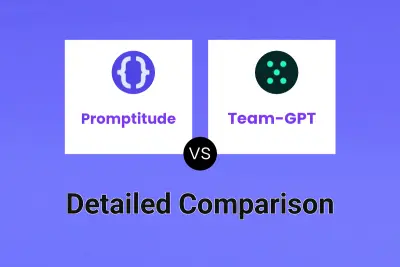
Promptitude vs Team-GPT Detailed comparison features, price
ComparisonView details → -
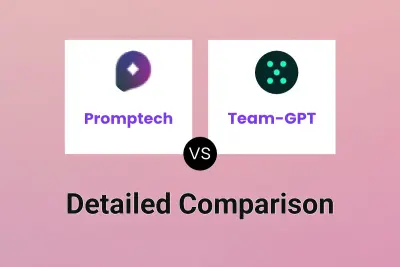
Promptech vs Team-GPT Detailed comparison features, price
ComparisonView details → -
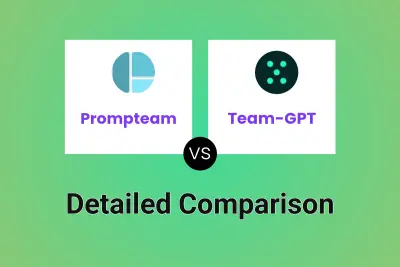
Prompteam vs Team-GPT Detailed comparison features, price
ComparisonView details → -

AICamp vs Team-GPT Detailed comparison features, price
ComparisonView details → -
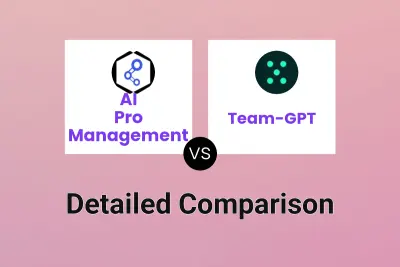
AI Pro Management vs Team-GPT Detailed comparison features, price
ComparisonView details → -

GPTTeams vs TeamAI Detailed comparison features, price
ComparisonView details →
Didn't find tool you were looking for?