 GPTHelp
vs
GPTHelp
vs
 WebQnA
WebQnA
GPTHelp
GPTHelp is a sophisticated AI chatbot creation platform that enables businesses to automate their customer support by generating intelligent chatbots trained specifically on their website content. The platform uses GPT-4 technology to create customized conversational agents that can effectively answer visitor questions based on website content, files, FAQs, and other resources.
The platform offers comprehensive customization options, allowing users to modify the chatbot's appearance, personality, and behavior. With features like conversation monitoring, human takeover capabilities, and support for multiple file formats, GPTHelp provides a complete solution for businesses looking to enhance their customer support infrastructure.
WebQnA
WebQnA is an advanced AI chatbot platform that revolutionizes business customer support through state-of-the-art generative AI technology. The platform combines smart Q&A capabilities with human-like conversation abilities, offering businesses a powerful tool for providing round-the-clock customer assistance.
The system stands out with its comprehensive integration capabilities, supporting multiple data sources including SharePoint, Google Drive, and Salesforce, while offering deployment across various channels such as web, Slack, Teams, and email. With support for 14+ languages and customizable branding options, WebQnA ensures businesses can maintain consistent brand identity while serving a global audience effectively.
GPTHelp
Pricing
WebQnA
Pricing
GPTHelp
Features
- Automated Training: Instantly creates chatbots from website content
- GPT-4 Integration: Utilizes advanced AI model for accurate responses
- Custom Design: Full customization of chatbot appearance and behavior
- File Support: Accepts CSV, TXT, PDF, DOCX, PPTX, and MD files
- Conversation Monitoring: Complete chat history and interaction tracking
- Multi-language Support: Works with websites in any language
- Human Takeover: Ability to intervene in conversations when needed
- Multiple Website Support: Embed chatbots on unlimited websites
WebQnA
Features
- Smart Q&A System: Advanced GPT models for real-time, accurate responses
- Multilingual Support: Coverage for 14+ languages with native keyboard integration
- Data Integration: Connection with SharePoint, Google Drive, Box, Dropbox, and Salesforce
- Multi-Channel Deployment: Available on web, Slack, Teams, email, and social media
- Human-in-the-Loop: Seamless escalation to human agents for complex queries
- Customizable Branding: Personalized logo, color scheme, and brand voice integration
- Performance Analytics: Track and analyze chatbot interactions for improvement
GPTHelp
Use cases
- Customer Support Automation
- Website FAQ Management
- Knowledge Base Integration
- Help Center Enhancement
- Product Information Assistance
- Support Documentation Access
- Lead Generation
- Customer Engagement
WebQnA
Use cases
- 24/7 Customer Support
- IT Help Desk Automation
- HR Query Resolution
- Sales Inquiry Management
- Marketing Campaign Support
- Document-based Q&A
- Multi-platform Customer Engagement
GPTHelp
FAQs
-
How long does it take to create and train a chatbot?
The training process typically takes just a few minutes, depending on the number of pages being processed.What is the maximum file size allowed for training?
File size limits vary by plan, ranging from 2MB to 7MB per file. For larger files, custom solutions are available through contact.Does the chatbot automatically update when website content changes?
Currently, retraining must be initiated manually through the dashboard, but automatic periodic updates are in development.Are there any limitations on message volume?
Yes, monthly message limits vary by plan: Starter (2000), Growth (5000), Premium (15000), and Business (50000) messages.Can the chatbot be integrated with existing chat systems?
While direct integration with other chat providers is not currently available, the GPTHelp bot can be embedded separately alongside existing chat systems.
WebQnA
FAQs
-
How many languages does WebQnA support?
WebQnA supports 14+ languages including Hindi, English, Marathi, Gujarati, Tamil, Malayalam, and more with native keyboard integration.What platforms can WebQnA be integrated with?
WebQnA can be integrated with Web, Microsoft Teams, Slack, Google Chat, Outlook, and Gmail platforms.What data sources can be connected to WebQnA?
WebQnA can connect with SharePoint, Google Drive, Box, Dropbox, Salesforce, and APIs for seamless data integration.
GPTHelp
Uptime Monitor
Average Uptime
99.94%
Average Response Time
365 ms
Last 30 Days
WebQnA
Uptime Monitor
Average Uptime
100%
Average Response Time
191.5 ms
Last 30 Days
GPTHelp
WebQnA
Related:
-
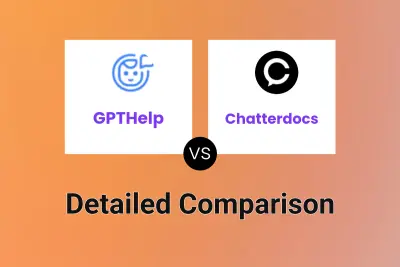
GPTHelp vs Chatterdocs Detailed comparison features, price
-

GPTHelp vs ChatbotGen Detailed comparison features, price
-
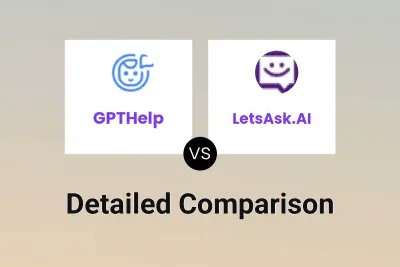
GPTHelp vs LetsAsk.AI Detailed comparison features, price
-
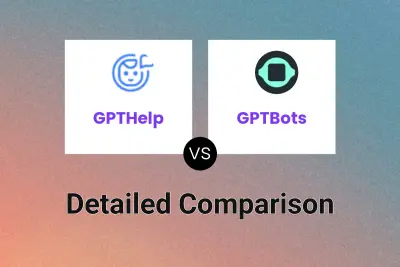
GPTHelp vs GPTBots Detailed comparison features, price
-

ChattonAI vs WebQnA Detailed comparison features, price
-
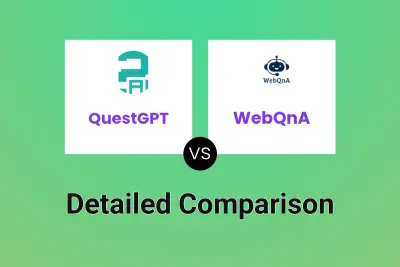
QuestGPT vs WebQnA Detailed comparison features, price
-
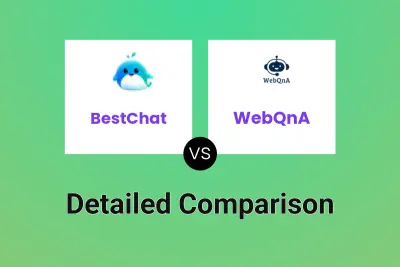
BestChat vs WebQnA Detailed comparison features, price
-

ConvoQ AI vs WebQnA Detailed comparison features, price