 GPTHelp
vs
GPTHelp
vs
 LetsAsk.AI
LetsAsk.AI
GPTHelp
GPTHelp is a sophisticated AI chatbot creation platform that enables businesses to automate their customer support by generating intelligent chatbots trained specifically on their website content. The platform uses GPT-4 technology to create customized conversational agents that can effectively answer visitor questions based on website content, files, FAQs, and other resources.
The platform offers comprehensive customization options, allowing users to modify the chatbot's appearance, personality, and behavior. With features like conversation monitoring, human takeover capabilities, and support for multiple file formats, GPTHelp provides a complete solution for businesses looking to enhance their customer support infrastructure.
LetsAsk.AI
LetsAsk.AI is a sophisticated chatbot builder platform that leverages OpenAI's ChatGPT technology to create intelligent, customizable chatbots for websites. The platform enables users to transform any text, files, or website content into an interactive chatbot that can provide instant answers to visitors' questions.
The service offers military-grade security encryption, GDPR compliance, and supports 95 different languages. Users can fully customize their chatbots to match their brand's voice and tone, while maintaining complete control over their data. The platform features seamless website integration and compatibility with popular platforms like Discord and Slack.
GPTHelp
Pricing
LetsAsk.AI
Pricing
GPTHelp
Features
- Automated Training: Instantly creates chatbots from website content
- GPT-4 Integration: Utilizes advanced AI model for accurate responses
- Custom Design: Full customization of chatbot appearance and behavior
- File Support: Accepts CSV, TXT, PDF, DOCX, PPTX, and MD files
- Conversation Monitoring: Complete chat history and interaction tracking
- Multi-language Support: Works with websites in any language
- Human Takeover: Ability to intervene in conversations when needed
- Multiple Website Support: Embed chatbots on unlimited websites
LetsAsk.AI
Features
- Multilingual Support: Handles 95 different languages for content and questions
- Security: Military-grade encryption (AES-256) for data protection
- Website Integration: Easy embedding code implementation
- Customization: Fully adjustable chatbot personality and branding
- Multiple Platform Integration: Compatible with Discord, Slack, and Zapier
- Document Processing: Supports multiple file uploads and website crawling
- Privacy Control: Complete user control over data access
- Analytics Dashboard: Insights and performance tracking (Pro and Business plans)
GPTHelp
Use cases
- Customer Support Automation
- Website FAQ Management
- Knowledge Base Integration
- Help Center Enhancement
- Product Information Assistance
- Support Documentation Access
- Lead Generation
- Customer Engagement
LetsAsk.AI
Use cases
- Customer Support Automation
- Employee Knowledge Base
- Website FAQ Management
- Documentation Assistant
- E-commerce Support
- Internal Team Communication
- Training and Onboarding
GPTHelp
FAQs
-
How long does it take to create and train a chatbot?
The training process typically takes just a few minutes, depending on the number of pages being processed.What is the maximum file size allowed for training?
File size limits vary by plan, ranging from 2MB to 7MB per file. For larger files, custom solutions are available through contact.Does the chatbot automatically update when website content changes?
Currently, retraining must be initiated manually through the dashboard, but automatic periodic updates are in development.Are there any limitations on message volume?
Yes, monthly message limits vary by plan: Starter (2000), Growth (5000), Premium (15000), and Business (50000) messages.Can the chatbot be integrated with existing chat systems?
While direct integration with other chat providers is not currently available, the GPTHelp bot can be embedded separately alongside existing chat systems.
LetsAsk.AI
FAQs
-
What should my data look like?
The platform can parse most document formats, but the ideal format would be single paragraph answers to questions. However, LetsAsk.AI can respond using almost any content as context.Can I give my chatbots instructions?
Yes, you can edit the base prompt and give your chatbot a name, personality traits and instructions on how to answer questions.Can I share a chatbot I created?
Yes, you can create public bots that can be shared with anyone.How does billing work?
For private bots, the owner is always billed, regardless of where and how the bot was used. Public chatbots require an account to use and will directly bill the end-user interacting with the chatbot.
GPTHelp
Uptime Monitor
Average Uptime
99.94%
Average Response Time
365 ms
Last 30 Days
LetsAsk.AI
Uptime Monitor
Average Uptime
100%
Average Response Time
139.33 ms
Last 30 Days
GPTHelp
LetsAsk.AI
Related:
-
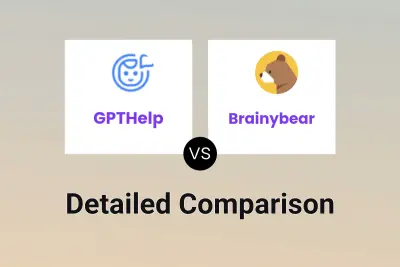
GPTHelp vs Brainybear Detailed comparison features, price
-
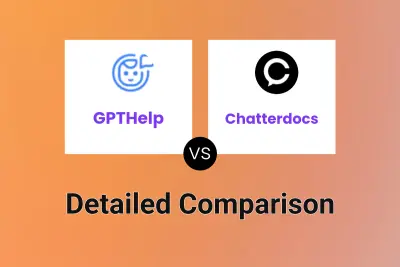
GPTHelp vs Chatterdocs Detailed comparison features, price
-

GPTHelp vs ChatWizard Detailed comparison features, price
-
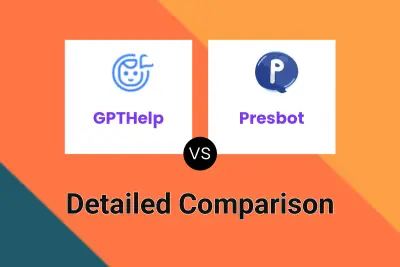
GPTHelp vs Presbot Detailed comparison features, price
-
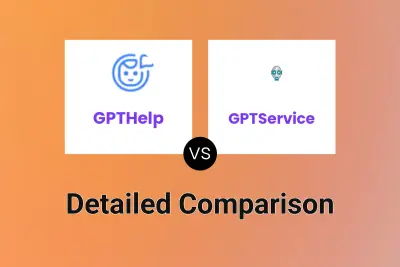
GPTHelp vs GPTService Detailed comparison features, price
-

GPTService vs LetsAsk.AI Detailed comparison features, price
-
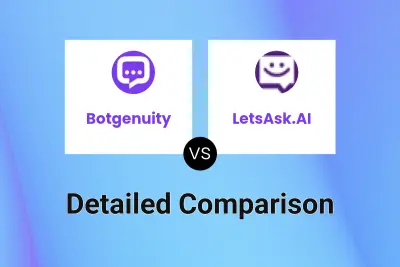
Botgenuity vs LetsAsk.AI Detailed comparison features, price
-

Superseek vs LetsAsk.AI Detailed comparison features, price