 GPTHelp
vs
GPTHelp
vs
 Thrivebase
Thrivebase
GPTHelp
GPTHelp is a sophisticated AI chatbot creation platform that enables businesses to automate their customer support by generating intelligent chatbots trained specifically on their website content. The platform uses GPT-4 technology to create customized conversational agents that can effectively answer visitor questions based on website content, files, FAQs, and other resources.
The platform offers comprehensive customization options, allowing users to modify the chatbot's appearance, personality, and behavior. With features like conversation monitoring, human takeover capabilities, and support for multiple file formats, GPTHelp provides a complete solution for businesses looking to enhance their customer support infrastructure.
Thrivebase
Thrivebase offers a sophisticated no-code platform for businesses to create and deploy AI-powered chatbots trained on their specific data. The platform enables organizations to provide instant, accurate responses to customer inquiries while maintaining their brand voice through highly customizable chat widgets.
The solution incorporates advanced features including voice interaction capabilities, lead collection tools, and comprehensive conversation tracking. With support for multiple data upload formats including text, PDFs, webpages, and sitemaps, Thrivebase ensures chatbots are well-trained to deliver precise, context-aware responses while helping businesses increase engagement and revenue.
GPTHelp
Pricing
Thrivebase
Pricing
GPTHelp
Features
- Automated Training: Instantly creates chatbots from website content
- GPT-4 Integration: Utilizes advanced AI model for accurate responses
- Custom Design: Full customization of chatbot appearance and behavior
- File Support: Accepts CSV, TXT, PDF, DOCX, PPTX, and MD files
- Conversation Monitoring: Complete chat history and interaction tracking
- Multi-language Support: Works with websites in any language
- Human Takeover: Ability to intervene in conversations when needed
- Multiple Website Support: Embed chatbots on unlimited websites
Thrivebase
Features
- Immediate Replies: Real-time AI-powered responses to user questions
- Data Integration: Support for text, webpages, sitemaps, CSVs, and PDFs
- Lead Collection: Customizable forms and intelligent data extraction
- Voice Interaction: Audio-based chat capability via microphone
- Analytics Dashboard: Detailed conversation history and usage tracking
- Customization: Complete UI styling and branding options
- Multiple Model Support: Access to GPT-3.5 and GPT-4
- Multi-platform Integration: Embeddable on unlimited websites
GPTHelp
Use cases
- Customer Support Automation
- Website FAQ Management
- Knowledge Base Integration
- Help Center Enhancement
- Product Information Assistance
- Support Documentation Access
- Lead Generation
- Customer Engagement
Thrivebase
Use cases
- 24/7 Customer Support
- Sales Assistant
- Personal Content Assistant
- Lead Generation
- Feedback Collection
- Website Engagement Enhancement
GPTHelp
FAQs
-
How long does it take to create and train a chatbot?
The training process typically takes just a few minutes, depending on the number of pages being processed.What is the maximum file size allowed for training?
File size limits vary by plan, ranging from 2MB to 7MB per file. For larger files, custom solutions are available through contact.Does the chatbot automatically update when website content changes?
Currently, retraining must be initiated manually through the dashboard, but automatic periodic updates are in development.Are there any limitations on message volume?
Yes, monthly message limits vary by plan: Starter (2000), Growth (5000), Premium (15000), and Business (50000) messages.Can the chatbot be integrated with existing chat systems?
While direct integration with other chat providers is not currently available, the GPTHelp bot can be embedded separately alongside existing chat systems.
Thrivebase
FAQs
-
What format should my data sources be?
The platform accepts multiple data formats including text, webpages, sitemaps, CSVs, and PDFs.What LLM models does Thrivebase use?
Thrivebase uses GPT-3.5 and GPT-4 models, including gpt-4o, gpt-4o-mini, gpt-4-turbo, and gpt-4.Does it support languages other than English?
Yes, the platform supports multiple languages beyond English.
GPTHelp
Uptime Monitor
Average Uptime
99.94%
Average Response Time
394.93 ms
Last 30 Days
Thrivebase
Uptime Monitor
Average Uptime
100%
Average Response Time
1246.6 ms
Last 30 Days
GPTHelp
Thrivebase
Related:
-
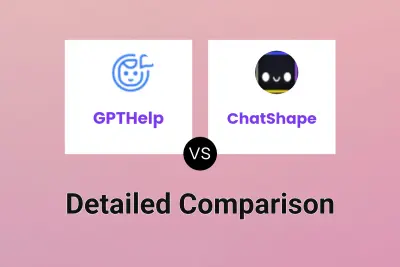
GPTHelp vs ChatShape Detailed comparison features, price
-

GPTHelp vs Wizbot Detailed comparison features, price
-

GPTHelp vs WebWhiz Detailed comparison features, price
-

GPTHelp vs Thrivebase Detailed comparison features, price
-
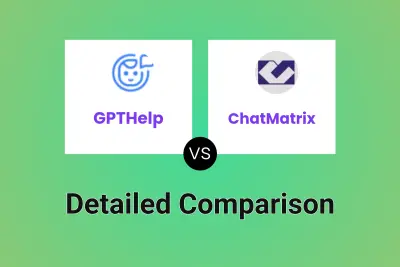
GPTHelp vs ChatMatrix Detailed comparison features, price
-
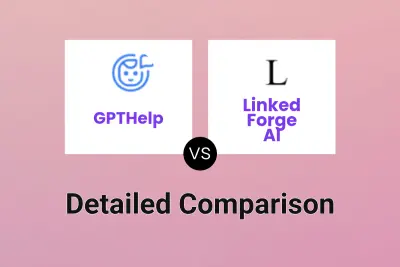
GPTHelp vs Linked Forge AI Detailed comparison features, price
-

GPTHelp vs GPT-trainer Detailed comparison features, price
-

SiteSpeakAI vs Thrivebase Detailed comparison features, price