 GPT-trainer
VS
GPT-trainer
VS
 PowerAgentsAI
PowerAgentsAI
GPT-trainer
GPT-trainer empowers businesses to create and deploy sophisticated AI agents without requiring technical expertise. The platform combines a state-of-the-art multi-agent framework with an intuitive no-code interface, enabling seamless integration with existing business systems and workflows.The solution offers enterprise-grade features including SOC II and ISO 27001 certification, GDPR compliance, and the ability to create ChatGPT-like chatbots trained on proprietary data. With omnichannel deployment options across web, Slack, WhatsApp, and Facebook Messenger, businesses can automate customer support, enhance sales processes, and boost employee productivity.
PowerAgentsAI
Leverage the capabilities of artificial intelligence to streamline business processes with PowerAgentsAI, a platform designed for creating autonomous AI agents without requiring any coding expertise. Users can construct specialized agents tailored to specific operational needs, enhancing efficiency across departments such as marketing, sales, research, customer service, and general operations.
The platform provides an intuitive interface to define an agent's objectives, equip it with custom knowledge bases by uploading documents or connecting data sources, and assign specific skills like web browsing, data analysis, or API interaction. Further customization allows for defining unique personalities for agents, ensuring they align with brand voice or specific interaction styles. Once built, these agents can be deployed through a web interface or API, ready to execute tasks autonomously and integrate seamlessly with existing workflows via tools like Zapier, Google Drive, and Slack.
Pricing
GPT-trainer Pricing
GPT-trainer offers Freemium pricing with plans starting from $49 per month .
PowerAgentsAI Pricing
PowerAgentsAI offers Freemium pricing with plans starting from $59 per month .
Features
GPT-trainer
- AI Agent Creation: Build custom ChatGPT-like chatbots trained on proprietary data
- System Integration: Connect with existing databases and business systems
- Omnichannel Deployment: Deploy across web, Slack, WhatsApp, and Facebook Messenger
- Enterprise Security: SOC II, ISO 27001 certified and GDPR compliant
- No-Code Interface: Build AI agents without technical expertise
- Multi-Agent Framework: Deploy multiple AI agents with different functionalities
PowerAgentsAI
- No-Code Agent Builder: Create AI agents using an intuitive visual interface without writing code.
- Custom Knowledge Base: Upload documents or connect data sources to provide agents with specific information.
- Agent Skills Suite: Equip agents with capabilities like web browsing, research, data analysis, and Zapier integration.
- Personality Customization: Define the tone and interaction style of your AI agents.
- Multiple Deployment Options: Deploy agents via a dedicated web interface or integrate using an API.
- Team Collaboration: Work together with team members to build and manage agents.
- Wide Range of Integrations: Connect agents with tools like Google Drive, Notion, Slack, Zapier, and custom APIs.
Use Cases
GPT-trainer Use Cases
- Customer support automation
- Lead generation and qualification
- Sales intelligence and pipeline management
- Employee training and productivity enhancement
- Content generation and management
- Business workflow automation
PowerAgentsAI Use Cases
- Automating content creation and social media posting for marketing teams.
- Generating and qualifying leads for sales departments.
- Conducting market research and competitive analysis.
- Answering frequently asked questions and routing customer support tickets.
- Automating data entry and report generation for operations.
- Managing repetitive tasks within business workflows.
FAQs
GPT-trainer FAQs
-
How long does it take to set up an AI agent?
Self-serve setup takes approximately 10 minutes, while custom enterprise solutions typically require 4-6 weeks for implementation. -
What is the customer support ticket resolution rate?
The platform automatically resolves 72% of L1 and L2 support tickets instantly. -
What integration options are available?
The platform integrates with Slack, WhatsApp, Facebook Messenger, Instagram, Hubspot, Zendesk, and supports API access, webhooks, and Zapier/Make.com connections.
PowerAgentsAI FAQs
-
Do I need coding skills to use PowerAgentsAI?
No, PowerAgentsAI features a no-code interface, allowing anyone to build AI agents without programming knowledge. -
How can I provide specific knowledge to my AI agents?
You can upload documents (like PDFs, DOCX) or connect data sources (like Google Drive, Notion) to create a custom knowledge base for your agents. -
Can I collaborate with my team on building agents?
Yes, the platform includes features designed for team collaboration, allowing multiple users to work together on creating and managing AI agents. -
What kind of skills can I give to my AI agents?
You can equip agents with various skills, including web browsing for research, data analysis, interacting with APIs, and integrating with platforms like Zapier. -
Is my data secure when using PowerAgentsAI?
PowerAgentsAI emphasizes data privacy and security, implementing measures to protect your information when building and deploying agents. Refer to their privacy policy for details.
Uptime Monitor
Uptime Monitor
Average Uptime
99.86%
Average Response Time
137.17 ms
Last 30 Days
Uptime Monitor
Average Uptime
0%
Average Response Time
0 ms
Last 30 Days
GPT-trainer
PowerAgentsAI
More Comparisons:
-
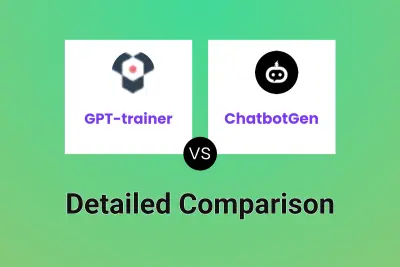
GPT-trainer vs ChatbotGen Detailed comparison features, price
ComparisonView details → -

GPT-trainer vs Support AI Detailed comparison features, price
ComparisonView details → -
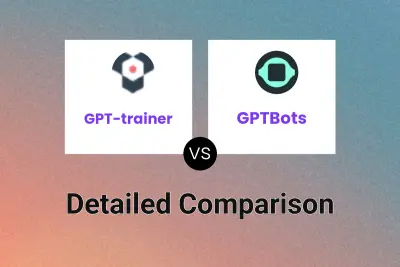
GPT-trainer vs GPTBots Detailed comparison features, price
ComparisonView details → -

GPT-trainer vs TraderGPT Detailed comparison features, price
ComparisonView details → -

AIAgent.app vs PowerAgentsAI Detailed comparison features, price
ComparisonView details → -

AIAgentsForce vs PowerAgentsAI Detailed comparison features, price
ComparisonView details → -

AGENTS.inc vs PowerAgentsAI Detailed comparison features, price
ComparisonView details → -

GPT-trainer vs BuildGPT.ai Detailed comparison features, price
ComparisonView details →
Didn't find tool you were looking for?