 GPT Stick
VS
GPT Stick
VS
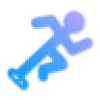 QuickyAI
QuickyAI
GPT Stick
GPT Stick is an innovative browser extension that seamlessly integrates artificial intelligence capabilities into any website or browser. It eliminates the need for manual copying and pasting by providing direct interaction with web content, including articles, blogs, and YouTube videos.
The tool offers comprehensive functionality including content summarization, explanation, information retrieval, and multi-domain content generation, all while maintaining strict user privacy and security standards. Its multilingual support and keyboard shortcut features ensure a smooth and efficient user experience.
QuickyAI
QuickyAI is a browser extension designed to enhance productivity by providing seamless access to ChatGPT across any website. It allows users to interact with web content directly through a chatbot interface, powered by their own OpenAI API key.
The extension offers a range of functionalities, including one-click summarization of web pages and articles, and the flexibility to choose from multiple GPT models, including the latest GPT-4o. Users can also take screenshots of websites, ask questions, and create custom prompts for various tasks.
Pricing
GPT Stick Pricing
GPT Stick offers Free pricing .
QuickyAI Pricing
QuickyAI offers Pay Once pricing .
Features
GPT Stick
- Website Integration: Seamless functionality across all websites and browsers
- Content Analysis: Ability to summarize and explain website content
- YouTube Integration: Direct question-answering from video content
- Multilingual Support: Functions across multiple languages
- Privacy Protection: Secure user data handling and privacy measures
- Keyboard Shortcuts: Quick access through customizable hotkeys
- Content Generation: Creates content based on website information
QuickyAI
- Instant ChatGPT access: Access ChatGPT on any webpage.
- Chat with any webpage: Interact with website content using a chatbot interface.
- Summarize in one click: Summarize articles and web pages with a single click or shortcut.
- Multiple GPT models: Choose from various GPT models, including GPT-4o.
- Capture and ask: Take screenshots and ask questions.
- Custom prompts: Create and use personalized prompts.
- Bring your own OpenAI key: Users can bring their own openAI API key.
Use Cases
GPT Stick Use Cases
- Summarizing long articles and blog posts
- Getting explanations for complex web content
- Extracting information from YouTube videos
- Creating content based on website research
- Quick information retrieval from any webpage
- Multi-language content understanding
QuickyAI Use Cases
- Quickly summarizing articles and research papers.
- Interacting with website content through a chatbot.
- Asking questions about specific sections of a webpage.
- Creating custom prompts for repetitive tasks.
- Enhancing productivity by accessing ChatGPT on any website.
FAQs
GPT Stick FAQs
-
Does GPT Stick work with all websites?
Yes, GPT Stick is designed to work with all websites, including blogs, articles, and YouTube videos. -
How secure is my data when using GPT Stick?
GPT Stick prioritizes user privacy and security, protecting user information and ensuring safe usage. -
What languages does GPT Stick support?
GPT Stick offers multilingual support, allowing users to work with content in various languages.
QuickyAI FAQs
-
Where can I use Quicky AI app?
It's a Chrome extension that runs in your browser -
Do I need to pay for OpenAI API Key?
Yes, you need to bring your own OpenAI API key and pay for the cost incurred from your usage. -
Can I create my own prompts?
Yes, you can have your own prompt roles that help you with your own needs. -
Does it support GPT-4?
Yes! For GPT-4, we currently support GPT-4 and GPT-4 32k models. -
How can I contact you through email?
You can send all your doubts or questions related to QuickyAI to [email protected]
Uptime Monitor
Uptime Monitor
Average Uptime
0%
Average Response Time
0 ms
Last 30 Days
Uptime Monitor
Average Uptime
100%
Average Response Time
115.97 ms
Last 30 Days
GPT Stick
QuickyAI
More Comparisons:
-

GPT Stick vs ChatGPT Everywhere Detailed comparison features, price
ComparisonView details → -

GPT Stick vs BuddyBeep Detailed comparison features, price
ComparisonView details → -
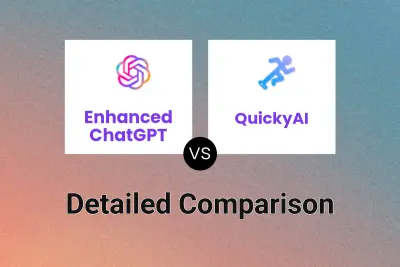
Enhanced ChatGPT vs QuickyAI Detailed comparison features, price
ComparisonView details → -

pageg.pt vs QuickyAI Detailed comparison features, price
ComparisonView details → -
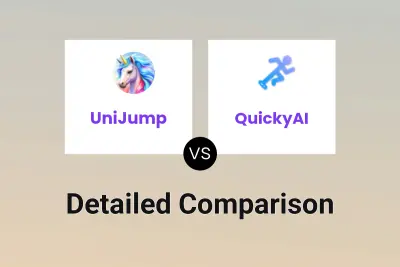
UniJump vs QuickyAI Detailed comparison features, price
ComparisonView details → -

ChatGPT Everywhere vs QuickyAI Detailed comparison features, price
ComparisonView details → -
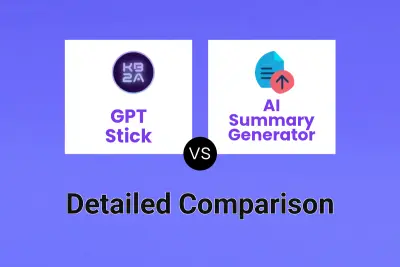
GPT Stick vs AI Summary Generator Detailed comparison features, price
ComparisonView details → -
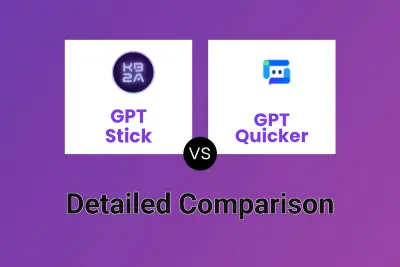
GPT Stick vs GPT Quicker Detailed comparison features, price
ComparisonView details →
Didn't find tool you were looking for?