 GPT Rules
VS
GPT Rules
VS
 teleprompt
teleprompt
GPT Rules
Enhance AI chat interactions using powerful shortcuts and custom templates designed to save time and improve the quality of responses. GPT Rules integrates directly into the browser as a Chrome extension, offering Cursor-style rules for creating personalized commands.
This approach allows users to establish consistent instructions for their AI interactions, ensuring they receive the desired output without repeatedly typing the same prompts. Streamline workflows and achieve predictable, high-quality results from AI models.
teleprompt
Improve your interactions with artificial intelligence using this Chrome extension. teleprompt integrates directly into your favorite AI chat applications, allowing for seamless prompt enhancement without switching tabs or interrupting your workflow. The tool focuses on refining user-generated prompts to yield more accurate, specific, and consistent responses from AI models.
By leveraging one-click optimization, it helps users write less while achieving significantly better outcomes. It provides real-time feedback on prompt quality, enabling users to understand and improve their prompting techniques. This leads to reduced revision time and a more productive experience when using AI for various tasks, ensuring that the generated answers are precise and aligned with user intent.
Pricing
GPT Rules Pricing
GPT Rules offers Free pricing .
teleprompt Pricing
teleprompt offers Free pricing .
Features
GPT Rules
- Custom Shortcuts: Create personalized commands for frequent AI interactions.
- AI Templates: Utilize pre-defined or custom templates for consistent outputs.
- Browser Integration: Works as a Chrome extension for seamless use.
- Cursor-style Rules: Implement specific rules to guide AI responses.
- Time-Saving: Reduces repetitive typing of prompts.
- Response Consistency: Ensures AI output aligns with predefined instructions.
teleprompt
- One-Click Prompt Optimization: Enhances prompts instantly within AI chat apps.
- Real-Time Feedback: Provides a quality rating for user-generated prompts.
- Seamless Integration: Works as a Chrome extension directly in AI platforms.
- Improved Response Quality: Aims for more accurate, efficient, and consistent AI answers.
- Time Savings: Reduces the need for prompt tweaking and revisions.
Use Cases
GPT Rules Use Cases
- Streamlining repetitive AI prompts.
- Ensuring consistent tone and style in AI-generated content.
- Improving efficiency in AI chat interactions.
- Applying specific formatting rules to AI outputs.
- Creating personalized AI assistance workflows.
teleprompt Use Cases
- Improving the clarity and effectiveness of prompts sent to AI chatbots.
- Generating more accurate and relevant answers from AI assistants.
- Saving time by reducing the need for multiple prompt revisions.
- Learning effective prompt engineering techniques through real-time feedback.
- Enhancing productivity when using AI for writing, research, or coding tasks.
GPT Rules
teleprompt
More Comparisons:
-
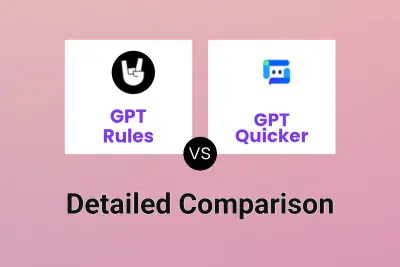
GPT Rules vs GPT Quicker Detailed comparison features, price
ComparisonView details → -
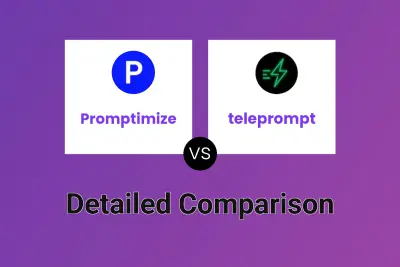
Promptimize vs teleprompt Detailed comparison features, price
ComparisonView details → -

Prompty vs teleprompt Detailed comparison features, price
ComparisonView details → -
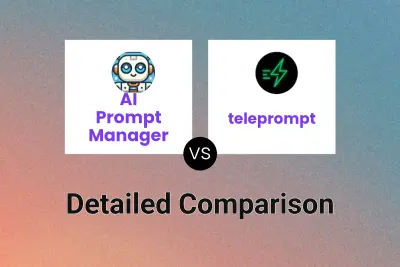
AI Prompt Manager vs teleprompt Detailed comparison features, price
ComparisonView details → -
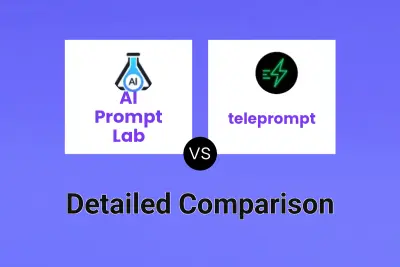
AI Prompt Lab vs teleprompt Detailed comparison features, price
ComparisonView details → -

GPT Rules vs teleprompt Detailed comparison features, price
ComparisonView details → -
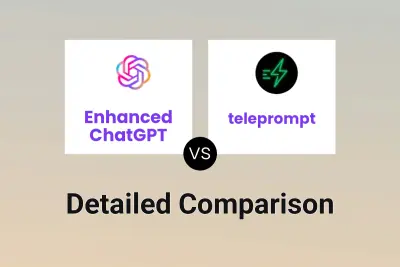
Enhanced ChatGPT vs teleprompt Detailed comparison features, price
ComparisonView details → -

doprompt.ai vs teleprompt Detailed comparison features, price
ComparisonView details →
Didn't find tool you were looking for?