 Ginger
VS
Ginger
VS
 TypeFastAI
TypeFastAI
Ginger
Ginger is a sophisticated AI-powered writing assistant that offers comprehensive text correction and enhancement capabilities. The platform goes beyond basic spelling and grammar checks by analyzing full sentences to provide context-based corrections, significantly improving writing efficiency for both short and long-form content.
The tool integrates seamlessly across various platforms including browsers, desktop applications, and mobile devices, enabling users to maintain consistent writing quality whether they're composing emails, social media posts, or professional documents. With features like smart rephrasing and AI-based synonym suggestions, it helps users enhance their writing style and creativity while maintaining accuracy.
TypeFastAI
TypeFastAI provides an advanced AI typing assistant designed to improve writing speed, accuracy, and clarity across various projects. The tool analyzes text in real-time, offering instant suggestions, grammar corrections, and intelligent completions tailored to the user's writing style. It aims to help users produce crystal-clear, refined, and professional content, whether for emails, reports, blog posts, or social media updates.
By automating parts of the typing and editing process, this solution helps users save time and focus on their core message. It learns individual writing styles to ensure accurate and fluid text creation with every keystroke. The assistant enhances the writing workflow by providing context-aware predictions and real-time text improvements, enabling users to write faster and with greater confidence while reducing errors.
Pricing
Ginger Pricing
Ginger offers Freemium pricing .
TypeFastAI Pricing
TypeFastAI offers Freemium pricing with plans starting from $20 per month .
Features
Ginger
- Context-based Grammar Correction: Analyzes full sentences for accurate corrections
- Smart Rephrasing: AI-powered sentence restructuring for better clarity
- Cross-platform Integration: Works across websites, tools, and devices
- AI-based Synonyms: Provides contextual word alternatives
- Multi-device Support: Available on desktop, mobile, and browser extensions
- Personal Writing Trainer: Helps improve English writing skills
- Translation Services: Enables multi-language communication
- Real-time Proofreading: Instant corrections while typing
TypeFastAI
- Real-Time Error Correction: Automatically identifies and fixes typos and grammatical mistakes as you type.
- Smart Text Predictions: Offers context-aware word suggestions to speed up writing.
- Adaptive Writing Style: Learns and adjusts to the user's unique writing patterns and preferences.
- Grammar & Spell Check: Ensures text is free from grammatical errors and spelling mistakes.
- Multilingual Support: Assists users in writing effectively in various languages.
- Style Enhancement: Provides suggestions to improve the tone and clarity of the text.
- Plagiarism Detection: Checks content originality (Available in Pro plan).
- AI Summarization: Condenses long texts into summaries (Available in Pro plan).
- Voice-to-Text AI: Converts spoken words into text (Available in Pro plan).
Use Cases
Ginger Use Cases
- Email composition and proofreading
- Academic essay writing
- Professional document creation
- Social media content writing
- Business communication
- Educational writing assistance
- Content creation for websites
- Personal correspondence
TypeFastAI Use Cases
- Drafting professional emails with improved clarity and fewer errors.
- Writing reports and documents efficiently and accurately.
- Creating engaging blog posts and articles faster.
- Composing social media updates with correct grammar and spelling.
- Assisting students with academic writing and assignments.
- Enhancing communication for non-native English speakers.
- Improving overall writing productivity for any text-based task.
FAQs
Ginger FAQs
-
What platforms is Ginger available on?
Ginger is available as a browser extension (Chrome, Edge), desktop app (Windows, Mac), mobile app (iOS, Android), and Microsoft Word add-in. -
How is Ginger different from regular spell checkers?
Ginger uses AI to analyze full sentences for context-based corrections, making it 5x more effective than traditional spell checkers like Microsoft Word. -
Can Ginger work offline?
Ginger offers desktop applications for Windows and Mac that allow you to correct text from any application with one click.
TypeFastAI FAQs
-
How do I get started with TypeFastAI?
Install the extension or app, and the AI will begin assisting you in real-time as you type. -
Can I customize the AI suggestions?
Yes, you can adjust settings like tone preferences and how the tool intervenes to match your writing style. -
Is my data secure while using this tool?
Yes, TypeFastAI uses encrypted processing to ensure your data remains private and confidential. -
Does TypeFastAI require an internet connection?
An internet connection is needed for cloud-based suggestions and real-time updates. Basic corrections may work offline. -
How does the AI-powered typing assistant work?
The AI analyzes your typing in real-time to provide intelligent suggestions, auto-corrections, and predictive text, aiming to increase typing speed and accuracy.
Ginger
TypeFastAI
More Comparisons:
-

Ginger vs GrammarBot Detailed comparison features, price
ComparisonView details → -

Ginger vs Typeright Detailed comparison features, price
ComparisonView details → -
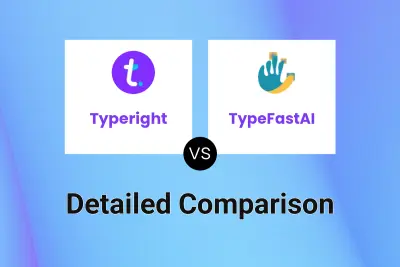
Typeright vs TypeFastAI Detailed comparison features, price
ComparisonView details → -

Lightkey vs TypeFastAI Detailed comparison features, price
ComparisonView details → -

Voice Writer vs TypeFastAI Detailed comparison features, price
ComparisonView details → -
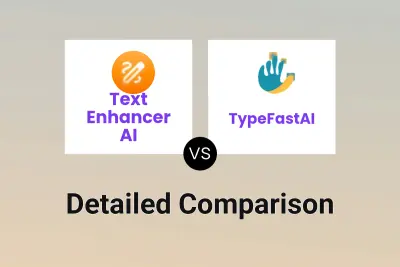
Text Enhancer AI vs TypeFastAI Detailed comparison features, price
ComparisonView details → -

Just Rewrite vs TypeFastAI Detailed comparison features, price
ComparisonView details → -
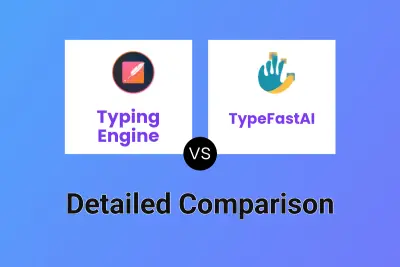
Typing Engine vs TypeFastAI Detailed comparison features, price
ComparisonView details →
Didn't find tool you were looking for?