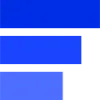 GetResume
VS
GetResume
VS
 CVJury
CVJury
GetResume
GetResume is an online resume builder designed to simplify the process of creating professional, ATS-friendly resumes. The platform offers a user-friendly interface and intuitive tools to guide users through each step. It provides numerous customization options, ensuring each resume is unique and tailored to specific job applications.
The integrated AI Assistant can generate resume summaries and descriptions for work experience and education, saving users time and effort. Users can preview their resume in real-time and choose to publish their resume online via a custom link.
CVJury
CVJury is a comprehensive online platform designed to assist job seekers in creating compelling resumes, cover letters, and optimized LinkedIn profiles. The platform offers a suite of AI-powered tools and resources, including a resume builder, resume scanner, cover letter builder, and LinkedIn profile builder.
CVJury provides expert review and rewriting services, along with a wide selection of professionally designed templates. It supports various career stages, from students and recent graduates to experienced professionals and career changers.
Pricing
GetResume Pricing
GetResume offers Freemium pricing with plans starting from $6 per month .
CVJury Pricing
CVJury offers Freemium pricing .
Features
GetResume
- AI Assistant: Generates resume summaries, work, and education descriptions.
- Customization: Extensive options to create a unique resume.
- Publish: Make your resume accessible online with a custom link.
- ATS Friendly: Templates designed to pass Applicant Tracking Systems.
- Instant Preview: Real-time preview of your resume during editing.
- Industry Standards: Follows industry best practices for resume creation.
CVJury
- Resume Builder: Create professional resumes quickly using AI and customizable templates.
- Cover Letter Builder: Generate personalized cover letters to match job applications.
- LinkedIn Profile Builder: Optimize LinkedIn profiles for increased visibility to recruiters.
- Resume Scanner: Analyze resumes for ATS compatibility and identify areas for improvement.
- Expert Resume Review: Receive detailed feedback and recommendations from resume experts.
Use Cases
GetResume Use Cases
- Creating a professional resume for job applications.
- Updating an existing resume with a modern design.
- Generating different resume versions for various job roles.
- Sharing a resume online with potential employers.
- Quickly creating a resume using AI-powered assistance.
CVJury Use Cases
- Creating a new resume from scratch.
- Updating an existing resume for a specific job application.
- Writing a cover letter to accompany a resume.
- Optimizing a LinkedIn profile to attract recruiters.
- Improving resume ATS compatibility.
- Getting professional feedback on a resume.
FAQs
GetResume FAQs
-
What is GetResume?
GetResume provides intuitive tools to make your job-seeking journey easier. -
Do I need any design skills to use GetResume?
The content does not address whether the user needs to have design skills or not. -
Can I download my resume?
Yes, you can download your resume. -
Is GetResume free?
Yes, GetResume is truly free to get started. Everyone starts with the Free account. -
Can I customize the templates?
Yes, GetResume provides customization options.
CVJury FAQs
-
What is the difference between a CV and a Resume?
A resume is usually a one-page summary of your relevant skills, work history, and education, focused on a specific job. A CV (Curriculum Vitae) is longer and details your complete work and academic history. -
When Do I Use One—CV or Resume?
Use a resume for most private, public, or nonprofit jobs. Use a CV for grants, fellowships, or academic roles. -
Which Resume Builder Is Actually Free?
CVJury offers core features for free, including 45 professionally designed resume templates, a resume editor, and an ATS resume scanner. -
Can I Download My Resume in MS Word or PDF?
Yes, you can download your resume as a Word (.docx), PDF, or .txt file. -
Is There a Money-Back Guarantee?
CVJury's team offers continued support until you see results. You don't pay until you finalize your resume.
Uptime Monitor
Uptime Monitor
Average Uptime
0%
Average Response Time
0 ms
Last 30 Days
Uptime Monitor
Average Uptime
99.24%
Average Response Time
498.96 ms
Last 30 Days
GetResume
CVJury
More Comparisons:
-

GetResume vs Easy2Resume Detailed comparison features, price
ComparisonView details → -

Jobs-Scout vs CVJury Detailed comparison features, price
ComparisonView details → -
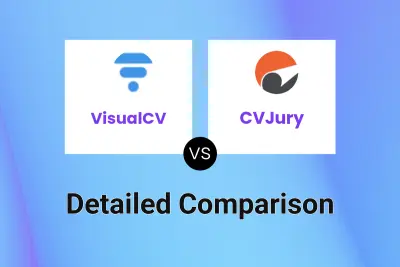
VisualCV vs CVJury Detailed comparison features, price
ComparisonView details → -
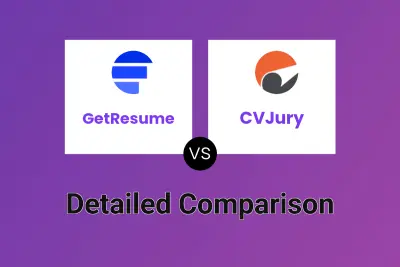
GetResume vs CVJury Detailed comparison features, price
ComparisonView details → -

GetResume vs Boost-Resume Detailed comparison features, price
ComparisonView details → -

GetResume vs CareerAI Detailed comparison features, price
ComparisonView details → -
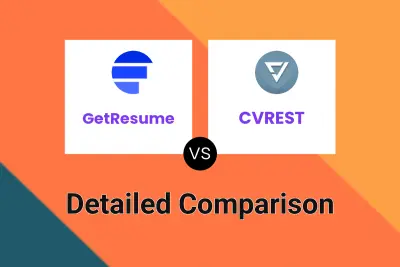
GetResume vs CVREST Detailed comparison features, price
ComparisonView details → -
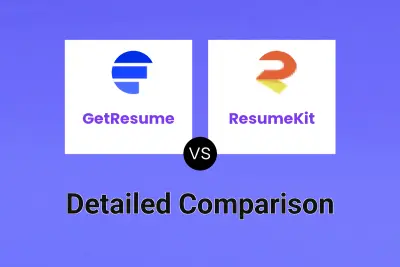
GetResume vs ResumeKit Detailed comparison features, price
ComparisonView details →
Didn't find tool you were looking for?