 GenPPT
VS
GenPPT
VS
 SlideFlow AI
SlideFlow AI
GenPPT
GenPPT is a cutting-edge AI presentation creation platform that streamlines the process of developing professional PowerPoint presentations. The tool enables users to generate complete slide decks by simply describing their topic, making it accessible for both beginners and experienced presenters alike.
Built with advanced AI technology, GenPPT handles the complex aspects of presentation design and structure, delivering polished slides with professional layouts and visually appealing elements. Users can further customize their presentations through intuitive prompts, ensuring each slide deck perfectly aligns with their specific needs and preferences.
SlideFlow AI
SlideFlow AI simplifies the presentation creation process. Users can input their ideas directly or paste them from external sources, then refine the content with the Magic Writer feature. The platform offers a vast library of backgrounds to enhance the presentation's message and tone. Finally, the platform facilitates a final review allowing the user to make some last minute adjustments if needed.
Pricing
GenPPT Pricing
GenPPT offers Paid pricing .
SlideFlow AI Pricing
SlideFlow AI offers Freemium pricing with plans starting from $5 per month .
Features
GenPPT
- Instant Slide Generation: Creates complete presentations from brief topic descriptions
- Professional Design Templates: Offers eye-catching layouts and visuals
- Prompt-Based Customization: Enables detailed slide editing through prompts
- Multi-Purpose Support: Handles various presentation types from business to academic
- Time-Saving Automation: Streamlines the entire presentation creation process
SlideFlow AI
- Dashboard: Input ideas directly or paste from external sources.
- Magic Editor: Refine content and add to it with the Magic Writer feature.
- Background Library: Choose from a vast library of backdrops.
- Multi-Language Support: Available in 85+ languages.
- Export Presentations: Ability to export finished presentations.
Use Cases
GenPPT Use Cases
- Creating academic presentations for universities
- Developing business pitch decks
- Designing marketing campaign presentations
- Preparing seminar and conference slides
- Building professional business proposals
- Generating weekly report presentations
SlideFlow AI Use Cases
- Creating presentations for business meetings
- Developing educational lectures and course materials
- Preparing slides for marketing and sales pitches
- Designing presentations for startup pitches
FAQs
GenPPT FAQs
-
What types of presentations can I create with GenPPT?
GenPPT can create various types of presentations including business proposals, marketing campaigns, pitch decks, academic presentations, and seminar slides. -
Do I need design experience to use GenPPT?
No, GenPPT requires no design expertise as it automatically creates professional-looking slides based on your topic description. -
How does the customization process work?
Users can customize their presentations using prompts to edit and modify individual slides according to their specific needs.
SlideFlow AI FAQs
-
What languages does SlideFlow AI support?
SlideFlow AI supports over 85 languages. -
Can I customize the slides created by SlideFlow AI?
Yes, you can customize slides using the Magic Editor and background library. -
Can I export the presentations created by SlideFlow AI?
Yes, SlideFlow AI allows you to export your presentations. -
How long can I store my presentations on SlideFlow AI?
Storage time varies depending on your plan: 72 hours for Basic, 1 week for Pro, and 1 month for Premium.
Uptime Monitor
Uptime Monitor
Average Uptime
39.41%
Average Response Time
147.13 ms
Last 30 Days
Uptime Monitor
Average Uptime
100%
Average Response Time
113.93 ms
Last 30 Days
GenPPT
SlideFlow AI
More Comparisons:
-
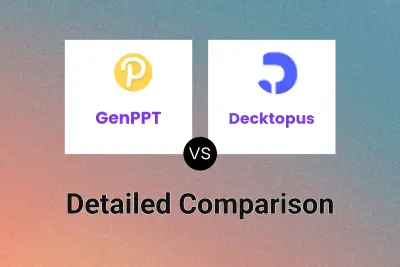
GenPPT vs Decktopus Detailed comparison features, price
ComparisonView details → -

Presenti vs SlideFlow AI Detailed comparison features, price
ComparisonView details → -

Instant AI vs SlideFlow AI Detailed comparison features, price
ComparisonView details → -

Smallppt vs SlideFlow AI Detailed comparison features, price
ComparisonView details → -
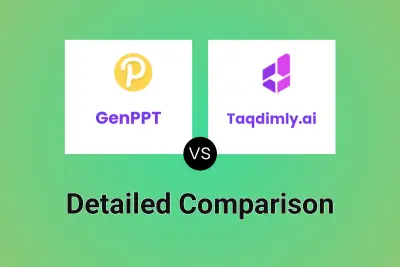
GenPPT vs Taqdimly.ai Detailed comparison features, price
ComparisonView details → -
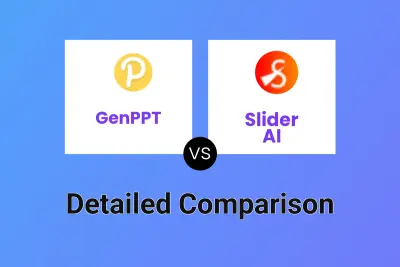
GenPPT vs Slider AI Detailed comparison features, price
ComparisonView details → -
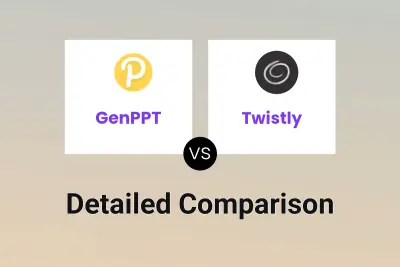
GenPPT vs Twistly Detailed comparison features, price
ComparisonView details → -
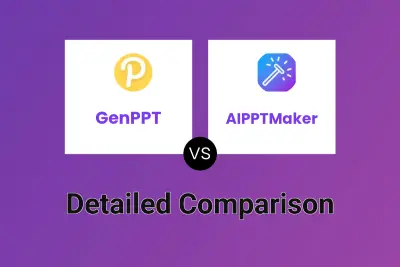
GenPPT vs AIPPTMaker Detailed comparison features, price
ComparisonView details →
Didn't find tool you were looking for?