 Gait
vs
Gait
vs
 SnippetHub
SnippetHub
Gait
Gait revolutionizes AI-assisted software development by providing a comprehensive solution for managing and tracking AI-generated code. The tool seamlessly integrates with popular development environments like VSCode and Cursor, automatically capturing and storing AI coding conversations alongside the generated code.
Through its innovative approach to code documentation, Gait enables development teams to maintain transparency and context around AI-generated code. The platform stores all AI interactions in a dedicated .gait folder, which can be version controlled and shared across the team, ensuring clear communication and understanding of how specific code segments were created.
SnippetHub
SnippetHub revolutionizes the development workflow by integrating powerful AI capabilities directly into Visual Studio Code. The platform offers advanced features like AI Test Storm for automated unit test generation, AI Lens for instant code analysis, and an integrated AI chat system that works seamlessly within the coding environment.
The extension supports over 30 programming languages and includes sophisticated snippets management with IntelliSense smart suggestions, enabling developers to dramatically improve their coding efficiency and maintain higher code quality standards.
Gait
Pricing
SnippetHub
Pricing
Gait
Features
- AI Blame: Link prompts and conversations directly to generated code
- Codegen Analytics: Track and measure AI impact on codebase and productivity
- Team Collaboration: Share AI development context through version control
- Automatic Capture: Saves AI-codegen chats automatically in .gait folder
- Version Control Integration: Commit and share context with team members
SnippetHub
Features
- AI Test Storm: Automated unit test generation using top AI models
- AI Lens: One-click code analysis with custom instruction support
- AI Chat: Integrated chat interface with context-aware code assistance
- Snippets Management: IntelliSense-powered code snippet organization
- Multi-language Support: Compatible with 30+ programming languages
- VS Code Integration: Seamless integration with Visual Studio Code
Gait
Use cases
- Code review and understanding
- Team collaboration on AI-generated code
- Tracking AI impact on development
- Documenting AI-assisted development process
- Managing and sharing AI coding context
SnippetHub
Use cases
- Generating comprehensive unit tests quickly
- Analyzing code quality and receiving AI-powered suggestions
- Managing and sharing code snippets across teams
- Getting instant code-aware AI assistance while programming
- Automating repetitive coding tasks
- Improving code documentation and maintenance
Gait
FAQs
-
What development environments does Gait support?
Gait supports VSCode and Cursor development environments through their respective extension marketplaces.How does Gait store the AI conversation history?
Gait automatically saves AI-codegen chats into a file in the .gait folder, which can be committed to version control.
SnippetHub
FAQs
-
Do unused AI credits from my pricing plan roll over to the next month?
This information is not explicitly provided in the content.Do purchased AI credits expire after a certain time?
This information is not explicitly provided in the content.Is my personal API key stored somewhere in your system?
This information is not explicitly provided in the content.
Gait
Uptime Monitor
Average Uptime
100%
Average Response Time
183.64 ms
Last 30 Days
SnippetHub
Uptime Monitor
Average Uptime
100%
Average Response Time
176.22 ms
Last 30 Days
Gait
SnippetHub
Related:
-

Code Snippets AI vs SnippetHub Detailed comparison features, price
-

DevAssistant AI vs SnippetHub Detailed comparison features, price
-

ZZZ Code AI vs SnippetHub Detailed comparison features, price
-
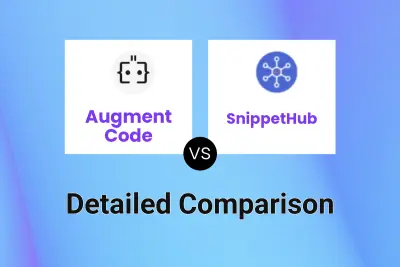
Augment Code vs SnippetHub Detailed comparison features, price
-

Gait vs SnippetHub Detailed comparison features, price