 Formula Dog
VS
Formula Dog
VS
 Useful Formulas
Useful Formulas
Formula Dog
Formula Dog accelerates spreadsheet tasks by quickly providing accurate formulas. This tool efficiently addresses your spreadsheet challenges, saving valuable time and enhancing productivity.
The platform is designed to understand and solve a variety of spreadsheet problems, transforming them into effective formulas. Focus on interpreting results rather than manually creating complex formulas.
Useful Formulas
Useful Formulas delivers a comprehensive library of over 600 ready-to-use spreadsheet formulas, designed to eliminate repetitive manual work in Excel and Google Sheets. Users can quickly search for formulas, copy them with a single click, and paste directly into their spreadsheets, dramatically improving efficiency and accuracy.
The platform is compatible with multiple languages and adapts to different formula separators and cell reference formats automatically. This solution is ideal for professionals at any skill level, from beginners to advanced users, helping them save time and focus on high-value activities without worrying about complex formula syntax or formatting conventions.
Pricing
Formula Dog Pricing
Formula Dog offers Freemium pricing with plans starting from $17 per month .
Useful Formulas Pricing
Useful Formulas offers Free Trial pricing with plans starting from $19 per month .
Features
Formula Dog
- Instant Formula Generation: Converts spreadsheet problem descriptions into formulas within seconds.
- Time-Saving: Reduces the time spent on manual formula creation.
- Productivity Enhancement: Streamlines workflows by automating formula generation.
Useful Formulas
- Formula Search Engine: Quickly find the formulas you need with keyword and filter-based search.
- One-Click Copy: Instantly copy formulas with a dedicated button for easy pasting.
- Excel & Google Sheets Compatibility: Works seamlessly with both Microsoft Excel and Google Sheets.
- Automatic Language Detection: Adapts formula language based on user's spreadsheet preferences.
- Dynamic Cell Reference Adjustment: Automatically sets cell references for your paste location.
- Separator Detection: Identifies and applies the appropriate formula separator (comma or semicolon).
- Wide Formula Library: Access to 600+ ready-to-use formulas.
- Multi-format Support: Handles various number and date formats recognized by spreadsheets.
Use Cases
Formula Dog Use Cases
- Quickly generating formulas for data analysis
- Automating repetitive spreadsheet tasks
- Creating complex calculations without manual formula writing
- Efficiently managing and analyzing large datasets
Useful Formulas Use Cases
- Automating repetitive spreadsheet tasks in business operations.
- Quickly generating custom formulas without manual writing or researching.
- Improving data extraction, transformation, and formatting.
- Enhancing productivity in sales, marketing, and administrative roles.
- Assisting non-expert users to perform advanced data tasks.
- Facilitating data cleanup and numeric or date manipulation efficiently.
Uptime Monitor
Uptime Monitor
Average Uptime
19.5%
Average Response Time
26.29 ms
Last 30 Days
Uptime Monitor
Average Uptime
100%
Average Response Time
289.67 ms
Last 30 Days
Formula Dog
Useful Formulas
More Comparisons:
-
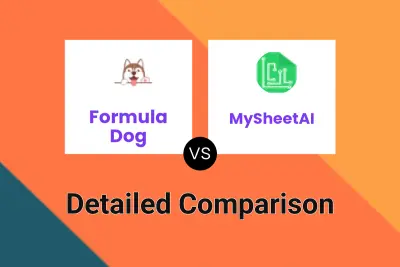
Formula Dog vs MySheetAI Detailed comparison features, price
ComparisonView details → -
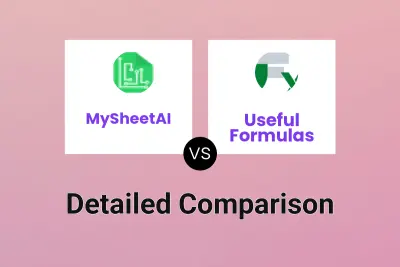
MySheetAI vs Useful Formulas Detailed comparison features, price
ComparisonView details → -
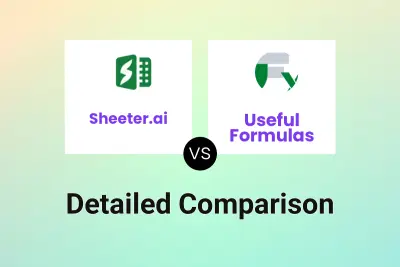
Sheeter.ai vs Useful Formulas Detailed comparison features, price
ComparisonView details → -

ExcelFormulaGPT vs Useful Formulas Detailed comparison features, price
ComparisonView details → -

Formula Dog vs Useful Formulas Detailed comparison features, price
ComparisonView details → -
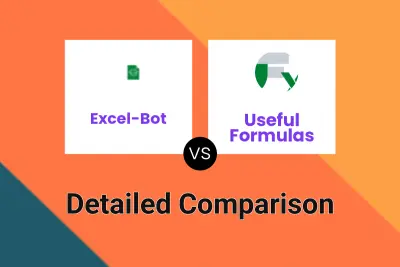
Excel-Bot vs Useful Formulas Detailed comparison features, price
ComparisonView details → -
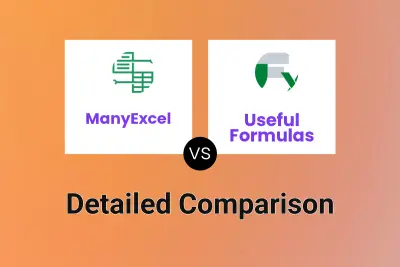
ManyExcel vs Useful Formulas Detailed comparison features, price
ComparisonView details → -
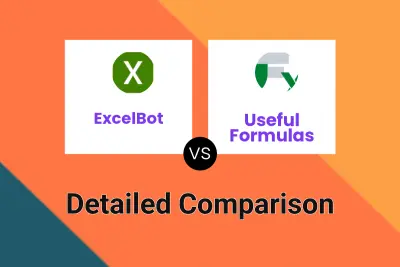
ExcelBot vs Useful Formulas Detailed comparison features, price
ComparisonView details →
Didn't find tool you were looking for?