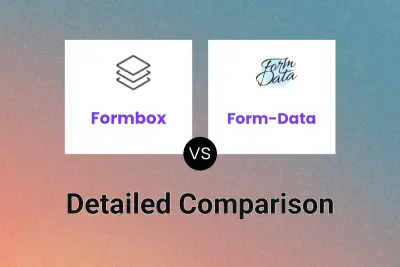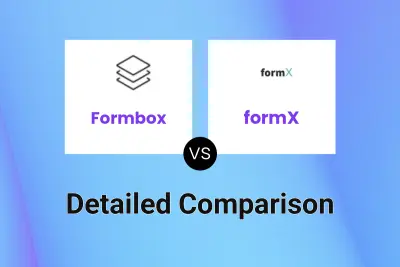Formbox
VS
Formbox
VS
 formX
formX
Formbox
Formbox streamlines the process of creating and managing forms for businesses of any size. The platform offers powerful tools to design custom HTML or hosted forms, collect submissions efficiently, and connect seamlessly with popular third-party applications. With advanced AI-powered spam protection, businesses can trust that their form data remains secure and clean from unwanted entries.
The user-friendly dashboard simplifies management of form data, notifications, and team collaboration, supporting unlimited forms and submissions. Automations, data exports, customizable domain restrictions, and integrations with platforms like Google Sheets and Slack facilitate efficient workflows, freeing up resources for enhanced business productivity.
formX
formX is a comprehensive backend platform designed to handle form submissions securely and efficiently. Users can design their own forms while leveraging the automation, analytics, and management capabilities provided by formX. The software offers features such as instant notifications, auto responders, spam filtering using Google reCaptcha, and multi-user access for teams.
With a focus on streamlined data collection and productivity, formX provides an intuitive dashboard to organize and track responses, making it suitable for static sites, lead generation, marketing signups, surveys, and more. The platform also supports integration with popular apps and promises upcoming enhancements for an even more customized experience.
Pricing
Formbox Pricing
Formbox offers Freemium pricing with plans starting from $15 per month .
formX Pricing
formX offers Freemium pricing .
Features
Formbox
- AI-Powered Spam Protection: Automatically filters and blocks spam or bot submissions.
- Customizable Forms: Supports both HTML and hosted form building tailored to brand needs.
- Email Notifications: Instantly alerts users of new form submissions.
- Submission Dashboard: Centralized inbox to view, share, and manage data.
- Team & Organization Management: Group forms and control access by teams or departments.
- Data Export: Download submissions as CSV or JSON files.
- Domain & IP Restrictions: Limit who can submit forms and block untrusted sources.
- Custom Redirects: Send respondents to customized URLs after submission.
- Auto Responses: Automatically notify users upon form submission.
- Seamless Integrations: Connect with Google Sheets, Slack, Mailchimp, Airtable, Notion, and Zapier.
formX
- Automated Responses: Automatically send confirmation emails to users after form submission.
- Instant Notifications: Receive real-time alerts of new form responses through email, Slack, or other integrations.
- Spam Filtering: Block spam submissions with Google reCaptcha integration.
- Submission Analytics: Track submitter activity and analyze conversion rates.
- Dashboard Management: Organize, sort, and manage responses efficiently.
- Multi-User Access: Teams can collaborate and manage form data together.
- Flexibility & Security: Ensure safe and adaptable data collection for various use cases.
Use Cases
Formbox Use Cases
- Collecting client inquiries for freelancer portfolio websites.
- Managing order forms or booking systems for small businesses.
- Building and maintaining feedback surveys for agencies.
- Automating large-scale data collection in enterprise environments.
- Integrating customer submissions with third-party apps like Google Sheets and Slack.
- Sending automated responses to user form submissions.
- Ensuring spam-free lead collection for marketing campaigns.
- Centralizing submission management and sharing across teams.
formX Use Cases
- Streamlining data collection for websites and landing pages.
- Managing customer support inquiries through automated forms.
- Automating lead generation and newsletter signups.
- Gathering survey responses with secure storage.
- Providing marketing signup forms with analytics tracking.
- Enabling productive collaboration among remote teams.
Uptime Monitor
Uptime Monitor
Average Uptime
100%
Average Response Time
145.33 ms
Last 30 Days
Uptime Monitor
Average Uptime
90.14%
Average Response Time
189.9 ms
Last 30 Days
Formbox
formX
More Comparisons:
Didn't find tool you were looking for?