 Flashcard Generator
VS
Flashcard Generator
VS
 Memo
Memo
Flashcard Generator
Flashcard Generator leverages advanced AI to transform various inputs—documents, text, images, video, and audio—into effective learning tools. This platform is designed to enhance learning efficiency and improve study outcomes.
The service supports multiple formats, including PDF, DOC, DOCX, PPT, PPTX, and TXT. Its AI-powered capabilities ensure the accurate generation of flashcards, while features like spaced repetition promote better memory retention.
Memo
Memo is an advanced AI-powered study platform designed to significantly reduce study time for students, teachers, and researchers. It leverages artificial intelligence to automatically convert various learning materials, such as PDF documents, presentation slides, and videos, into effective study tools like flashcards, quizzes, and comprehensive study guides. This automation eliminates the need for manual note-taking and flashcard creation, freeing up valuable time for active learning.
Beyond simple conversion, Memo offers an interactive AI tutor that allows users to chat with their documents, ask clarifying questions, and master concepts instantly. The platform supports multiple question styles including multiple choice, question & answer, and fill-in-the-blanks, tailored to individual learning preferences. It also features smart note generation, transforming lengthy content into concise summaries, Cornell notes, or tables. Memo supports studying in over 100 languages and allows exporting generated materials to popular platforms like Anki and Quizlet or printing them as PDFs.
Pricing
Flashcard Generator Pricing
Flashcard Generator offers Freemium pricing with plans starting from $7 per month .
Memo Pricing
Memo offers Freemium pricing with plans starting from $8 per month .
Features
Flashcard Generator
- Document to Flashcards: Generate flashcards from PDF, DOC, DOCX, PPT, PPTX, and TXT files.
- Text to Flashcards: Create flashcards by pasting plain text.
- Image to Flashcards: Convert images, including handwritten notes, into flashcards.
- Video to Flashcards: Transform video content into study aids.
- Audio to Flashcards: Generate flashcards from audio files.
- AI-Powered Generation: Utilizes AI for accurate and efficient flashcard creation.
- Customizable Flashcards: Edit AI-generated flashcards to meet specific study needs.
- Multimedia Support: Upload documents, images, audio, and video files.
Memo
- AI Flashcard Generation: Turn PDFs, videos, text, or voice into various flashcard styles.
- AI Tutor Mode: Chat interactively with documents to understand concepts.
- Multiple Question Styles: Generate multiple choice, Q&A, and fill-in-the-blank questions.
- Smart Note Generation: Create concise notes (Compact, Cornell, Table, Summary) from materials.
- AI-Powered Grading: Receive instant feedback and adjusted review intervals.
- Multi-Language Support: Study materials in over 100 languages.
- Export Options: Export flashcards to Anki, Quizlet, Remnote, or print as PDF.
- Personalized Feedback: Receive insights on learning weaknesses, strengths, and areas for improvement.
- Feynman Mode (Paid Plans): Access an interactive voice tutor trained on user materials.
Use Cases
Flashcard Generator Use Cases
- Quickly reviewing and retaining key concepts for exams.
- Converting handwritten notes into digital flashcards for organized study.
- Creating study aids from various sources like documents, videos and audios.
- Sharing custom flashcards with classmates for collaborative learning.
- Enhancing recall through spaced repetition.
- Engage actively and learn things easily.
Memo Use Cases
- Preparing for exams by generating practice questions from lecture notes.
- Quickly creating flashcards from textbooks or research papers.
- Understanding complex topics by chatting with an AI tutor based on source material.
- Summarizing long lectures or documents into organized notes.
- Learning vocabulary or key terms using fill-in-the-blank flashcards.
- Studying course materials in different languages.
FAQs
Flashcard Generator FAQs
-
What are the benefits of subscribing to a paid plan?
Subscribing to a paid plan gives you unlimited access to all features, including advanced AI-powered flashcard generation, the ability to create and store unlimited flashcards, and premium support. You can also enjoy enhanced customization options and the ability to share flashcards without any restrictions. -
Can I try the flashcard maker before committing to a paid plan?
Yes, the free plan allows you to explore the basic features of our flashcard maker with some limitations. This way, you can experience how our tool works and decide if upgrading to a paid plan is right for you -
Can I switch between monthly and yearly plans?
Yes, you can switch between monthly and yearly plans at any time. Simply go to your account settings and choose the plan that best suits your needs. Any unused portion of your current plan will be prorated. -
How can I cancel my subscription?
You can cancel your subscription at any time through our Stripe customer portal. Simply visit the account settings page on our website, and click the link to the customer portal in your profile page to manage your subscription. -
Will I lose my flashcards if I cancel my subscription?
No, you will not lose your flashcards if you cancel your subscription. However, access to premium features will be restricted, and you may have limited storage or functionality based on the free plan's limitations.
Memo FAQs
-
What types of materials can Memo process?
Memo can process PDFs, slides, videos, text, and voice inputs to generate study materials. -
What kind of study tools does Memo create?
Memo creates flashcards (multiple choice, question & answer, fill-in-the-blanks), quizzes, study guides, and various types of notes (compact, Cornell, table, summary). -
Can I export my flashcards?
Yes, you can export flashcards to Anki, Quizlet, Remnote, or print them as a PDF. -
Does Memo support languages other than English?
Yes, Memo supports over 100 languages for creating and studying materials. -
Is there a free version of Memo?
Yes, Memo offers a free plan with limited features and usage, allowing users to try the platform before upgrading.
Uptime Monitor
Uptime Monitor
Average Uptime
100%
Average Response Time
398.43 ms
Last 30 Days
Uptime Monitor
Average Uptime
99.72%
Average Response Time
436.27 ms
Last 30 Days
Flashcard Generator
Memo
More Comparisons:
-

Flashcard Generator vs LoveStudy.ai Detailed comparison features, price
ComparisonView details → -

Memgrain vs Memo Detailed comparison features, price
ComparisonView details → -
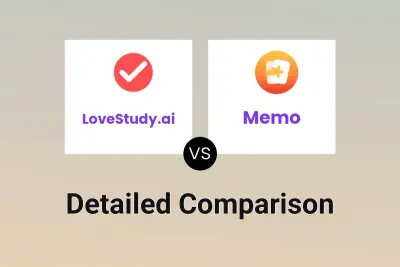
LoveStudy.ai vs Memo Detailed comparison features, price
ComparisonView details → -

AIFlash.Cards vs Memo Detailed comparison features, price
ComparisonView details → -

Monic.ai vs Memo Detailed comparison features, price
ComparisonView details → -
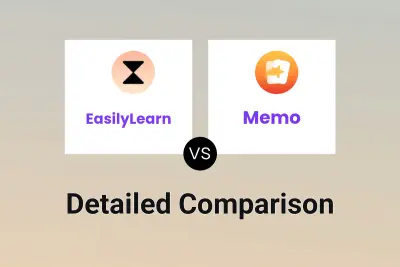
EasilyLearn vs Memo Detailed comparison features, price
ComparisonView details → -

Flashcard Generator vs recall.cards Detailed comparison features, price
ComparisonView details → -
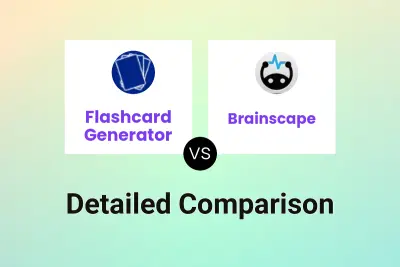
Flashcard Generator vs Brainscape Detailed comparison features, price
ComparisonView details →
Didn't find tool you were looking for?