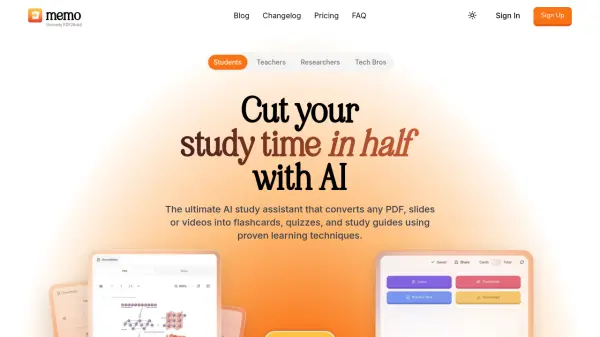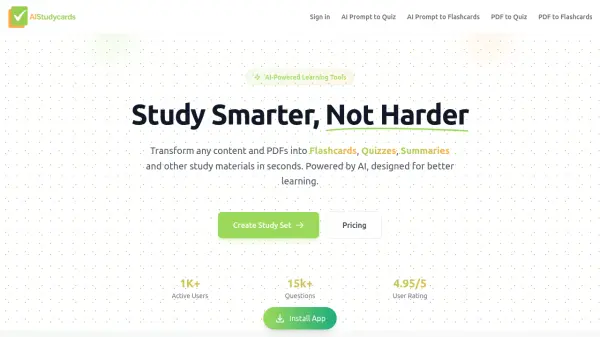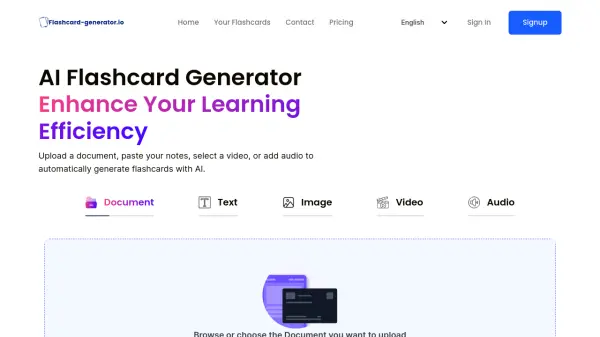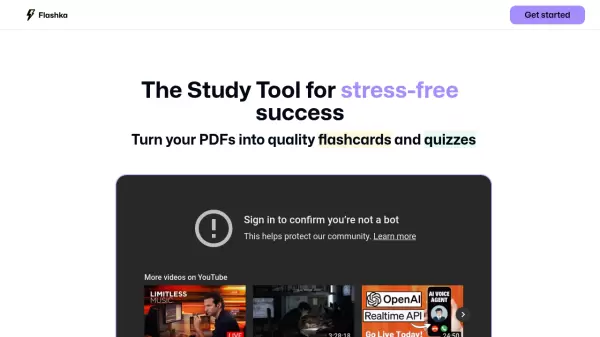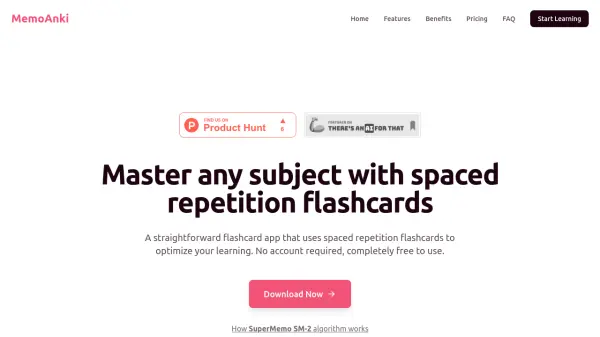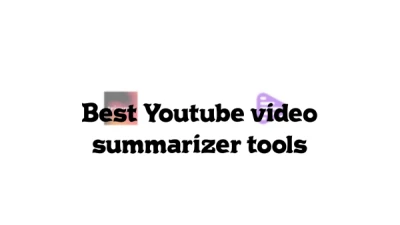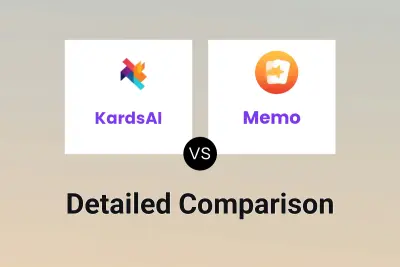What is Memo?
Memo is an advanced AI-powered study platform designed to significantly reduce study time for students, teachers, and researchers. It leverages artificial intelligence to automatically convert various learning materials, such as PDF documents, presentation slides, and videos, into effective study tools like flashcards, quizzes, and comprehensive study guides. This automation eliminates the need for manual note-taking and flashcard creation, freeing up valuable time for active learning.
Beyond simple conversion, Memo offers an interactive AI tutor that allows users to chat with their documents, ask clarifying questions, and master concepts instantly. The platform supports multiple question styles including multiple choice, question & answer, and fill-in-the-blanks, tailored to individual learning preferences. It also features smart note generation, transforming lengthy content into concise summaries, Cornell notes, or tables. Memo supports studying in over 100 languages and allows exporting generated materials to popular platforms like Anki and Quizlet or printing them as PDFs.
Features
- AI Flashcard Generation: Turn PDFs, videos, text, or voice into various flashcard styles.
- AI Tutor Mode: Chat interactively with documents to understand concepts.
- Multiple Question Styles: Generate multiple choice, Q&A, and fill-in-the-blank questions.
- Smart Note Generation: Create concise notes (Compact, Cornell, Table, Summary) from materials.
- AI-Powered Grading: Receive instant feedback and adjusted review intervals.
- Multi-Language Support: Study materials in over 100 languages.
- Export Options: Export flashcards to Anki, Quizlet, Remnote, or print as PDF.
- Personalized Feedback: Receive insights on learning weaknesses, strengths, and areas for improvement.
- Feynman Mode (Paid Plans): Access an interactive voice tutor trained on user materials.
Use Cases
- Preparing for exams by generating practice questions from lecture notes.
- Quickly creating flashcards from textbooks or research papers.
- Understanding complex topics by chatting with an AI tutor based on source material.
- Summarizing long lectures or documents into organized notes.
- Learning vocabulary or key terms using fill-in-the-blank flashcards.
- Studying course materials in different languages.
FAQs
-
What types of materials can Memo process?
Memo can process PDFs, slides, videos, text, and voice inputs to generate study materials. -
What kind of study tools does Memo create?
Memo creates flashcards (multiple choice, question & answer, fill-in-the-blanks), quizzes, study guides, and various types of notes (compact, Cornell, table, summary). -
Can I export my flashcards?
Yes, you can export flashcards to Anki, Quizlet, Remnote, or print them as a PDF. -
Does Memo support languages other than English?
Yes, Memo supports over 100 languages for creating and studying materials. -
Is there a free version of Memo?
Yes, Memo offers a free plan with limited features and usage, allowing users to try the platform before upgrading.
Related Queries
Helpful for people in the following professions
Memo Uptime Monitor
Average Uptime
99.72%
Average Response Time
436.27 ms
Featured Tools
Join Our Newsletter
Stay updated with the latest AI tools, news, and offers by subscribing to our weekly newsletter.