 FilePower AI
VS
FilePower AI
VS
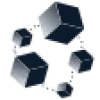 FileBrain Pro
FileBrain Pro
FilePower AI
FilePower AI is an advanced document management solution designed to streamline how users interact with their files. It utilizes the most advanced Large Language Model (LLM) to provide intelligent responses and maintains a longer memory, ensuring superior context understanding during interactions.
The platform supports all major file formats, including PDFs, PPTs, Excel, and Word documents, making it a versatile choice for anyone needing efficient file handling. With FilePower AI, users can easily manage and organize their documents, enhancing productivity and simplifying workflows.
FileBrain Pro
FileBrain Pro is a platform that leverages advanced AI to transform static documents into dynamic, conversational resources. It allows users to create and deploy sophisticated AI chatbots that are trained on their specific data, ensuring highly accurate and contextually relevant responses.
Utilizing Retrieval-Augmented Generation (RAG) technology, FileBrain Pro processes various document formats and web content, converting them into a searchable, intelligent knowledge base. This enables seamless integration with existing systems and platforms, providing a powerful tool for improving customer support, HR processes, learning and development, and more.
Pricing
FilePower AI Pricing
FilePower AI offers Free Trial pricing .
FileBrain Pro Pricing
FileBrain Pro offers Freemium pricing .
Features
FilePower AI
- Chat with File: Ask questions and get answers directly from your PDFs.
- Summarize: Quickly summarize your files for easy understanding.
- Translate: Translate documents to all voices with one click.
- Document Management: Keep your documents organized like a library.
- Advanced LLM: The most advanced LLM for smarter responses.
- Longer Memory: Longer memory for better context understanding.
FileBrain Pro
- Data Input: Upload or connect content from various sources like documents (PDF, Word, MD, Txt), web content (URLs, HTML), and videos (YouTube).
- Smart Processing: Utilizes smart chunking, vector embedding, and a vector database for efficient storage and retrieval.
- AI Understanding: Employs semantic search and AI response generation for natural, context-aware interactions.
- Smart Delivery: Integrates with messaging platforms (Telegram, WhatsApp), websites (iFrame, JS Widget), and via API (REST).
- Data Transparency: Provides full visibility into data processing and usage.
- High Accuracy: Advanced RAG technology ensures precise and relevant responses.
- Highly Customizable: Tailor the system to your specific needs and workflows.
- Lightning Fast: Offers quick processing and response times.
Use Cases
FilePower AI Use Cases
- Collect information for essay writing
- Creating detailed reports for research
- Data processing
- Summarizing work reports
FileBrain Pro Use Cases
- Customer Support Assistant
- HR Assistant
- Learning Curator
- Hotel & Booking Assistant
- Product Advisor
FAQs
FilePower AI FAQs
-
What types of files does FilePower AI support?
FilePower AI supports all major file formats, including PDFs and PPTs,excel and word, making it versatile for any of your document needs. -
Is there a free trial available for FilePower AI?
Yes, we offer a free trial so you can experience all the features of FilePower AI without pre-payment. -
How does FilePower AI ensure the safety of my documents?
Your privacy and security are our top priorities. FilePower AI uses advanced encryption to protect your files and data. -
Can FilePower AI help with summarizing long documents?
Yes, our AI can quickly summarize long documents, making it easier for you to understand the key points.
FileBrain Pro FAQs
-
What is RAG technology and how does it improve AI chatbot responses?
RAG (Retrieval-Augmented Generation) is an advanced AI technology that combines document retrieval with language generation. It helps our AI chatbots provide more accurate and contextual responses by first retrieving relevant information from your documents, then generating responses based on that specific context. This ensures answers are both accurate and grounded in your actual data. -
How does FileBrain Pro ensure data privacy and security?
FileBrain Pro implements multiple layers of security: Your data is processed in isolated environments, We maintain strict access controls and authentication, No data is used for training AI models, and You retain full ownership of your data. -
What are tokens and how are they calculated?
Tokens are the basic units that AI models process text with. Generally, one token represents about 4 characters or ¾ of a word in English. For example, 'Hello world' is 2 tokens, while 'integration' is 3 tokens. You can try our free Token Calculator tool to estimate token usage for your texts. Token consumption affects pricing and processing speed, so understanding them helps optimize your usage. -
How can I integrate FileBrain Pro into my existing systems?
FileBrain Pro offers multiple integration options: REST API for direct integration, Pre-built widgets for quick website integration and iFrame for embedding in your website. Our documentation provides detailed guides for each integration method. -
What types of documents can FileBrain Pro process?
FileBrain Pro supports a wide range of document formats including: PDF documents, Word documents (.docx), CSV files, Text files (.txt), Markdown files (.md), HTML content.
Uptime Monitor
Uptime Monitor
Average Uptime
98.84%
Average Response Time
145 ms
Last 30 Days
Uptime Monitor
Average Uptime
99.27%
Average Response Time
584.83 ms
Last 30 Days
FilePower AI
FileBrain Pro
More Comparisons:
-
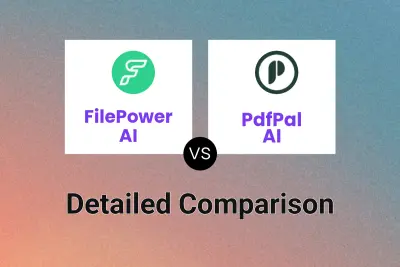
FilePower AI vs PdfPal AI Detailed comparison features, price
ComparisonView details → -
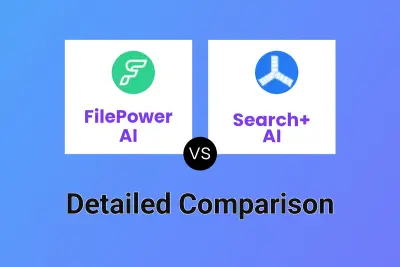
FilePower AI vs Search+ AI Detailed comparison features, price
ComparisonView details → -
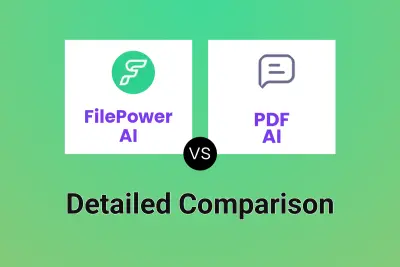
FilePower AI vs PDF AI Detailed comparison features, price
ComparisonView details → -
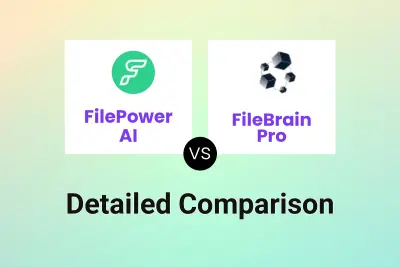
FilePower AI vs FileBrain Pro Detailed comparison features, price
ComparisonView details → -
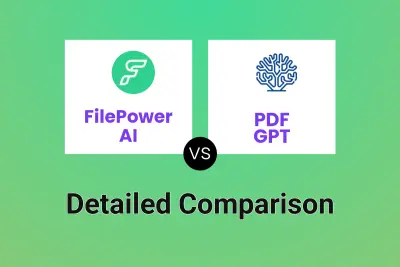
FilePower AI vs PDF GPT Detailed comparison features, price
ComparisonView details → -

FilePower AI vs usePDFai Detailed comparison features, price
ComparisonView details → -
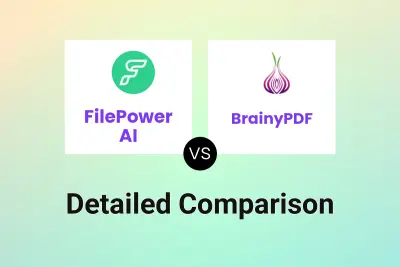
FilePower AI vs BrainyPDF Detailed comparison features, price
ComparisonView details → -
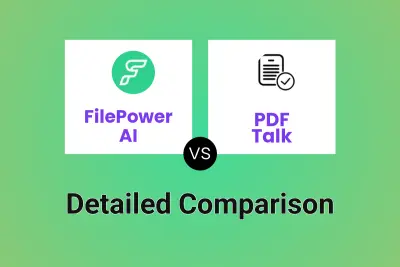
FilePower AI vs PDF Talk Detailed comparison features, price
ComparisonView details →
Didn't find tool you were looking for?