 FileGPT
VS
FileGPT
VS
 DocGPT
DocGPT
FileGPT
FileGPT is an advanced AI-powered platform that revolutionizes how users interact with their documents and media files. The system enables natural language conversations with multiple file formats, including PDFs, DOCs, TXTs, audio files, YouTube videos, and webpages, providing intelligent responses to user queries.
The platform stands out with its ability to handle large files and long texts, smart content parsing capabilities for handwritten documents, and cross-source querying functionality. Its sophisticated AI technology can extract and analyze content from various sources, making it an invaluable tool for professionals who need to process and understand large volumes of information efficiently.
DocGPT
DocGPT is a web application that combines a professional PDF editor with the capabilities of generative AI. This platform enables users to directly interact with their uploaded documents, asking questions and receiving immediate answers, along with the specific page number where the information is located.
This tool significantly speeds up the understanding of document content, while the integration with GPT-4 and external sources like Wikipedia and arXiv expands upon document content by providing supplementary knowledge, significantly boosting user productivity and facilitating a more efficient research process.
Pricing
FileGPT Pricing
FileGPT offers Freemium pricing with plans starting from $9 per month .
DocGPT Pricing
DocGPT offers Paid pricing with plans starting from $5 per month .
Features
FileGPT
- Multi-Format Support: Compatible with PDFs, TXTs, DOCs, audio, YouTube, and webpages
- Long Text Processing: Handles large files and extended text content
- Smart Content Parsing: Extracts text from handwritten documents and analyzes audio/video content
- Cross-Source Querying: Ability to query multiple files simultaneously
- Website Integration: Embed functionality in your own website (available in higher tiers)
- Analytics Dashboard: Usage tracking and engagement metrics (Elite and Enterprise plans)
DocGPT
- Document analysis: Ask any question about your document and get precise answers.
- ChatGPT Integration: Utilizes GPT-3.5 and GPT-4 for advanced conversational AI capabilities.
- External Source Integration: Uses Wikipedia, arXiv, and other sources for enhanced information retrieval.
- Document Cloud: Combines GPT-4 with a secure document cloud for efficient document management.
- Unlimited Document Storage: Offers unlimited storage for all uploaded documents.
Use Cases
FileGPT Use Cases
- Academic research and document analysis
- Content summarization and extraction
- Document management and organization
- Video and audio content analysis
- Web content research and analysis
- Handwritten document digitization
DocGPT Use Cases
- Rapidly analyzing and understanding complex documents.
- Creating scientific papers based on documents and external research.
- Generating summaries, essays, homework, and reports from PDF documents.
- Efficiently managing and interacting with contracts.
- Answering specific questions about the contents of books, papers, and other documents.
FAQs
FileGPT FAQs
-
What kind of files does FileGPT support?
FileGPT supports PDF, DOC, TXT, audio, YouTube, and webpages, giving users the flexibility to ask many kinds of content. -
Can I try it for Free?
Yes, you can try out FileGPT for free; however, if you wish to increase your usage you'll need to upgrade your account. -
How long will I have access to FileGPT?
You will have unlimited access to all your collections of contents. -
Why should I use FileGPT other than ChatPDF or ChatDOC?
FileGPT supports larger files and longer texts, and it allows you to ask multiple files and integrate them in a single answer.
DocGPT FAQs
-
What's included in the DocGPT subscription?
The subscription includes unlimited access to GPT-3.5/GPT-4, the ability to chat about multiple documents at once, full access to all tools, unlimited document storage, and a prompt wizard. You can cancel any time.
Uptime Monitor
Uptime Monitor
Average Uptime
100%
Average Response Time
118.57 ms
Last 30 Days
Uptime Monitor
Average Uptime
100%
Average Response Time
112.81 ms
Last 30 Days
FileGPT
DocGPT
More Comparisons:
-

FileGPT vs selfGPT Detailed comparison features, price
ComparisonView details → -

AI ChatDocs vs DocGPT Detailed comparison features, price
ComparisonView details → -
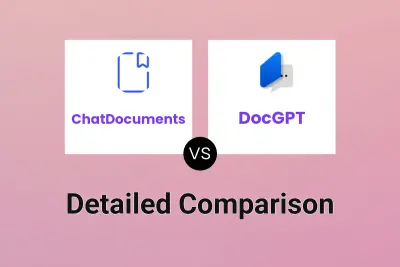
ChatDocuments vs DocGPT Detailed comparison features, price
ComparisonView details → -

selfGPT vs DocGPT Detailed comparison features, price
ComparisonView details → -
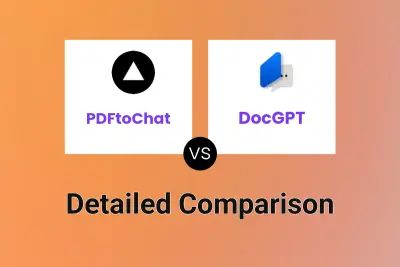
PDFtoChat vs DocGPT Detailed comparison features, price
ComparisonView details → -
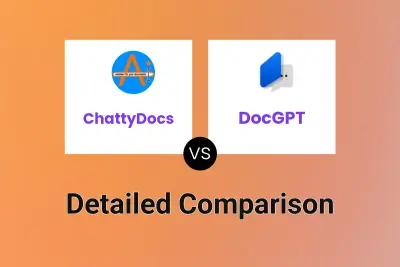
ChattyDocs vs DocGPT Detailed comparison features, price
ComparisonView details → -
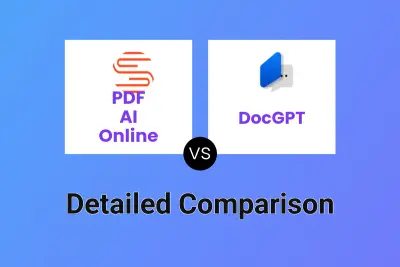
PDF AI Online vs DocGPT Detailed comparison features, price
ComparisonView details → -

FileGPT vs FileBrain Pro Detailed comparison features, price
ComparisonView details →
Didn't find tool you were looking for?