 FileGPT
vs
FileGPT
vs
 aiPDF
aiPDF
FileGPT
FileGPT is an advanced AI-powered platform that revolutionizes how users interact with their documents and media files. The system enables natural language conversations with multiple file formats, including PDFs, DOCs, TXTs, audio files, YouTube videos, and webpages, providing intelligent responses to user queries.
The platform stands out with its ability to handle large files and long texts, smart content parsing capabilities for handwritten documents, and cross-source querying functionality. Its sophisticated AI technology can extract and analyze content from various sources, making it an invaluable tool for professionals who need to process and understand large volumes of information efficiently.
aiPDF
aiPDF leverages advanced artificial intelligence to transform static documents into interactive knowledge bases. The platform enables users to upload PDFs, ebooks, reports, and academic papers for instant analysis, featuring natural language queries that extract specific information while maintaining contextual accuracy. Its proprietary verification system cross-references responses with original document content to ensure reliability.
The tool employs military-grade encryption for document security and supports collaborative workflows through multi-document analysis capabilities. Designed for both individual and professional use, it processes complex technical documents and lengthy texts with equal efficiency through optical character recognition (OCR) technology.
FileGPT
Pricing
aiPDF
Pricing
FileGPT
Features
- Multi-Format Support: Compatible with PDFs, TXTs, DOCs, audio, YouTube, and webpages
- Long Text Processing: Handles large files and extended text content
- Smart Content Parsing: Extracts text from handwritten documents and analyzes audio/video content
- Cross-Source Querying: Ability to query multiple files simultaneously
- Website Integration: Embed functionality in your own website (available in higher tiers)
- Analytics Dashboard: Usage tracking and engagement metrics (Elite and Enterprise plans)
aiPDF
Features
- Multi-Document Analysis: Cross-reference information across multiple uploaded files
- Citation Tracking: Automatically generated source references for all responses
- OCR Processing: Extract text from scanned documents and images
- Conversational Interface: Natural language interaction with document content
- Security Protocols: Enterprise-grade encryption for uploaded materials
FileGPT
Use cases
- Academic research and document analysis
- Content summarization and extraction
- Document management and organization
- Video and audio content analysis
- Web content research and analysis
- Handwritten document digitization
aiPDF
Use cases
- Academic researchers analyzing multiple peer-reviewed papers
- Legal professionals extracting clauses from contracts
- Students summarizing textbook chapters
- Business analysts comparing financial reports
- Authors researching across multiple source materials
FileGPT
FAQs
-
What kind of files does FileGPT support?
FileGPT supports PDF, DOC, TXT, audio, YouTube, and webpages, giving users the flexibility to ask many kinds of content.Can I try it for Free?
Yes, you can try out FileGPT for free; however, if you wish to increase your usage you'll need to upgrade your account.How long will I have access to FileGPT?
You will have unlimited access to all your collections of contents.Why should I use FileGPT other than ChatPDF or ChatDOC?
FileGPT supports larger files and longer texts, and it allows you to ask multiple files and integrate them in a single answer.
aiPDF
FAQs
-
What document formats does aiPDF support?
Supports PDFs, ebooks, academic papers, and scanned documents through OCR technologyHow is my document data protected?
Uses military-grade encryption with automatic data purging based on subscription tierCan I permanently remove uploaded documents?
Users maintain full control over document deletion through the dashboard interfaceWhat's the maximum file size supported?
Supports documents up to 65MB in premium tiers with OCR capabilitiesCan I export AI-generated analyses?
All responses can be copied or exported in multiple formats including text and CSV
FileGPT
Uptime Monitor
Average Uptime
99.95%
Average Response Time
146.4 ms
Last 30 Days
aiPDF
Uptime Monitor
Average Uptime
100%
Average Response Time
267.29 ms
Last 30 Days
FileGPT
aiPDF
Related:
-
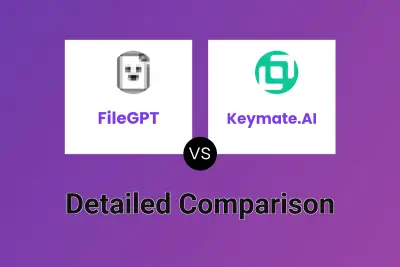
FileGPT vs Keymate.AI Detailed comparison features, price
-

Bard PDF vs aiPDF Detailed comparison features, price
-
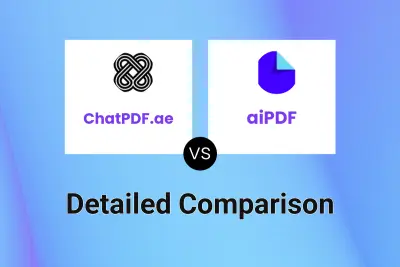
ChatPDF.ae vs aiPDF Detailed comparison features, price
-

PDFgear vs aiPDF Detailed comparison features, price
-
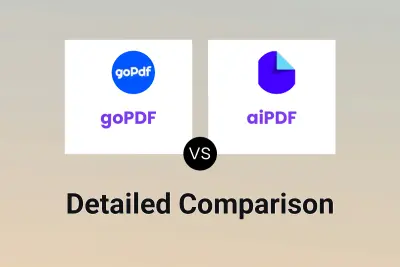
goPDF vs aiPDF Detailed comparison features, price
-
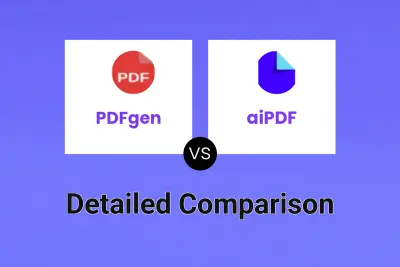
PDFgen vs aiPDF Detailed comparison features, price
-

Pdfy vs aiPDF Detailed comparison features, price
-
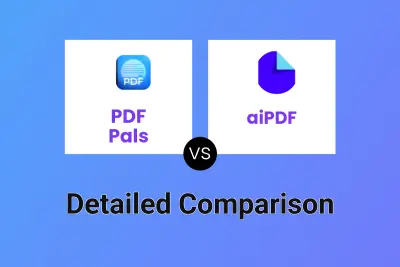
PDF Pals vs aiPDF Detailed comparison features, price