 FileAi
VS
FileAi
VS
 Docufai
Docufai
FileAi
FileAi is a cloud-based platform designed to enhance file management, sharing, and collaboration. It achieves this through advanced AI-driven features.
It allows users to upload, analyze, and share files securely and efficiently. FileAi utilizes machine learning algorithms to provide insights, automate file organization, and ensure optimal data handling. All interactions with files are temporary, adhering to strict zero retention policies that safeguard user privacy and data security. The platform supports a wide range of file types, including documents (PDF, DOCX), images (JPEG, PNG), spreadsheets (XLSX), presentations (PPTX), and text files (TXT).
Docufai
Docufai leverages artificial intelligence to provide users with instant answers from their documents. It is engineered for enterprise-grade security, ensuring data privacy and protection at the highest industry standards.
The platform supports various document types and provides features like autogenerated summaries, translation, and the ability to ask questions across multiple documents. Users can organize their content with personalized workspaces and access files from secure cloud storage.
Pricing
FileAi Pricing
FileAi offers Freemium pricing with plans starting from $10 per month .
Docufai Pricing
Docufai offers Freemium pricing .
Features
FileAi
- Mobile friendly: Fully responsive design that works on any device.
- Performance: Fastest forming ai pdf viewer, reader and summarizer on the web.
- Security: All files are stored securely.
- Multi-File Reading: Read multiple files at once, and switch between them with ease.
- Summarize Complex Texts: Quickly generate summaries of lengthy research papers, articles, and textbooks.
- Extract Key Information: Automatically extract and organize important data points, keywords, and references.
- Detect Plagiarism: Ensure academic integrity by identifying potential plagiarism.
- Data Extraction: Pull specific data points from structured documents like financial statements, legal documents, and research papers.
Docufai
- Summarize: Autogenerated summaries for immediate overviews of content.
- Translate: Work with documents in any language.
- Ask: Ask questions about an individual document or a selection of multiple documents.
- Upload: Access files and folders from secure cloud storage.
- Transform: A wide range of file types are automatically prepared via OCR and text extraction.
- Organize: Personalize your experience with workspaces tailored to your content.
Use Cases
FileAi Use Cases
- Extract Construction Regulations
- Improve Resumes
- Legal Research
- Automate the review of contracts
- Assist in preparing financial reports
- Enhance the learning process for students, educators, and researchers
Docufai Use Cases
- Find details in policy documents and understand claims & underwriting reports.
- Expedite asset analysis and audits, extracting data from financial documents.
- Conduct due diligence and collaborate with cross-functional teams.
- Accelerate discovery and make searching across documents easy.
- Discover data in dense research documents and get the gist of lengthy reports.
- Summarize and compare contracts, MSAs, SOWs; pinpoint clauses, distill T&Cs.
Uptime Monitor
Uptime Monitor
Average Uptime
0%
Average Response Time
0 ms
Last 30 Days
Uptime Monitor
Average Uptime
100%
Average Response Time
279.68 ms
Last 30 Days
FileAi
Docufai
More Comparisons:
-
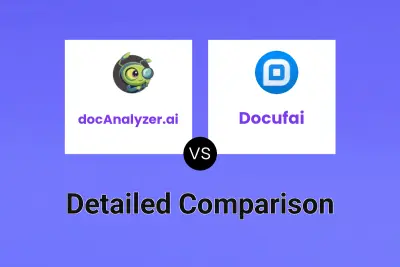
docAnalyzer.ai vs Docufai Detailed comparison features, price
ComparisonView details → -
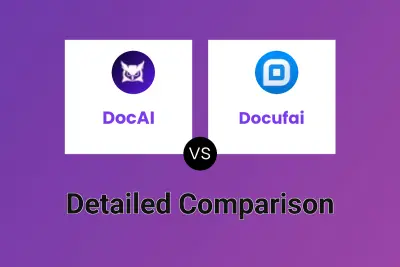
DocAI vs Docufai Detailed comparison features, price
ComparisonView details → -
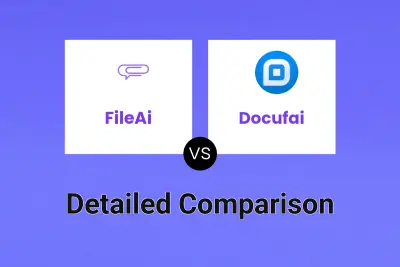
FileAi vs Docufai Detailed comparison features, price
ComparisonView details → -
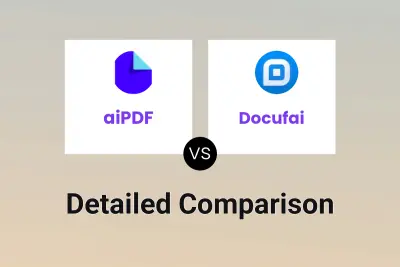
aiPDF vs Docufai Detailed comparison features, price
ComparisonView details → -

AODocs vs Docufai Detailed comparison features, price
ComparisonView details → -

FileAi vs Filecentral Detailed comparison features, price
ComparisonView details → -

FileAi vs Fileshow Detailed comparison features, price
ComparisonView details → -
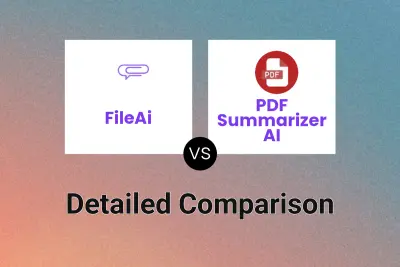
FileAi vs PDF Summarizer AI Detailed comparison features, price
ComparisonView details →
Didn't find tool you were looking for?