 File Organizer 2000
vs
File Organizer 2000
vs
 AI Notebook
AI Notebook
File Organizer 2000
File Organizer 2000 revolutionizes note management within Obsidian by combining AI-powered organization, transcription capabilities, and intelligent chat features. The plugin streamlines workflow by automatically suggesting appropriate folders, tags, and naming conventions for notes while providing seamless integration for handwritten content and audio transcription.
With its powerful AI chat functionality, users can connect multiple notes, analyze YouTube transcripts, and maintain their second brain all within Obsidian. The tool emphasizes privacy with self-hosting options and supports both automated and semi-automated organization methods to accommodate different user preferences.
AI Notebook
AI Notebook revolutionizes note-taking by offering an all-in-one solution that leverages artificial intelligence to capture, organize, and analyze information from multiple sources. The platform features high-quality audio recording with live transcription, intelligent summarization capabilities, and automatic flashcard generation.
The tool seamlessly integrates with various content formats, including audio recordings, text documents, images, and YouTube videos, providing instant transcriptions and smart summaries. Its cross-platform functionality ensures accessibility across devices, making it an invaluable resource for students, professionals, and researchers seeking to enhance their productivity and learning efficiency.
File Organizer 2000
Pricing
AI Notebook
Pricing
File Organizer 2000
Features
- AI Chat: Contextual conversations with multiple files and YouTube transcripts
- Automatic Organization: Smart file categorization and movement via Inbox system
- Handwriting Recognition: Convert handwritten notes to digital text
- Audio Transcription: Transform voice memos into text notes
- Smart Tagging: Automated tag suggestions for better organization
- Self-Hosting Option: Available for privacy-focused users
AI Notebook
Features
- Live Transcription: Real-time audio-to-text conversion for lectures and meetings
- Smart Summaries: AI-powered content analysis with customizable templates
- Multi-format Input: Support for audio, text, images, and YouTube links
- Automatic Flashcards: AI-generated study materials for efficient review
- YouTube Integration: One-click video transcription and summarization
- Cross-platform Access: Available on mobile, tablet, and computer devices
- Collaborative Sharing: Note sharing capabilities through web links
File Organizer 2000
Use cases
- Digital note organization and management
- Converting handwritten notes to digital format
- Transcribing voice memos and audio files
- Connecting ideas across multiple notes
- Automated file sorting and categorization
- Research and content analysis
- Knowledge management for academics
AI Notebook
Use cases
- Lecture capture and summarization
- Meeting documentation and analysis
- Research material organization
- Study material creation
- YouTube content analysis
- Group project collaboration
- Interview transcription
- Personal knowledge management
File Organizer 2000
FAQs
-
How much does it cost for students and educators?
Educators and students qualify for a 50% discount on the Lifetime plan or a special Monthly rate of $9.What are the self-hosted version requirements?
The self-hosted version requires programming skills and credits for external OpenAI API, but offers ultimate privacy and the ability to use local LLMs.
AI Notebook
FAQs
-
What can AI Notebook do for me?
AI Notebook supercharges your note-taking by capturing ideas in text, images, or audio with live transcriptions. AI helps organize and understand content with summaries, auto-categorization, and flashcards, all accessible from multiple devices.Is this legal at my school?
Recording lectures is often permitted with instructor consent. AI Notebook prioritizes ethical and legal learning practices and is designed to help students achieve a deeper understanding of course materials rather than facilitate academic dishonesty.Can I use AI Notebook on my phone, tablet, and computer?
Yes! AI Notebook works seamlessly across smartphones, tablets, and computers with a user-friendly interface.Can I share my notes with others using AI Notebook?
Yes, AI Notebook allows you to share your notes with others through web links, making collaboration with classmates or colleagues simple.
File Organizer 2000
Uptime Monitor
Average Uptime
100%
Average Response Time
195.92 ms
Last 30 Days
AI Notebook
Uptime Monitor
Average Uptime
100%
Average Response Time
653 ms
Last 30 Days
File Organizer 2000
AI Notebook
Related:
-
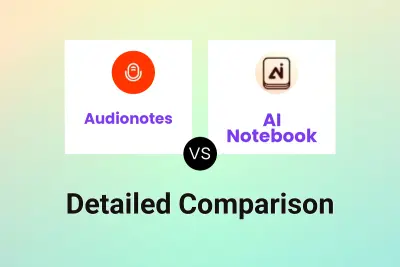
Audionotes vs AI Notebook Detailed comparison features, price
-
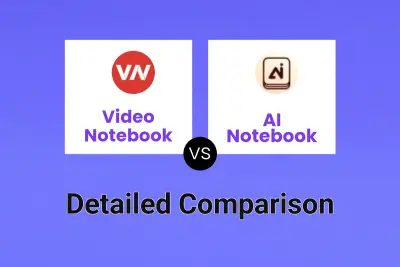
Video Notebook vs AI Notebook Detailed comparison features, price
-
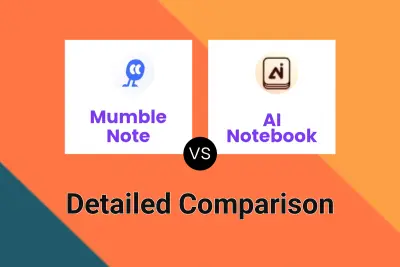
Mumble Note vs AI Notebook Detailed comparison features, price
-
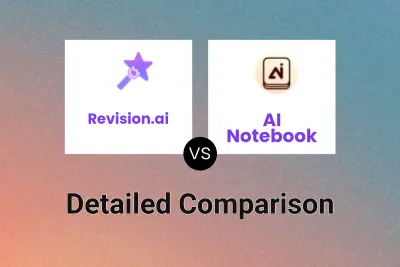
Revision.ai vs AI Notebook Detailed comparison features, price
-
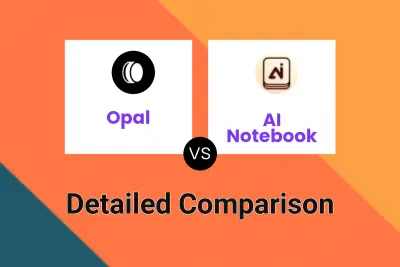
Opal vs AI Notebook Detailed comparison features, price
-
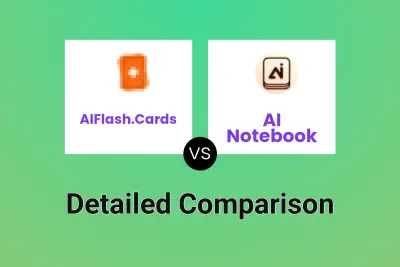
AIFlash.Cards vs AI Notebook Detailed comparison features, price
-
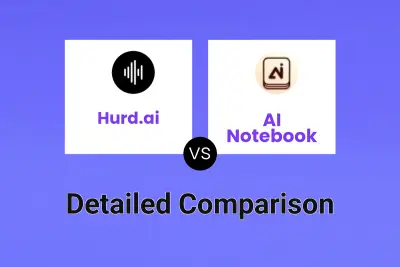
Hurd.ai vs AI Notebook Detailed comparison features, price
-
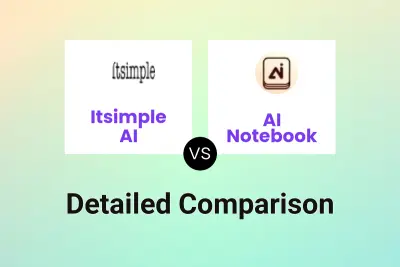
Itsimple AI vs AI Notebook Detailed comparison features, price